"From the creative minds of Square Enix and tri-Ace, STAR OCEAN: THE LAST HOPE takes place at the very beginning of the STAR OCEAN series. This action-packed RPG takes players on the epic journey of mankind’s last stand,with exploration and battle across some of the most mysterious, dangerous, and fantastical worlds of the universe. Earth has been decimated by World War III, and now, humanity must turn to the stars in search of a new home. Explore the galaxy on your quest, make allies and enemies among the alien races you encounter, and uncover a danger so great that it threatens all of creation."
| Developers | Square Enix, tri-Ace |
|---|---|
| Publishers | Square Enix |
| Genres | Action, RPG |
| Platform | Steam |
| Languages | English, French, German, Italian, Japanese, Spanish |
| Release date | 2017-11-28 |
| Steam | Yes |
| Age rating | PEGI 12 |
| Regional limitations | 3 |
Be the first to review “Star Ocean – The last Hope – 4K & Full HD Remaster Steam CD Key” Cancel reply
Windows
Requires a 64-bit processor and operating system
- OS
- Windows 7 - 64 bit
- Processor
- Intel core i3 2100 / AMD A8-6500
- Memory
- 2 GB RAM
- Graphics
- NVIDIA GeForce GT630 VRAM 512MB / AMD Radeon R7 250 VRAM 512MB
- DirectX
- Version 11
- Storage
- 55 GB available space
Go to: http://store.steampowered.com/ and download STEAM client
Click "Install Steam" (from the upper right corner)
Install and start application, login with your Account name and Password (create one if you don't have).
Please follow these instructions to activate a new retail purchase on Steam:
Launch Steam and log into your Steam account.
Click the Games Menu.
Choose Activate a Product on Steam...
Follow the onscreen instructions to complete the process.
After successful code verification go to the "MY GAMES" tab and start downloading.
Click "Install Steam" (from the upper right corner)
Install and start application, login with your Account name and Password (create one if you don't have).
Please follow these instructions to activate a new retail purchase on Steam:
Launch Steam and log into your Steam account.
Click the Games Menu.
Choose Activate a Product on Steam...
Follow the onscreen instructions to complete the process.
After successful code verification go to the "MY GAMES" tab and start downloading.




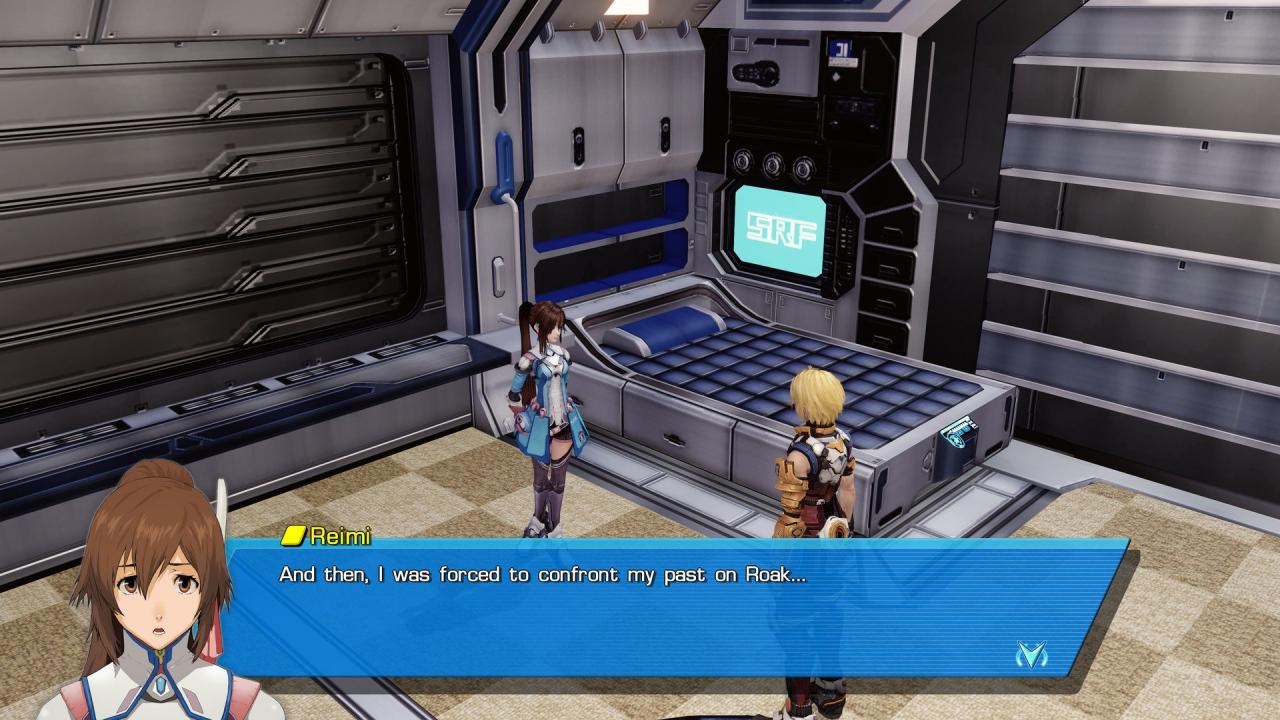












Reviews
There are no reviews yet.