Star Trek: Starfleet Academy is a PC Star Trek simulation game that simulates the life of a typical Starfleet cadet. The object in the game is for the player to learn the basics of flying a starship so that the player can eventually become a captain of one's very own ship. It includes a simulation battle mode in which the player can pilot and fight ships of his or her choosing. It's also the first time in a video game that free-motion CGI filming took place. The in-game movies, directed by Martin Denning, at the time represented a breakthrough in CGI-Live Action rendering.
| Developers | Interplay – duplicate |
|---|---|
| Publishers | Interplay – duplicate |
| Genres | Simulation |
| Platform | Steam |
| Languages | Czech, English, French, German, Italian, Polish, Russian, Spanish |
| Release date | 2017-12-14 |
| Steam | Yes |
| Age rating | PEGI 16 |
| Metacritic score | 60 |
| Regional limitations | 3 |
Be the first to review “IL-2 Sturmovik Dover Bundle Steam CD Key” Cancel reply
Windows
OS: Windows 7 64-bit
Processor: Intel Core I5 6500 or equivalent
Memory: 8 GB RAM
Graphics: Direct X 11.0 compliant 4 gb
DirectX: Version 11
Storage: 8 GB available space
Sound Card: DirectX 11 compatible
Additional Notes: Joystick and keyboard
Go to: http://store.steampowered.com/ and download STEAM client
Click "Install Steam" (from the upper right corner)
Install and start application, login with your Account name and Password (create one if you don't have).
Please follow these instructions to activate a new retail purchase on Steam:
Launch Steam and log into your Steam account.
Click the Games Menu.
Choose Activate a Product on Steam...
Follow the onscreen instructions to complete the process.
After successful code verification go to the "MY GAMES" tab and start downloading.
Click "Install Steam" (from the upper right corner)
Install and start application, login with your Account name and Password (create one if you don't have).
Please follow these instructions to activate a new retail purchase on Steam:
Launch Steam and log into your Steam account.
Click the Games Menu.
Choose Activate a Product on Steam...
Follow the onscreen instructions to complete the process.
After successful code verification go to the "MY GAMES" tab and start downloading.



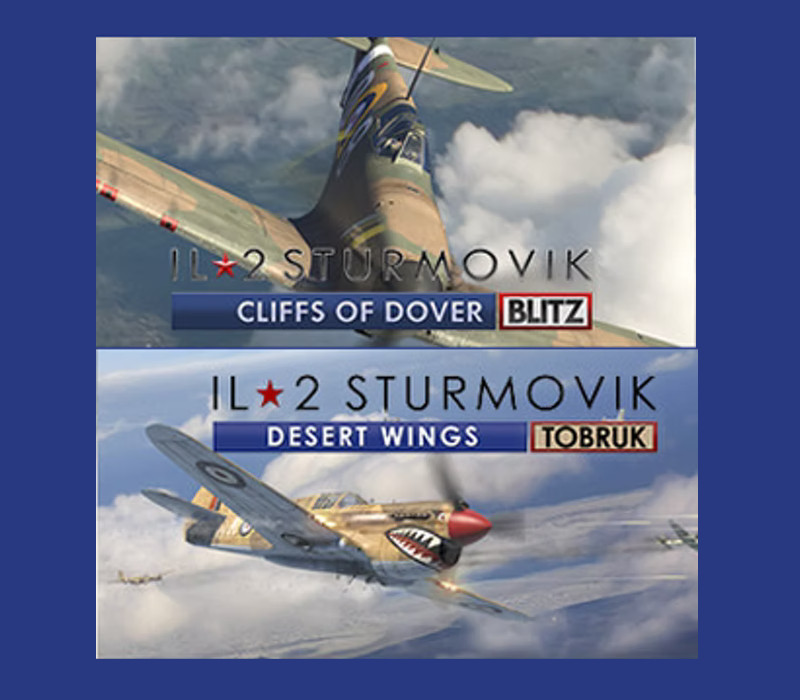


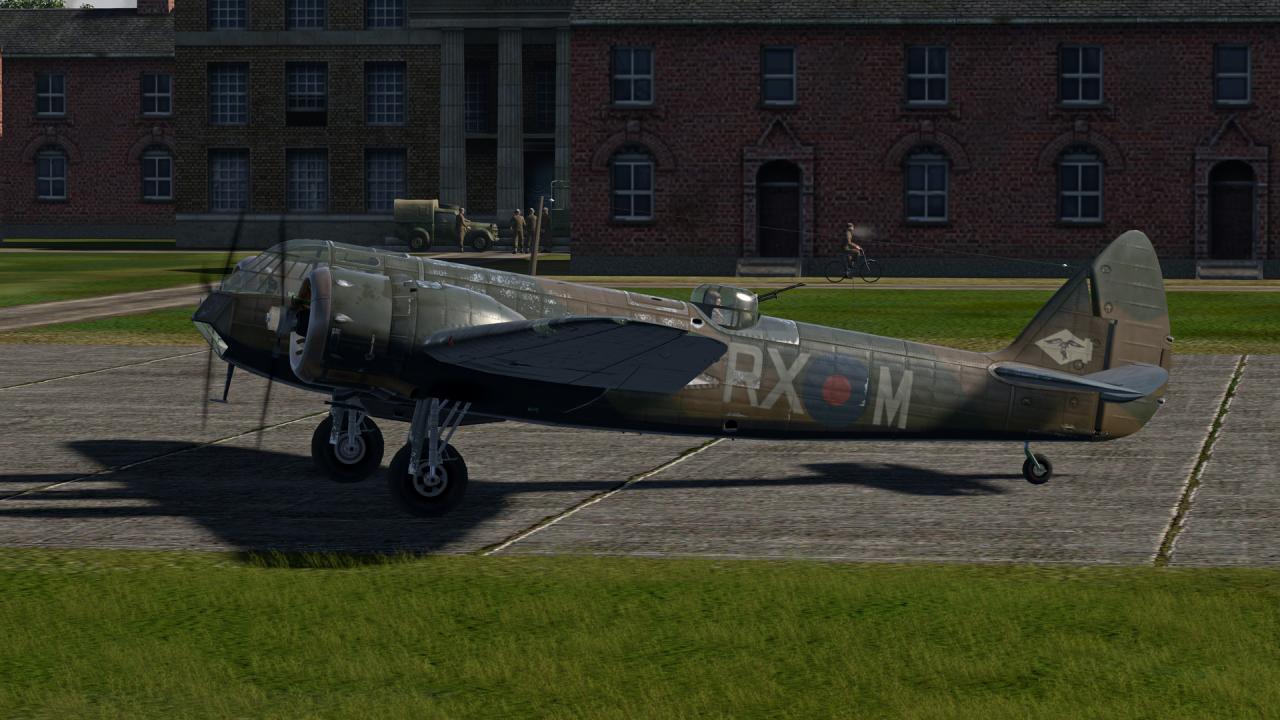












Reviews
There are no reviews yet.