The Empire stretches its evil clutches across the galaxy, consuming planets with devastating results. Through many struggles, the Rebel Alliance has learned of a new Imperial battle station, the Death Star, with enough power to destroy an entire planet. The evil Empire is secretly building a massive army to complete their arsenal of domination and render their reign of terror unstoppable. Kyle Katarn, a formal Imperial Stormtrooper must join the Rebel Alliance's covert operations division, and re-take the Empire from the inside, one battle at a time. Unlike many other Doom-based games, Star Wars: Dark Forces attempted a realistic approach: the missions followed a specific storyline, sometimes cut up by scenes to progress the narrative. Each mission had its own briefing and objective. The levels were designed to represent actual bases, mines, facilities, and other known places from the Star Wars universe, like Star Destroyer interiors, Jabba's ship, Coruscant, etc.
| Developers | Big Bang, LucasArts |
|---|---|
| Publishers | Bullet-Proof Software, LucasArts, Virgin Interactive Entertainment (Europe) Ltd. |
| Genres | Action, RPG |
| Platform | Steam |
| Languages | English, French, German, Italian, Spanish |
| Release date | 1995-02-15 |
| Steam | Yes |
| Age rating | ESRB T |
| Regional limitations | 4 |
Be the first to review “Star Wars: Dark Forces Steam Gift” Cancel reply
"Please note, that due to recent Valve Steam Gift policy update Steam Gifts for games that are covered by VAC ban program can no longer be added to Inventory. Make sure that you are logged in to the proper account before entering the link as Steam Gifts can be only added to your library or rejected.
How do I use a Steam gift given to me?
If you do not already have Steam, download and install Steam here. Once you have Steam installed, you will be prompted to create an account or login to an existing Steam account. If you do not have an account, please create one.
You will receive an e-mail containing a link that will open Steam allowing you to redeem your gift. After clicking the link, you will receive a notification at the top right corner in the Steam client informing that you have a new gift.


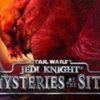
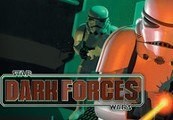

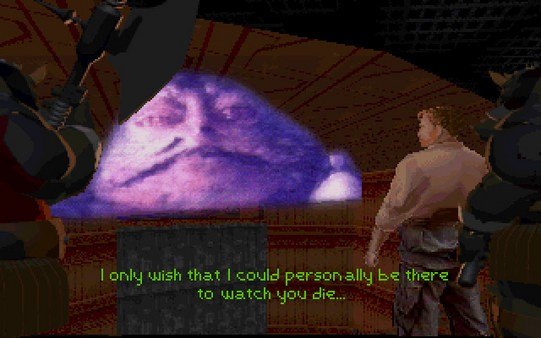
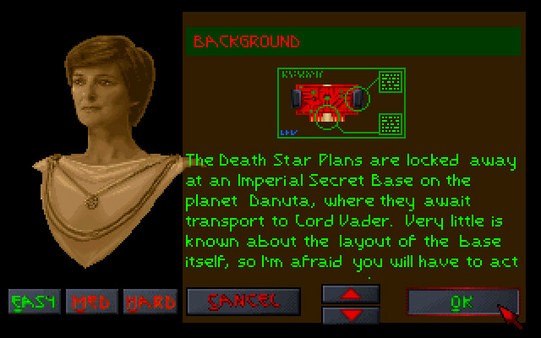











Reviews
There are no reviews yet.