Whatever path Kyle Katarn chooses will change the face of the galaxy forever. Star Wars Jedi Knight: Dark Forces II continues the story of Kyle Katarn, a young mercenary that successfully infiltrated the Empire, as he embarks on a quest to discover his past and learn the ways of the Jedi. In order to protect the galaxy Katarn must confront his father's murderers, led by the Dark Jedi Jerec, and stop them from obtaining the mysterious powers of a "Valley of the Jedi", a focal point for Jedi power and a Jedi burial ground. As Katarn embarks on his journey to defeat the Dark Jedi he must also shape his destiny, by choosing to follow either the light side, or the dark side.
| Developers | LucasArts |
|---|---|
| Publishers | LucasArts |
| Genres | Action, RPG |
| Platform | Steam |
| Languages | English |
| Release date | 1997-10-09 |
| Steam | Yes |
| Age rating | PEGI 12 |
| Regional limitations | 3 |
Be the first to review “Star Wars Jedi Knight: Dark Forces II Steam CD Key” Cancel reply
Windows
OS: Windows 2000, XP or Vista
Processor: Pentium 90
Memory: 16 MB
Graphics: DirectX
DirectX®: DirectX 5.2 or higher
Hard Drive: 700 MB
Sound: 16-bit sound card
Multiplayer: 8 players IPX or TCP/IP. Pentium 133
Go to: http://store.steampowered.com/ and download STEAM client
Click "Install Steam" (from the upper right corner)
Install and start application, login with your Account name and Password (create one if you don't have).
Please follow these instructions to activate a new retail purchase on Steam:
Launch Steam and log into your Steam account.
Click the Games Menu.
Choose Activate a Product on Steam...
Follow the onscreen instructions to complete the process.
After successful code verification go to the "MY GAMES" tab and start downloading.
Click "Install Steam" (from the upper right corner)
Install and start application, login with your Account name and Password (create one if you don't have).
Please follow these instructions to activate a new retail purchase on Steam:
Launch Steam and log into your Steam account.
Click the Games Menu.
Choose Activate a Product on Steam...
Follow the onscreen instructions to complete the process.
After successful code verification go to the "MY GAMES" tab and start downloading.



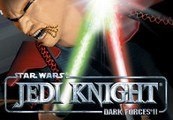
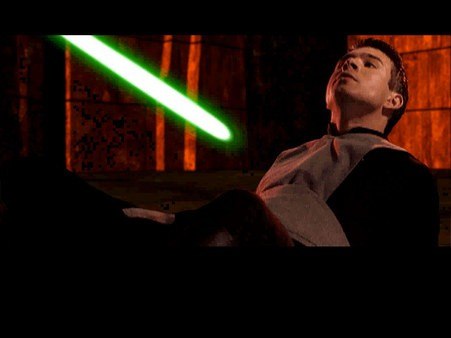
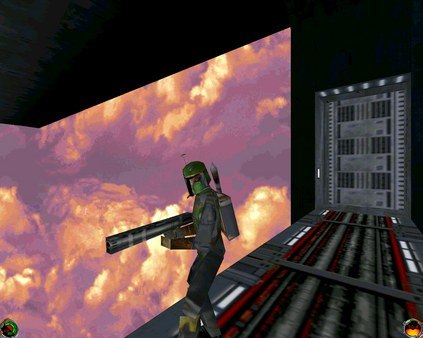











Reviews
There are no reviews yet.