Star Wars The Clone Wars: Republic Heroes lets Star Wars fans young and old live out the sweeping galactic adventures of the Clone Wars. For the first time ever, players can fight as their favorite Jedi and clone troopers from the preeminent animated television series – from familiar faces like Anakin Skywalker to new heroes like Clone Captain Rex. A brand-new storyline, which bridges the gap between season one and two, takes the player on a multi-faceted adventure to stop a mysterious techno assassin’s destructive plot. Built around two-player cooperative action, the accessible controls and family-friendly gameplay bring Star Wars fans across generations together like never before to fight the evil Separatists and restore peace to the galaxy. Experience an all-new and exciting Clone Wars storyline that bridges the gap between season one and two of the TV series as you learn more about the mysterious bounty hunter Cad Bane and hunt down the all-new Skakoan super villain Kul Teska.
| Developers | Krome Studios, Lucasfilm Animation Singapore |
|---|---|
| Publishers | LucasArts |
| Genres | Action |
| Platform | Steam |
| Languages | English |
| Release date | 2009-10-06 |
| Steam | Yes |
| Age rating | PEGI 12 |
| Regional limitations | 3 |
Be the first to review “Star Wars The Clone Wars: Republic Heroes PC Steam CD Key” Cancel reply
Click "Install Steam" (from the upper right corner)
Install and start application, login with your Account name and Password (create one if you don't have).
Please follow these instructions to activate a new retail purchase on Steam:
Launch Steam and log into your Steam account.
Click the Games Menu.
Choose Activate a Product on Steam...
Follow the onscreen instructions to complete the process.
After successful code verification go to the "MY GAMES" tab and start downloading.

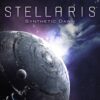
















Reviews
There are no reviews yet.