Get your friends and bust out the controllers, STARDUST VANGUARDS is a local four-player dueling game inspired by old-school anime space operas, combining arcade-style battling with the ability to summon your own NPC army as support!
| Genres | Action, Indie |
|---|---|
| Platform | Steam |
| Languages | English |
| Release date | 2015-01-30 |
| Steam | Yes |
| Regional limitations | 3 |
Be the first to review “Stardust Vanguards Steam CD Key” Cancel reply
Windows
OS: Windows 7 or higher
Processor: 1.5 GhZ (w/ SSE2 instruction set support)
Memory: 512 MB RAM
Graphics: Shader Model 2.0 Support (generally anything newer than 2004)
DirectX: Version 9.0
Storage: 200 MB available space
Additional Notes: K/B can be used as an input for one player. At least one additional Microsoft Xbox 360 controller required (or direct input device equivalent). Looks best in 1080P (1920x1080) or 720P (1280x720).
Linux
OS: Ubuntu 10.10 or higher, SteamOS+
Processor: 1.5 GhZ (w/ SSE2 instruction set support)
Memory: 512 MB RAM
Graphics: Shader Model 2.0 Support (generally anything newer than 2004)
Storage: 200 MB available space
Additional Notes: K/B can be used as an input for one player. At least one additional Microsoft Xbox 360 controller required (or direct input device equivalent). Looks best in 1080P (1920x1080) or 720P (1280x720).
Go to: http://store.steampowered.com/ and download STEAM client
Click "Install Steam" (from the upper right corner)
Install and start application, login with your Account name and Password (create one if you don't have).
Please follow these instructions to activate a new retail purchase on Steam:
Launch Steam and log into your Steam account.
Click the Games Menu.
Choose Activate a Product on Steam...
Follow the onscreen instructions to complete the process.
After successful code verification go to the "MY GAMES" tab and start downloading.
Click "Install Steam" (from the upper right corner)
Install and start application, login with your Account name and Password (create one if you don't have).
Please follow these instructions to activate a new retail purchase on Steam:
Launch Steam and log into your Steam account.
Click the Games Menu.
Choose Activate a Product on Steam...
Follow the onscreen instructions to complete the process.
After successful code verification go to the "MY GAMES" tab and start downloading.







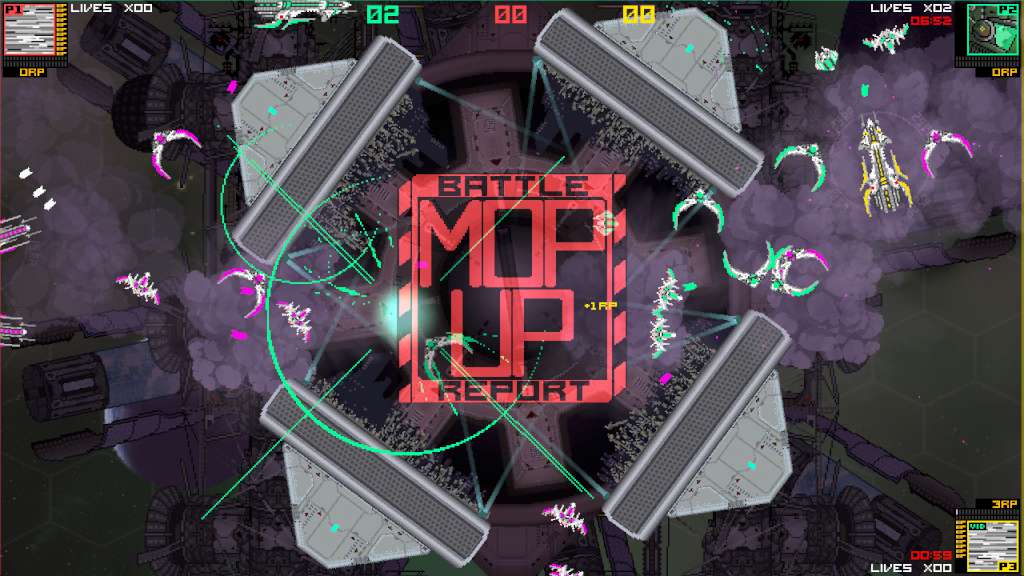

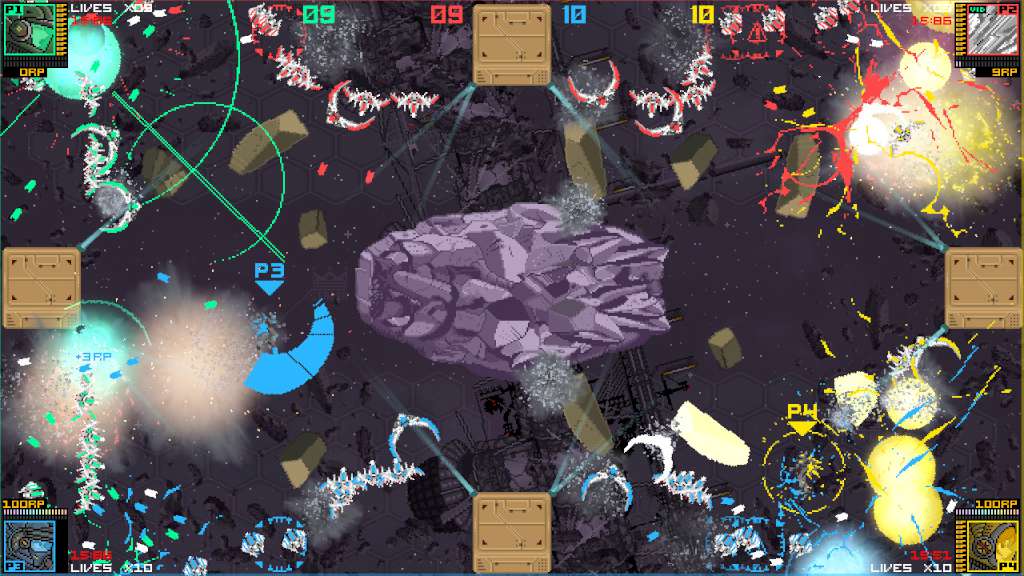








Reviews
There are no reviews yet.