"Get ready for an open-world space action single-player RPG. Enter the cockpit of wisecracking, hero Captain Jonathan Bold as he travels the vast universe of Starpoint Gemini 3. Engage in action-packed space battles, visit amazing worlds and encounter interesting characters to find the answers you seek. For the first time in the franchise, Starpoint Gemini 3 brings animated 3D, NPCs that you can interact with, and this time your path leads beyond Gemini as you get to explore two new planetary systems. You are not alone on your journey. You have ADAH, a digital consciousness that runs your ship's computer and can download itself onto your drone, which you can then control in ADAH’s role to accomplish off-ship tasks you could never do alone. Buckle your seatbelts and prepare to immerse yourself in a world of space adventurer. Visit various venues, from pubs with shady clientele, to high-tech facilities and glitzy, noisy nightclubs, pick your targets and choose your allies. Your journey is about to begin."
| Developers | Little Green Men Games |
|---|---|
| Genres | Action, Indie, RPG, Simulation |
| Platform | Steam |
| Languages | Chinese, English, French, German, Italian, Japanese, Russian, Spanish, Turkish |
| Release date | 2019-09-05 |
| Steam | Yes |
| Regional limitations | 3 |
Be the first to review “Starpoint Gemini 3 Steam CD Key” Cancel reply
- OS
- Windows 8/10 (64-bit only)
- Processor
- Intel Core i5-4690 / AMD FX-4350
- Memory
- 8 GB RAM
- Graphics
- Nvidia GeForce GTX 780 / AMD Radeon R9 280X
- DirectX
- Version 11
- Storage
- 45 GB available space
- Additional Notes
- WINDOWS 7 AT THIS MOMENT NOT OFFICIALY SUPPORTED!
Click "Install Steam" (from the upper right corner)
Install and start application, login with your Account name and Password (create one if you don't have).
Please follow these instructions to activate a new retail purchase on Steam:
Launch Steam and log into your Steam account.
Click the Games Menu.
Choose Activate a Product on Steam...
Follow the onscreen instructions to complete the process.
After successful code verification go to the "MY GAMES" tab and start downloading.





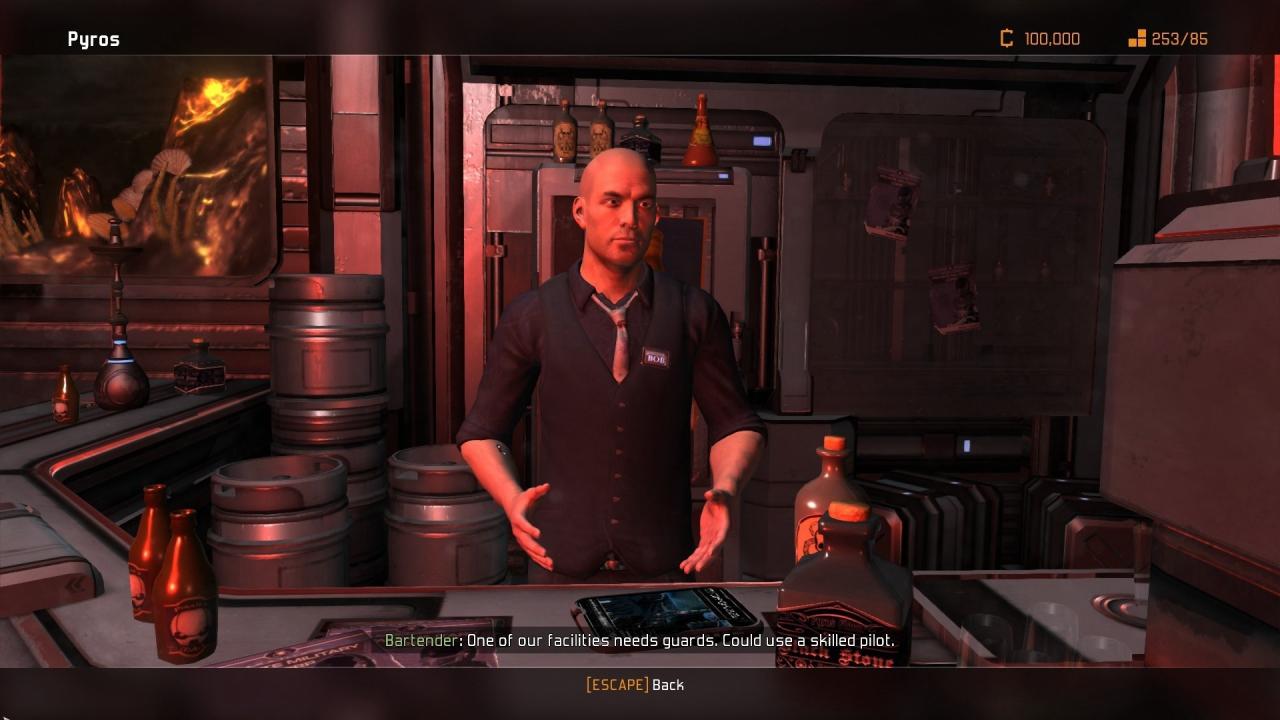














Reviews
There are no reviews yet.