The end is here. Life as you know it has gone to hell after the mother of all zombie outbreaks. Now you and the few scattered survivors must band together to survive and rebuild in a 3rd-person action game set in a dynamic open world. You choose where to make your stand, designing and fortifying your home base, performing daring raids for food and ammunition, and rescuing other playable survivors with unique talents. The open, sandbox world develops in real-time, shaped by your actions, dynamically generating content based on your choices and the ever-increasing zombie threat.
| Developers | Undead Labs |
|---|---|
| Publishers | Microsoft Studios |
| Genres | Action, RPG, Simulation |
| Platform | Steam |
| Languages | English, French, German, Italian, Russian, Spanish |
| Release date | 2013-11-05 |
| Steam | Yes |
| Age rating | PEGI 18 |
| Metacritic score | 79 |
| Regional limitations | 3 |
Be the first to review “State of Decay Steam Gift” Cancel reply
Windows
Minimum:
OS: XP SP3
Processor: Core 2 Duo 2.4GHz (E6600) / Athlon X64 3400
Memory: 2 GB RAM
Graphics: Radeon HD 2600 XT / GeForce 9600 GSO / Intel HD 3000
DirectX: Version 9.0c
Storage: 3 GB available space
Go to: http://store.steampowered.com/ and download STEAM client
Click "Install Steam" (from the upper right corner)
Install and start application, login with your Account name and Password (create one if you don't have).
Please follow these instructions to activate a new retail purchase on Steam:
Launch Steam and log into your Steam account.
Click the Games Menu.
Choose Activate a Product on Steam...
Follow the onscreen instructions to complete the process.
After successful code verification go to the "MY GAMES" tab and start downloading.
Click "Install Steam" (from the upper right corner)
Install and start application, login with your Account name and Password (create one if you don't have).
Please follow these instructions to activate a new retail purchase on Steam:
Launch Steam and log into your Steam account.
Click the Games Menu.
Choose Activate a Product on Steam...
Follow the onscreen instructions to complete the process.
After successful code verification go to the "MY GAMES" tab and start downloading.



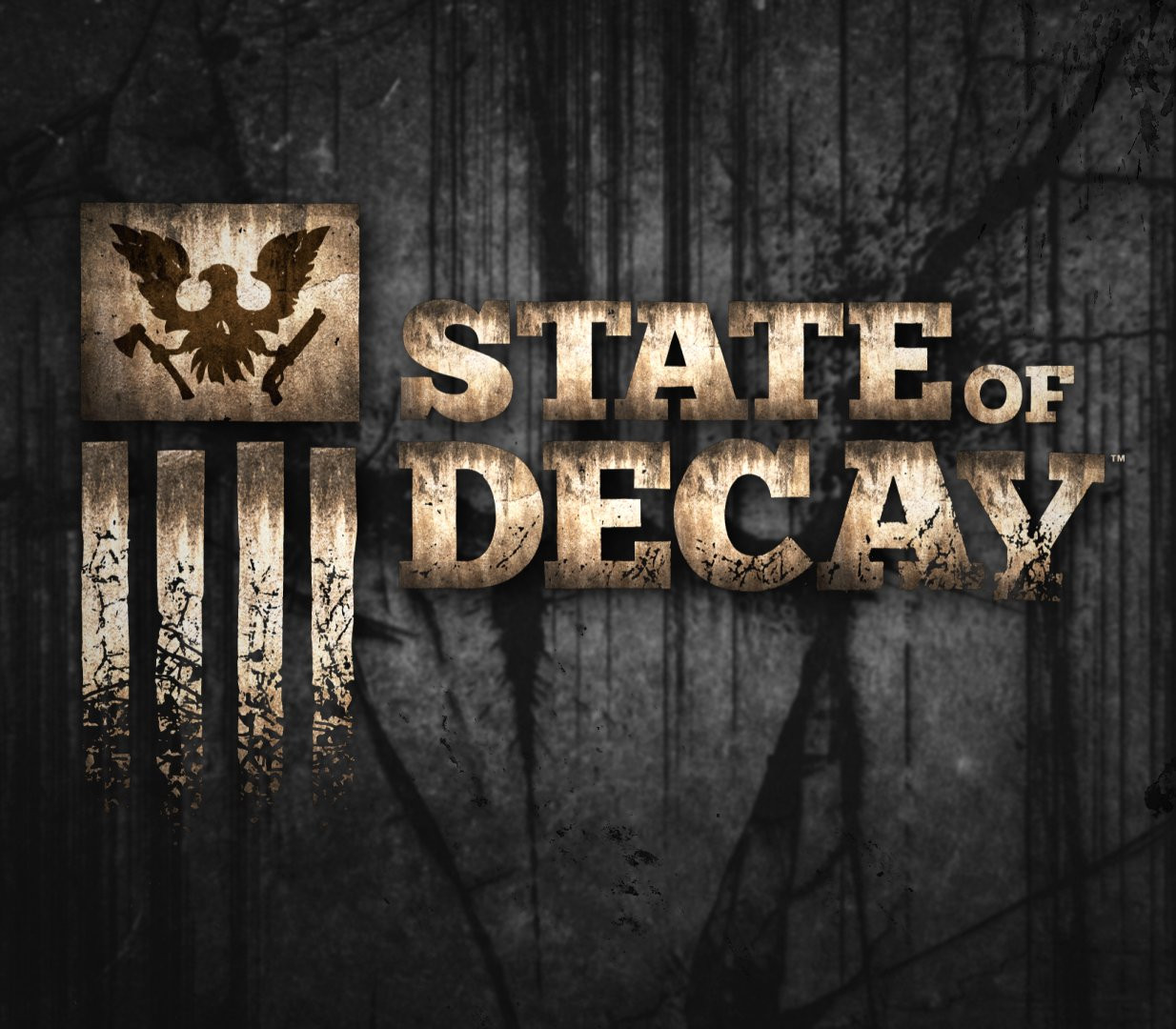














Reviews
There are no reviews yet.