28,55 €
9 in stock
Categories: Action, Cooperation, Horror, Open World, PC, RPG, Simulation, Steam, Survival, TPS
Tag: base
The dead have risen and civilization has fallen. Now it's up to you to gather survivors, scavenge for resources and build a community with up to three of your friends in a post-apocalyptic world – a world where you define what it means to survive in this ultimate zombie survival simulation.
| Developers | Undead Labs |
|---|---|
| Publishers | Xbox Game Studios |
| Genres | Action, Co-op, Horror, Open World, RPG, Simulation, Survival, Third-Person Shooter |
| Platform | Steam |
| Languages | Chinese, English, French, German, Italian, Portuguese – Brazil, Russian, Spanish |
| Release date | 2020-03-13 |
| Steam | Yes |
| Age rating | PEGI 18 |
| Regional limitations | 1 |
Be the first to review “State of Decay 2: Juggernaut Edition EU PC Steam CD Key” Cancel reply
Windows
Requires a 64-bit processor and operating system
OS: Windows 10 64-bit
Processor: Intel i5-2500 @2.7Ghz / AMD FX-6300
Memory: 8 GB RAM
Graphics: NVIDIA GeForce GTX 760 2GB / AMD Radeon HD 7870
DirectX: Version 11
Storage: 30 GB available space
Sound Card: DirectX compatible
Additional Notes: Internet connection required for initial sign-in. Free Xbox Live account required to play.
Go to: http://store.steampowered.com/ and download STEAM client
Click "Install Steam" (from the upper right corner)
Install and start application, login with your Account name and Password (create one if you don't have).
Please follow these instructions to activate a new retail purchase on Steam:
Launch Steam and log into your Steam account.
Click the Games Menu.
Choose Activate a Product on Steam...
Follow the onscreen instructions to complete the process.
After successful code verification go to the "MY GAMES" tab and start downloading.
Click "Install Steam" (from the upper right corner)
Install and start application, login with your Account name and Password (create one if you don't have).
Please follow these instructions to activate a new retail purchase on Steam:
Launch Steam and log into your Steam account.
Click the Games Menu.
Choose Activate a Product on Steam...
Follow the onscreen instructions to complete the process.
After successful code verification go to the "MY GAMES" tab and start downloading.








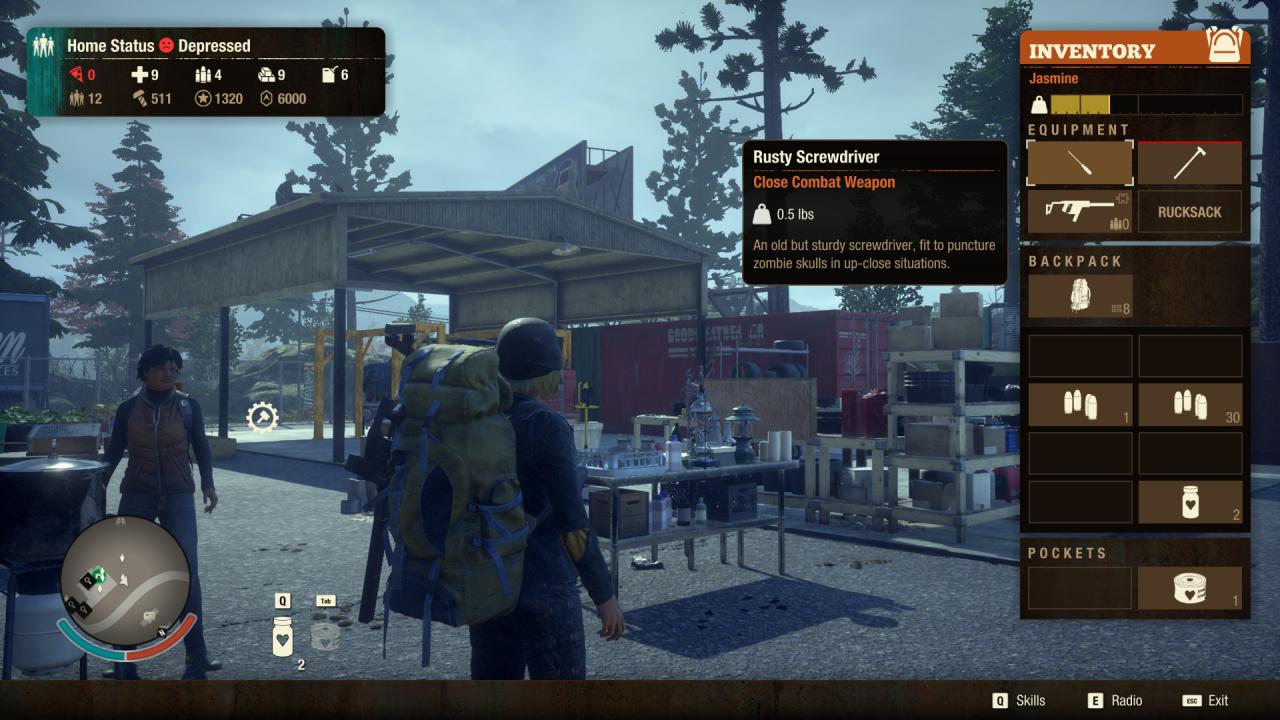

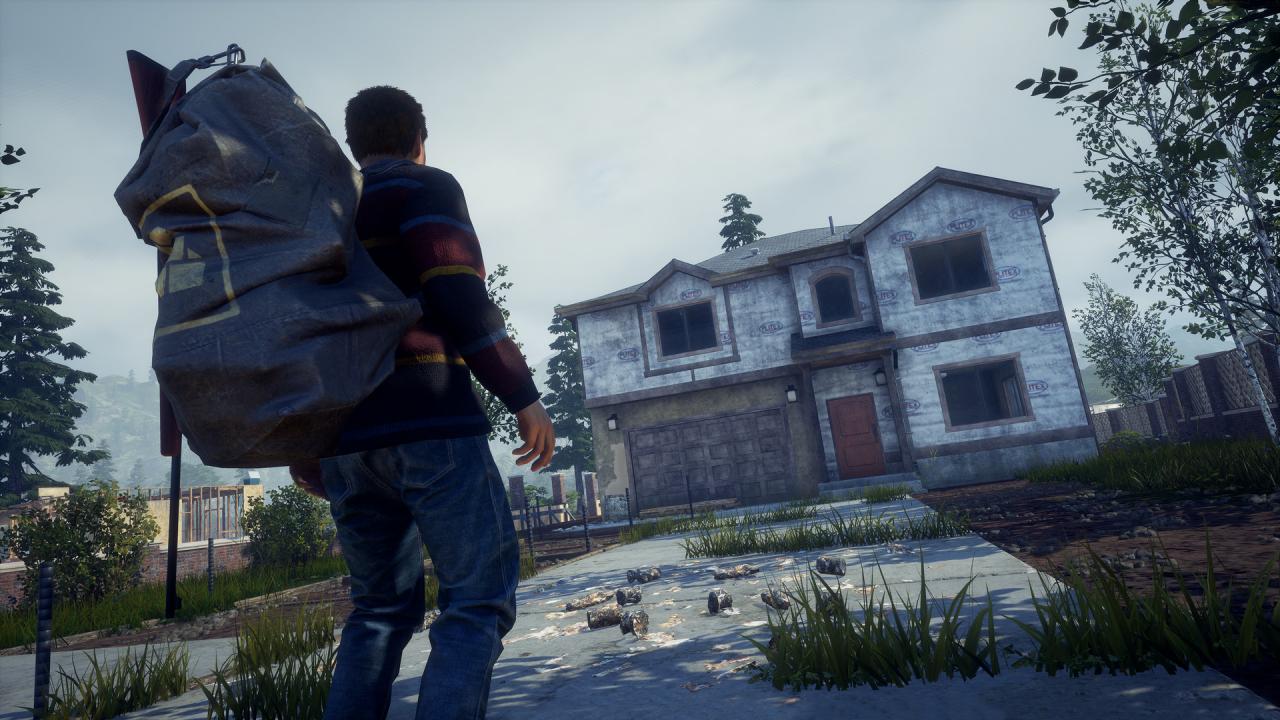










Reviews
There are no reviews yet.