Stellaris Galaxy Edition RU VPN Required Steam CD Key






Description
Explore a vast galaxy full of wonder! Paradox Development Studio, makers of the Crusader Kings and Europa Universalis series presents Stellaris, an evolution of the grand strategy genre with space exploration at its core. Featuring deep strategic gameplay, an enormous selection of alien races and emergent storytelling, Stellaris has a deeply challenging system that rewards interstellar exploration as you traverse, discover, interact and learn more about the multitude of species you will encounter during your travels. Etch your name across the cosmos by uncovering remote celestial outposts,and entire civilizations. Will you expand through war or walk the path of diplomacy to achieve your goals?
System requirements
- OS
- Windows 7 x86 or newer
- Processor
- Intel Core 2 Quad 9400 @ 2.66 Ghz / or AMD Athlon II X4 640 @ 3.0 Ghz
- Memory
- 2 GB RAM
- Graphics
- NVIDIA® GeForce X 460 with 1024MB VRAM / or AMD HD 5770 (Latest available WHQL drivers from both manufacturers)
- DirectX
- Version 9.0c
- Network
- Broadband Internet connection
- Storage
- 4 GB available space
- Sound Card
- Direct X- compatible sound card
- OS
- OS X 10.8.5 or newer
- Processor
- Intel Core i5 @ 2.5Ghz
- Memory
- 4 GB RAM
- Graphics
- NVIDIA GeForce 320 or higher with 1024MB VRAM / or ATI Radeon HD 6750 with 1024 VRAM
- Storage
- 4 GB available space
- OS
- Ubuntu 14.04 x86
- Processor
- Intel Core 2 Quad 9400 @ 2.66 Ghz / or AMD Athlon II X4 640 @ 3.0 Ghz
- Memory
- 2 GB RAM
- Graphics
- Nvidia GTX 460 with 1024MB VRAM / or AMD HD 5770 with 1024 VRAM , shader model 3 required. (Latest available proprietary drivers from both manufacturers)
- Storage
- 4 GB available space
Activation details
Russian IP address is required to activate the key on Steam!Use a Russian VPN to do so. (Quick & Easy Instructions here)
If you experience any issues redeeming the key, follow these instructions:
Open your Steam client, and log in to your account,
in the Steam settings, choose Account tab, then Manage Steam Guard Account Security and deauthorize all other devices,
close Steam client, and then start your VPN app,
open Steam client and login to your account. In your account details, update your store country to match your VPN location,
redeem the key in Steam.







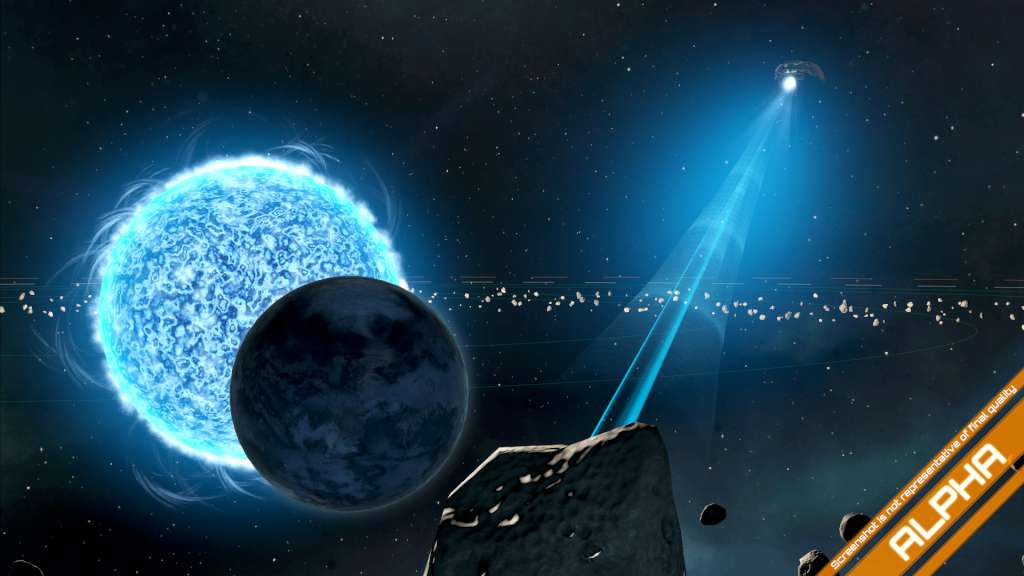


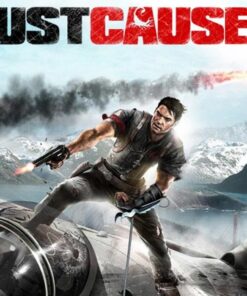
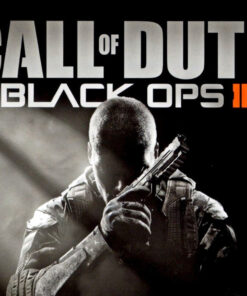

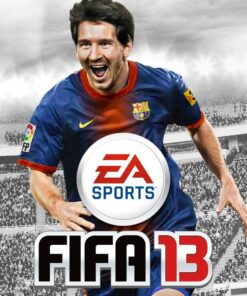

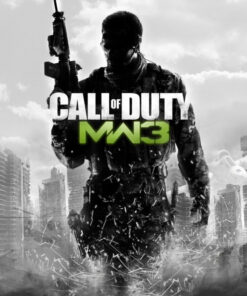
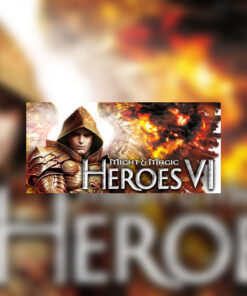
Reviews
There are no reviews yet.