The stars have called you for millennia and now you walk among them. A universe of possibilities is open to your species as it takes its first fitful steps into the great unknown. Here you can turn your back on the divisive politics of the home planet. Here you can build something new. Here you can unify your people and build that perfect society. Only in space can you build Utopia. Utopia is the first major expansion for Stellaris, the critically acclaimed science fiction grand strategy game from Paradox Development Studio. As the title suggests, Utopia gives you new tools to develop your galactic empire and keep your people (or birdfolk or talking mushrooms) happy. Push your species further out into the galaxy with new bonuses for rapid exploration or stay closer to home before striking out against all who would challenge you.
| Developers | Paradox Development Studio |
|---|---|
| Publishers | Paradox Interactive |
| Genres | Simulation, Strategy |
| Platform | Steam |
| Languages | English, French, German, Polish, Portuguese – Brazil, Russian, Spanish |
| Release date | 2017-04-06 |
| Steam | Yes |
| Age rating | PEGI 7 |
| Metacritic score | 78 |
| Regional limitations | 6 |
Be the first to review “Stellaris – Utopia DLC RU VPN Required Steam CD Key” Cancel reply
Click "Install Steam" (from the upper right corner)
Install and start application, login with your Account name and Password (create one if you don't have).
Please follow these instructions to activate a new retail purchase on Steam:
Launch Steam and log into your Steam account.
Click the Games Menu.
Choose Activate a Product on Steam...
Follow the onscreen instructions to complete the process.
After successful code verification go to the "MY GAMES" tab and start downloading.





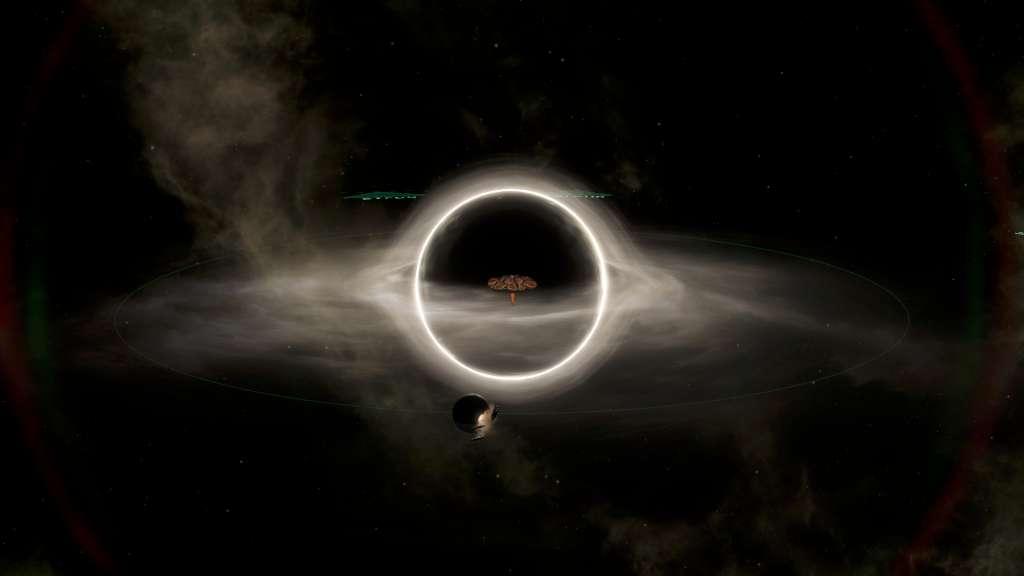


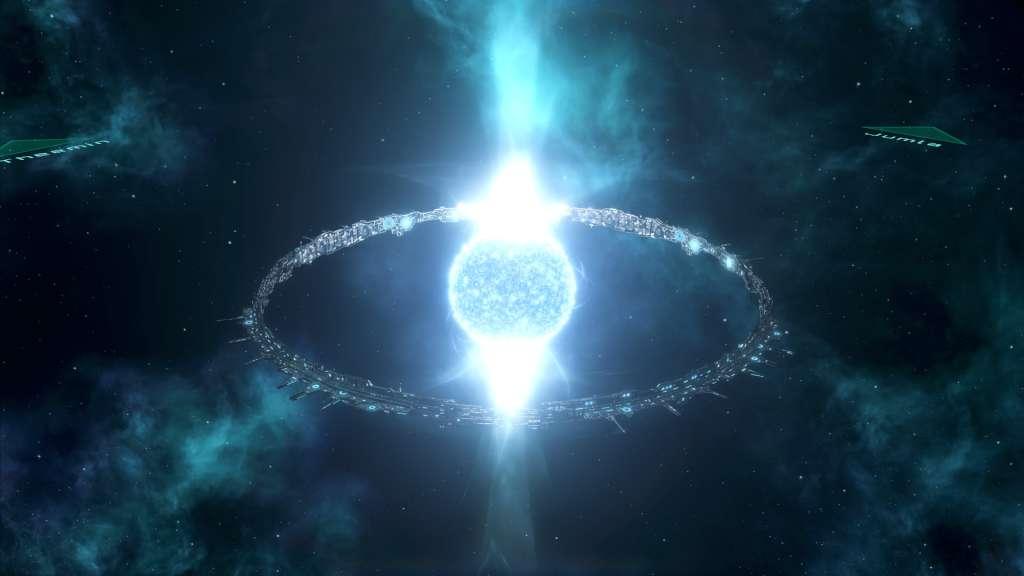








Reviews
There are no reviews yet.