Stranger of Sword City is a first person turn-based RPG dungeon crawler.The main character is Human but you get to change the appearance, gender, and class. You can create a team of up to 6 characters with customizable ages, races, and talents. Higher ages give more bonus points for stats but come with less life points. You can have 16 registered characters at one time.Races include: Human, Elf, Dwarf, Migmy, and Ney.Classes include: Fighter, Knight, Samurai, Wizard, Cleric, Ranger, Ninja, and Dancer.Classes can be changed up to five times. Each class change will half that characters current level but you get to keep one skill learned from the previous class.The game includes the new and old art styles allowing you to switch whenever you want.The games was originally released in Japan under the name "Tsurugi no Machi no Ihoujin: Kuro no Kyuuden" on Playstation Vita and under the name "Tsurugi no Machi no Ihoujin: Shiro no Oukyuu" on Xbox 360 and Microsoft Windows.
| Developers | Experience Inc. |
|---|---|
| Publishers | 5pb., Experience Inc., NIS America |
| Genres | RPG |
| Platform | Steam |
| Languages | English, Japanese |
| Release date | 2016-06-06 |
| Steam | Yes |
| Age rating | PEGI 16 |
| Regional limitations | 3 |
Be the first to review “Stranger of Sword City PC Steam CD Key” Cancel reply
Click "Install Steam" (from the upper right corner)
Install and start application, login with your Account name and Password (create one if you don't have).
Please follow these instructions to activate a new retail purchase on Steam:
Launch Steam and log into your Steam account.
Click the Games Menu.
Choose Activate a Product on Steam...
Follow the onscreen instructions to complete the process.
After successful code verification go to the "MY GAMES" tab and start downloading.

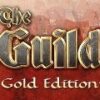



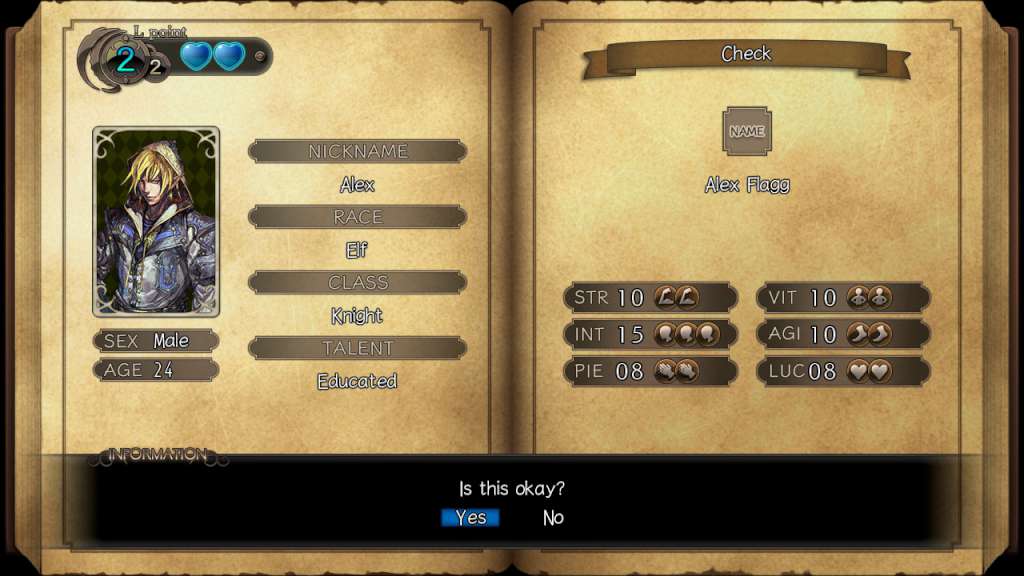
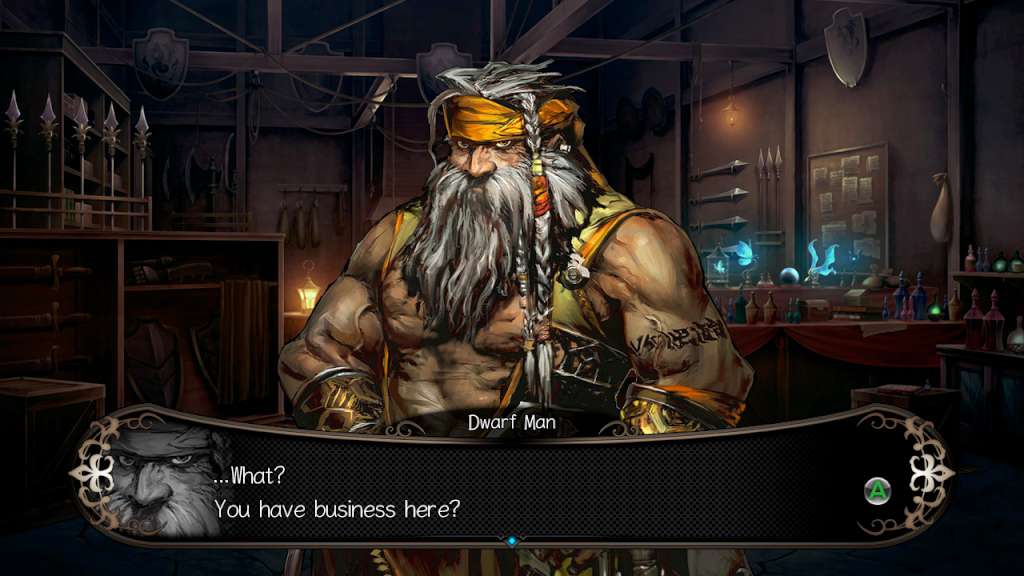

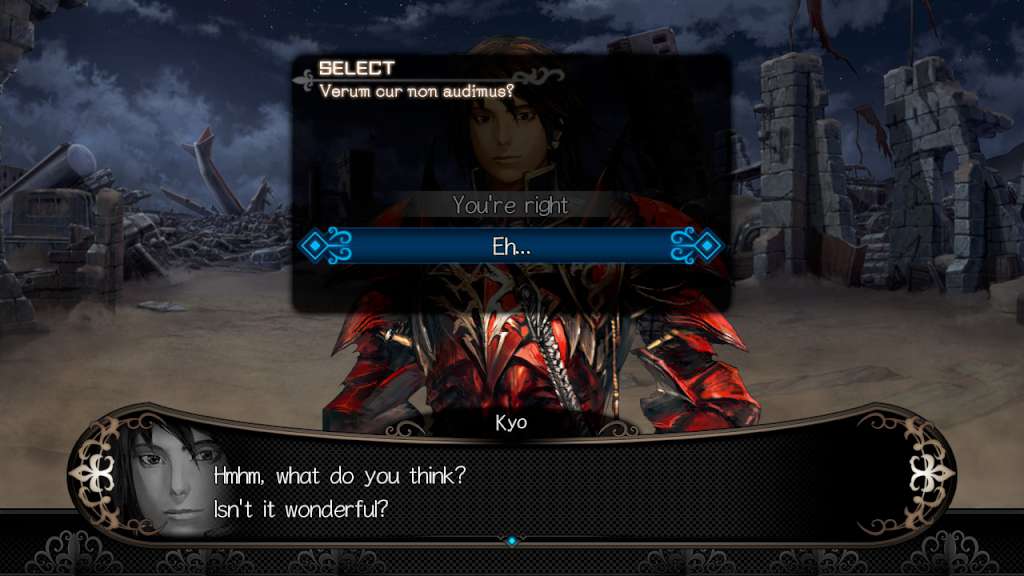









Reviews
There are no reviews yet.