Streets of Rogue PC Steam CD Key






Description
Streets of Rogue is a top-down rogue-lite with an emphasis on player agency and freedom. It combines shooting, stealth, and role-playing elements in a procedurally generated city. Rather than taking place in a dungeon, the game is set in a functioning, procedurally generated city, where complex AI informs denizens from all walks of life, who are just trying to get by in their daily activities. In order to progress, the player will need to accomplish specific mission goals in any way they see fit through use of their special character traits, items, and the environment.
System requirements
Windows
OS: Windows 7 or Later
Processor: Dual-Core Intel or AMD processor
Memory: 2 GB RAM
Graphics: DX9 (shader model 3.0) or DX11 with feature level 9.3 capabilities
Storage: 300 MB available space
Mac
OS: Mac OS X 10.9+
Processor: Intel Dual-Core
Memory: 2 GB RAM
Graphics: DX9 (shader model 3.0) or DX11 with feature level 9.3 capabilities
Storage: 300 MB available space
Linux
OS: Ubuntu 12.04+
Processor: Intel Dual Core
Memory: 2 GB RAM
Graphics: DX9 (shader model 3.0) or DX11 with feature level 9.3 capabilities
Storage: 300 MB available space
Activation details
Go to: http://store.steampowered.com/ and download STEAM client
Click "Install Steam" (from the upper right corner)
Install and start application, login with your Account name and Password (create one if you don't have).
Please follow these instructions to activate a new retail purchase on Steam:
Launch Steam and log into your Steam account.
Click the Games Menu.
Choose Activate a Product on Steam...
Follow the onscreen instructions to complete the process.
After successful code verification go to the "MY GAMES" tab and start downloading.
Click "Install Steam" (from the upper right corner)
Install and start application, login with your Account name and Password (create one if you don't have).
Please follow these instructions to activate a new retail purchase on Steam:
Launch Steam and log into your Steam account.
Click the Games Menu.
Choose Activate a Product on Steam...
Follow the onscreen instructions to complete the process.
After successful code verification go to the "MY GAMES" tab and start downloading.




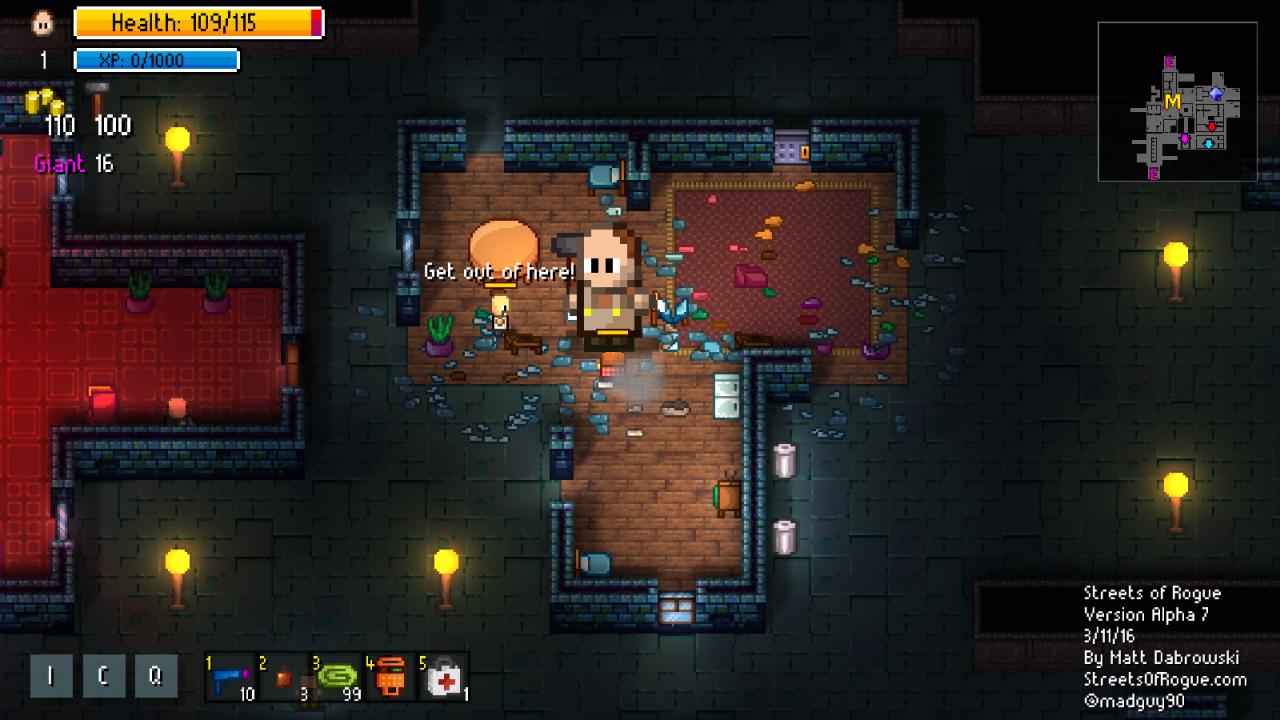
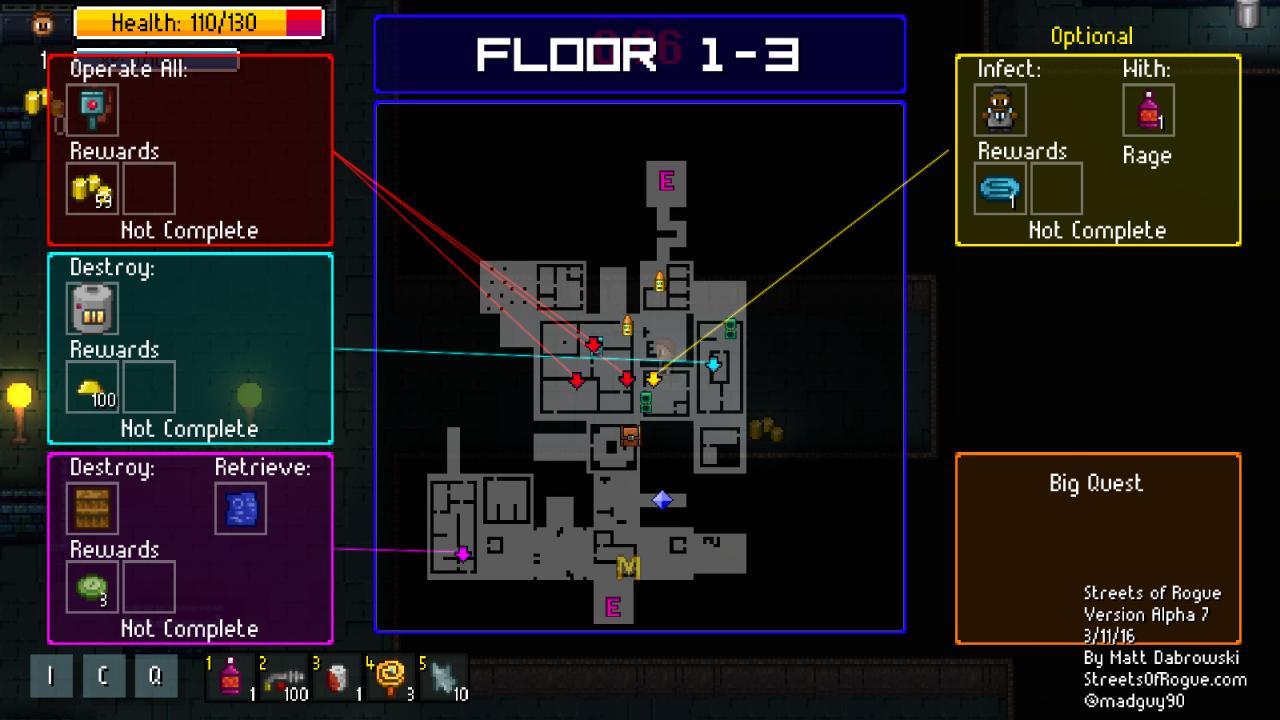
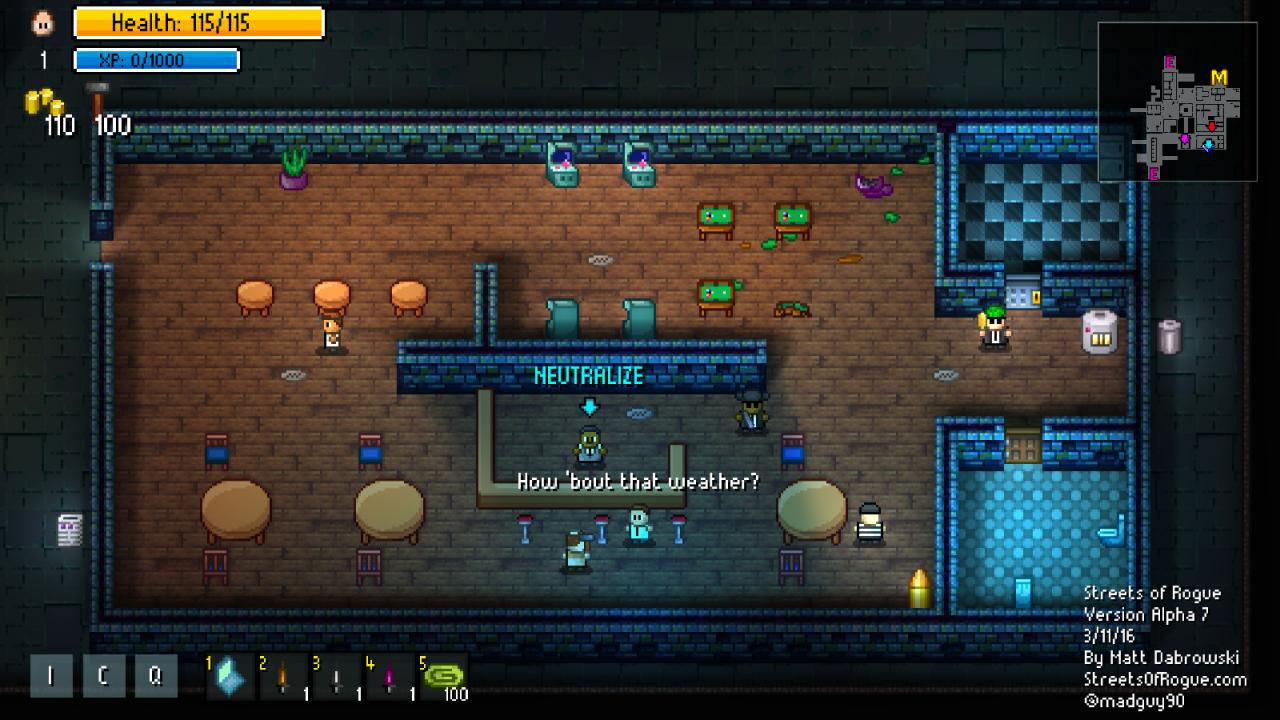
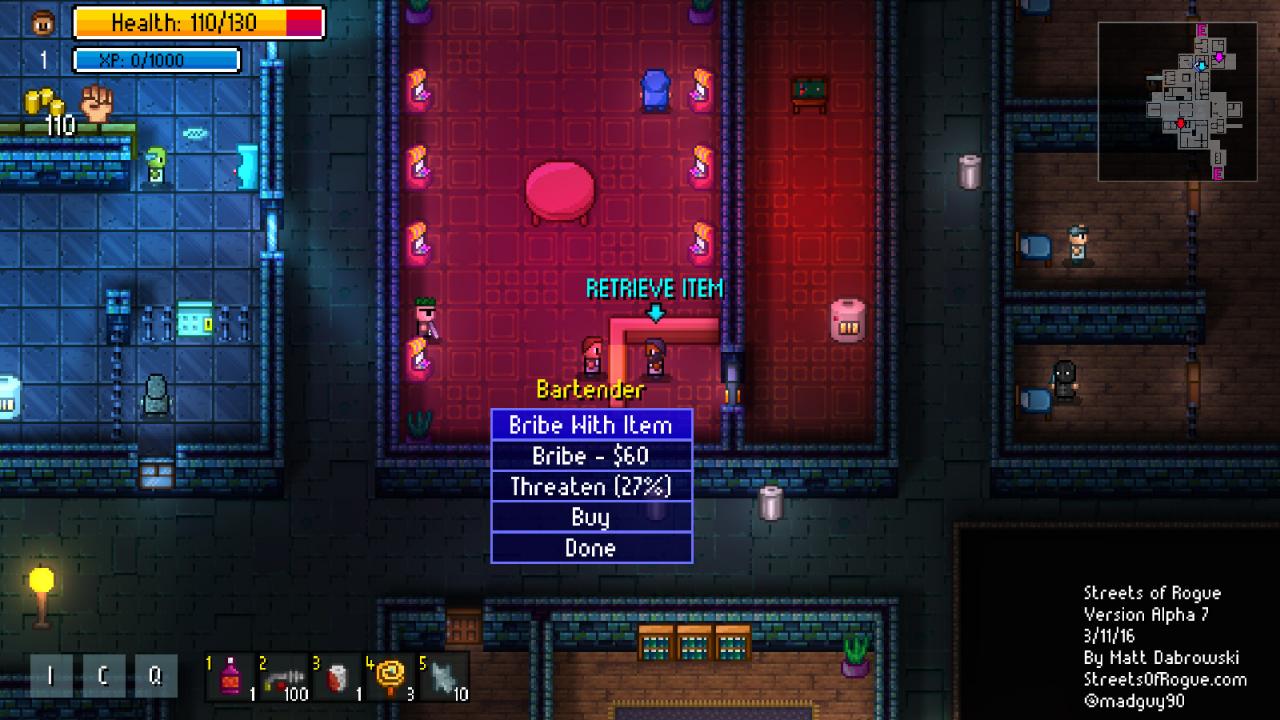
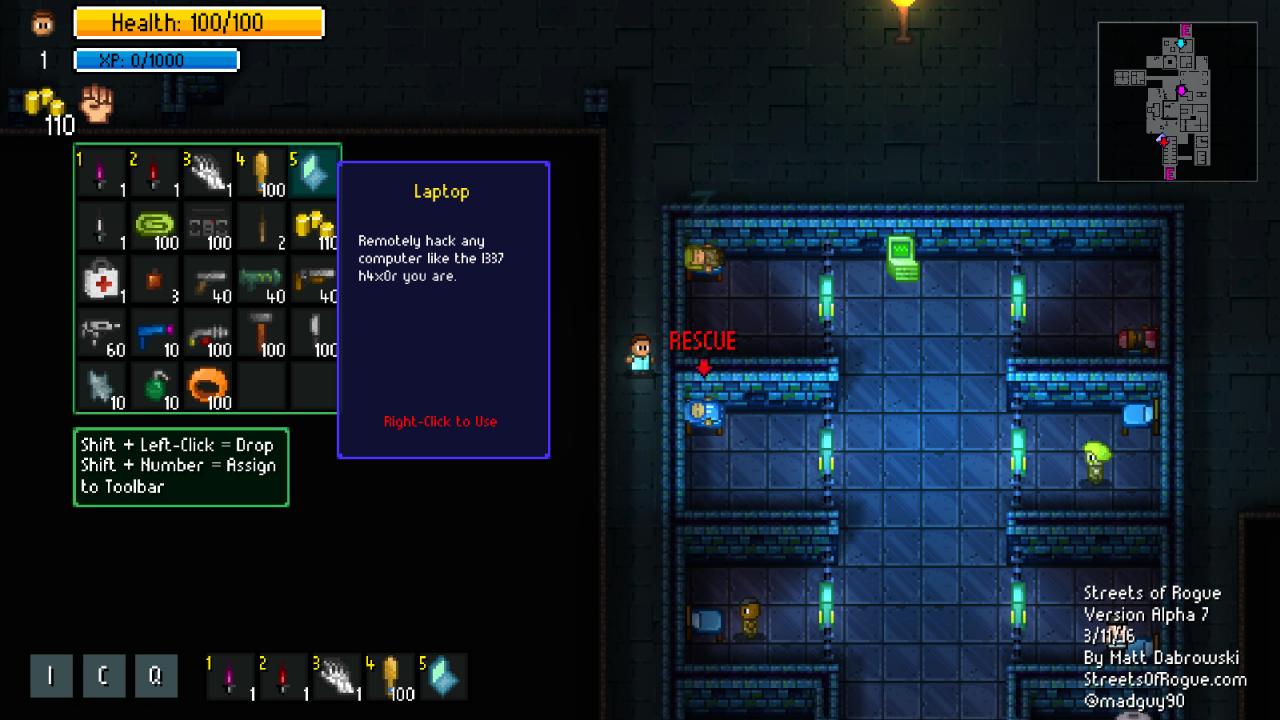
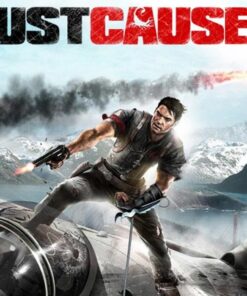
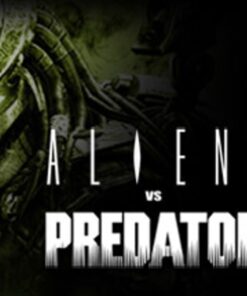

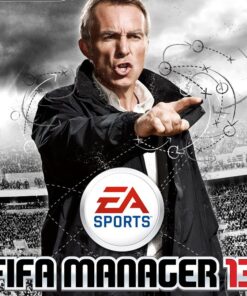
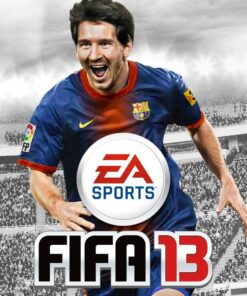
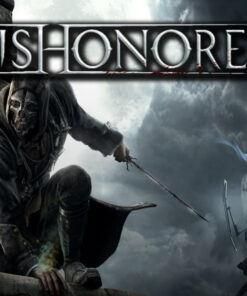


Reviews
There are no reviews yet.