Strider Hiryu, the original assassin that inspired many third person action titles returns in a completely new game for a new generation of gamers as he takes on the Grand Master Meio. Use an arsenal of moves and weapons against your enemies whilst slicing your way through a massive interconnected game world. From scorching enemies to freezing them in their tracks or deflecting a host of bullets, the indestructible plasma charged cypher offers a range of action tactics for players to use against their foes. Jump, climb and run through the expansive game world with the speed and agility of a ninja whilst climbing surfaces to gain that extra height and engaging the enemy from virtually any direction. From cybernetic soldiers to immense bio-mechanical creatures the enemy types in Strider guarantee engaging and unique combat challenges.
| Developers | Capcom Osaka, Double Helix Games |
|---|---|
| Publishers | Capcom |
| Genres | Action, Adventure |
| Platform | Steam |
| Languages | English, French, German, Italian, Japanese, Spanish |
| Release date | 2014-02-19 |
| Steam | Yes |
| Age rating | PEGI 12 |
| Metacritic score | 78 |
| Regional limitations | 3 |
Be the first to review “STRIDER / ストライダー飛竜 Steam CD Key” Cancel reply
Click "Install Steam" (from the upper right corner)
Install and start application, login with your Account name and Password (create one if you don't have).
Please follow these instructions to activate a new retail purchase on Steam:
Launch Steam and log into your Steam account.
Click the Games Menu.
Choose Activate a Product on Steam...
Follow the onscreen instructions to complete the process.
After successful code verification go to the "MY GAMES" tab and start downloading.



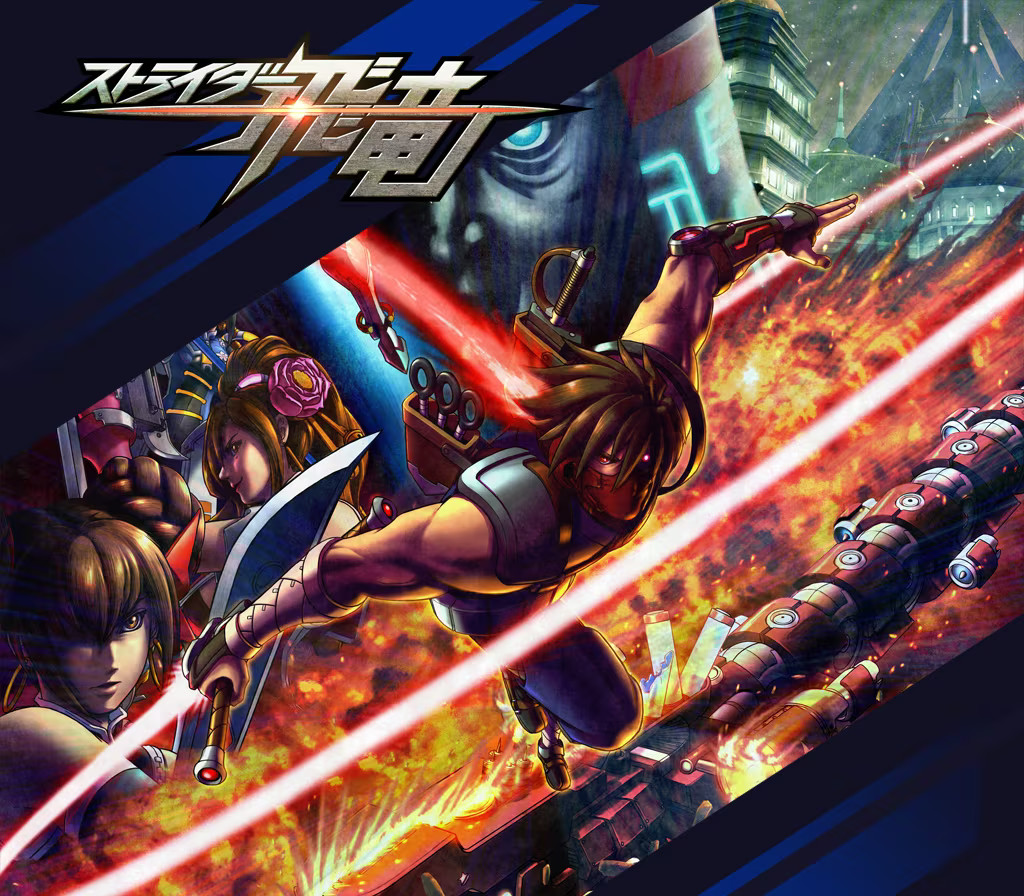
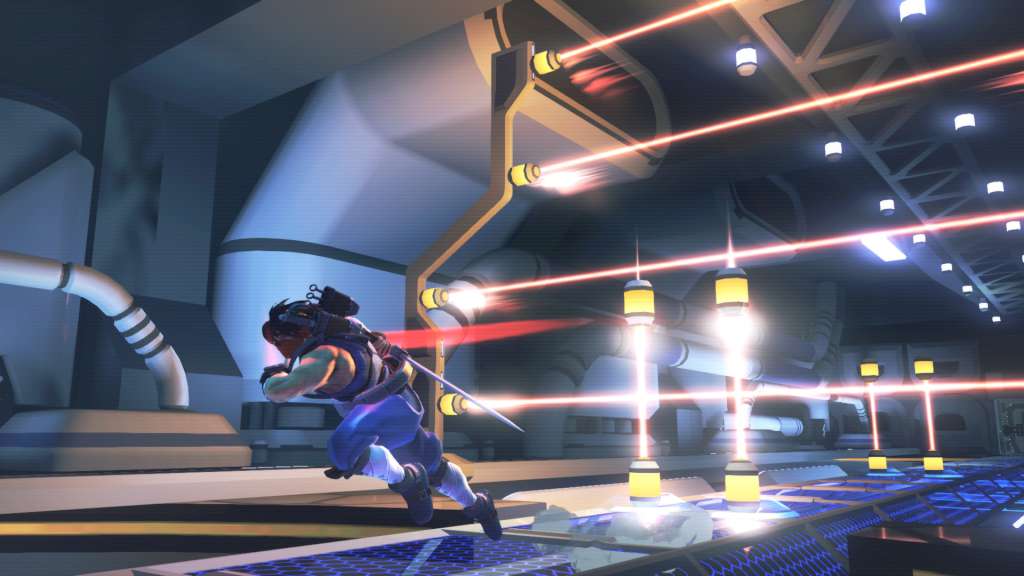


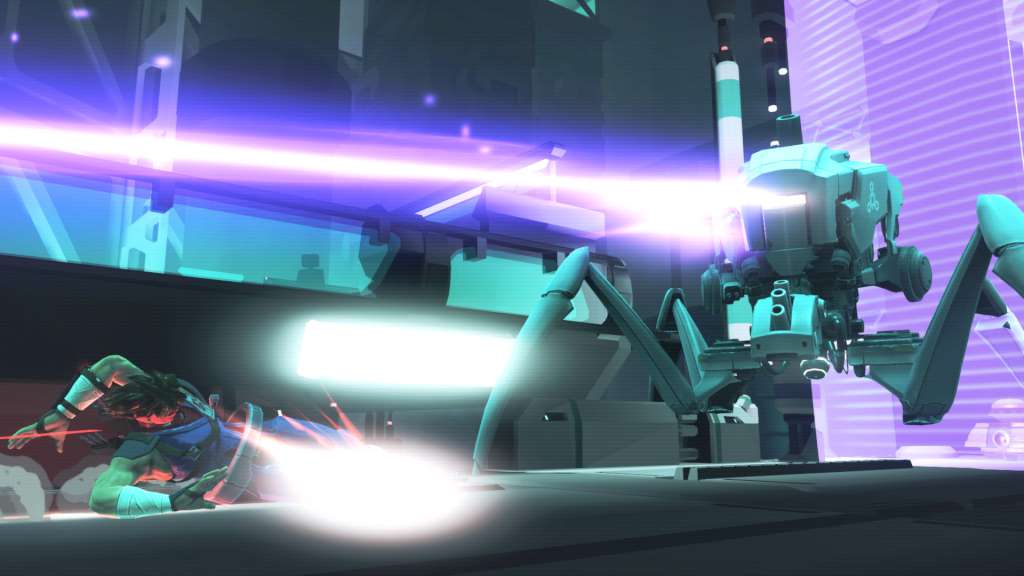

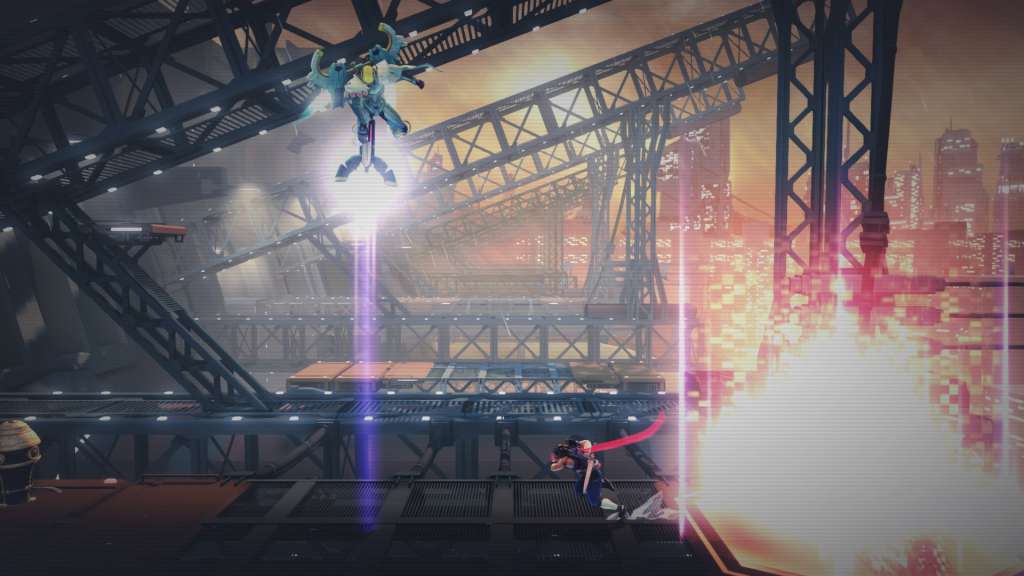








Reviews
There are no reviews yet.