The highly anticipated sequel to the best-selling Stronghold, Stronghold Crusader HD throws you into historic battles and castle sieges from the Crusades with fiendish AI opponents, new units, 4 historical campaigns and over 100 unique skirmish missions. Stronghold Crusader HD features several campaigns documenting the First, Second and Third Crusades, as well as conflicts within the individual Crusader states. Battles such as Nicea, Heraclea, siege of Antioch, Krak des Chevaliers and the Siege of Jerusalem all feature, as do the Crusader Trails from the Stronghold Warchest and Stronghold Crusader Extreme.
| Developers | Firefly Studios |
|---|---|
| Publishers | Firefly Studios |
| Genres | Strategy |
| Platform | Steam |
| Languages | English, French, German, Italian, Japanese, Polish, Spanish |
| Release date | 2002-07-01 |
| Steam | Yes |
| Age rating | PEGI 12 |
| Metacritic score | 78 |
| Regional limitations | 3 |
Be the first to review “Stronghold Crusader HD PC Steam CD Key” Cancel reply
Windows
OS: Windows 2000/XP/Vista/7/8
Processor: Pentium® III 500 mhz
Memory: 128 MB RAM
Graphics: 4MB DirectX 8.1 Compatible
DirectX: Version 8.1
Hard Drive: 850 MB available space
Sound Card: DirectX 8.1 Compatible
Go to: http://store.steampowered.com/ and download STEAM client
Click "Install Steam" (from the upper right corner)
Install and start application, login with your Account name and Password (create one if you don't have).
Please follow these instructions to activate a new retail purchase on Steam:
Launch Steam and log into your Steam account.
Click the Games Menu.
Choose Activate a Product on Steam...
Follow the onscreen instructions to complete the process.
After successful code verification go to the "MY GAMES" tab and start downloading.
Click "Install Steam" (from the upper right corner)
Install and start application, login with your Account name and Password (create one if you don't have).
Please follow these instructions to activate a new retail purchase on Steam:
Launch Steam and log into your Steam account.
Click the Games Menu.
Choose Activate a Product on Steam...
Follow the onscreen instructions to complete the process.
After successful code verification go to the "MY GAMES" tab and start downloading.



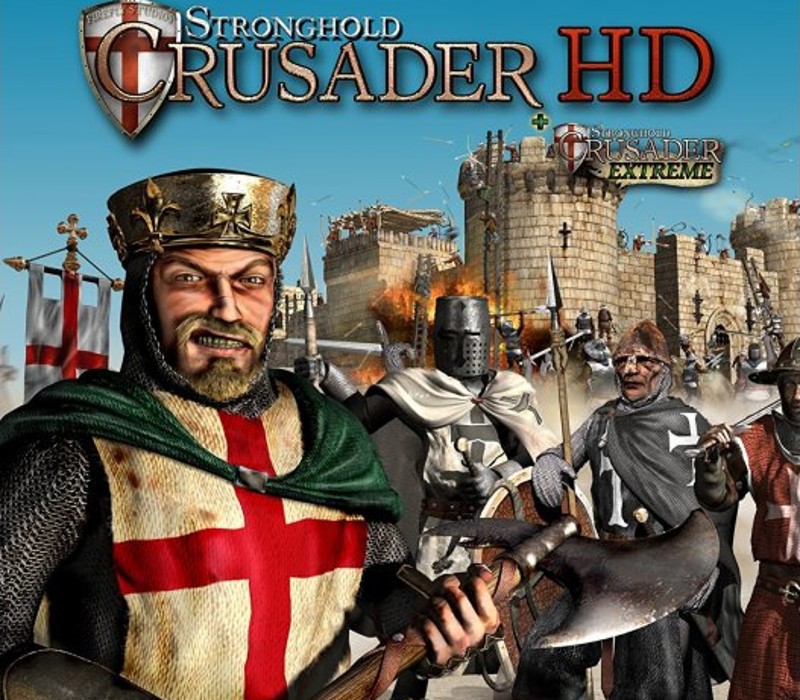

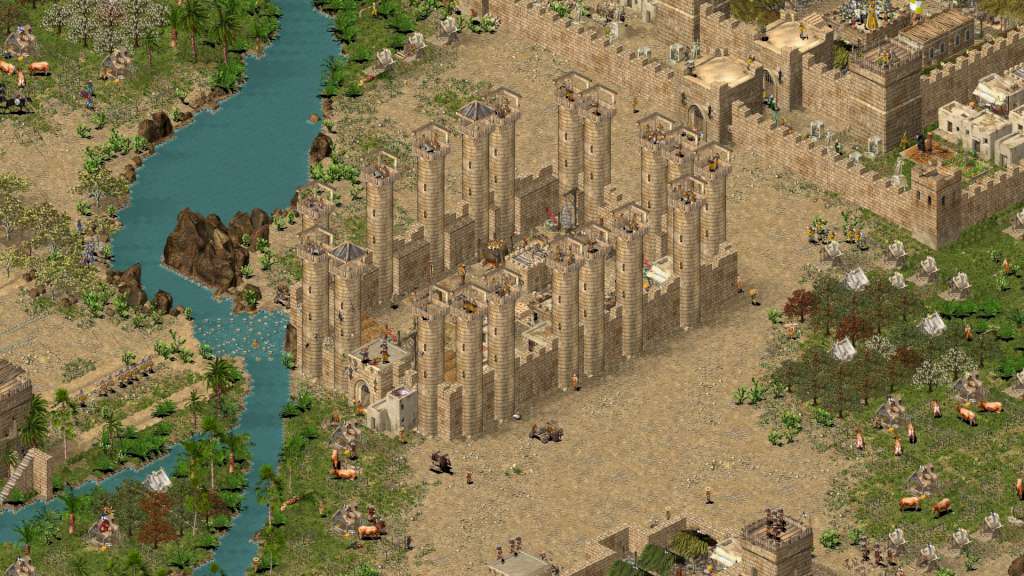


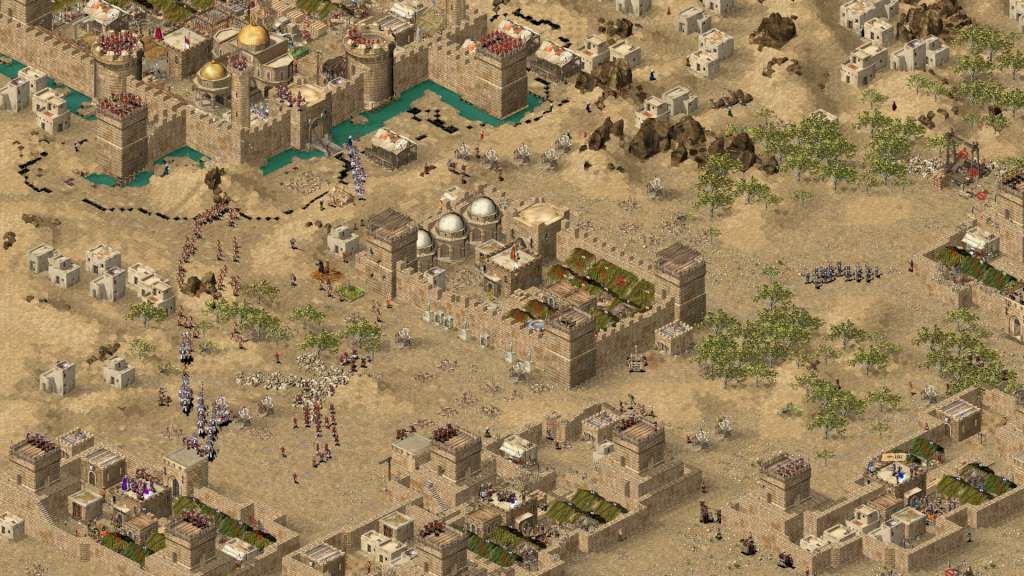









Reviews
There are no reviews yet.