Take charge of the most deadly modern-day submarines in the world – three distinct submarines across two unique and challenging campaigns. Utilize cutting-edge sensor and weapon technology to locate, track and destroy the enemy – even deliver Tomahawk missiles to inland targets. Whether transiting, diving, or surfacing you control the smartest, stealthiest and most feared subs on the water today. Three submarines to command – Seawolf, 688(I) and Akula. Each contains authentic naval systems including Sonar, Radar and Target Motion Analysis. Test your skills while firing Tomahawk missiles, rescuing crippled subs, rising through the polar ice cap to communicate information and much more. Easy to use game interface – With straightforward controls and automated crewmen, controlling a submarine has never been easier. Enhanced sound and 3D graphics engine – 3D Objects (over 250), from Russian trawlers to France's Mirage fighters – plus exacting sound modes pull you in like never before. You won't just hear the torpedos, you will feel them.
| Developers | Sonalysts |
|---|---|
| Publishers | Strategy First |
| Genres | Simulation, Strategy |
| Platform | Steam |
| Languages | English |
| Steam | Yes |
| Metacritic score | 84 |
| Regional limitations | 3 |
Be the first to review “Sub Command Steam CD Key” Cancel reply
Click "Install Steam" (from the upper right corner)
Install and start application, login with your Account name and Password (create one if you don't have).
Please follow these instructions to activate a new retail purchase on Steam:
Launch Steam and log into your Steam account.
Click the Games Menu.
Choose Activate a Product on Steam...
Follow the onscreen instructions to complete the process.
After successful code verification go to the "MY GAMES" tab and start downloading.





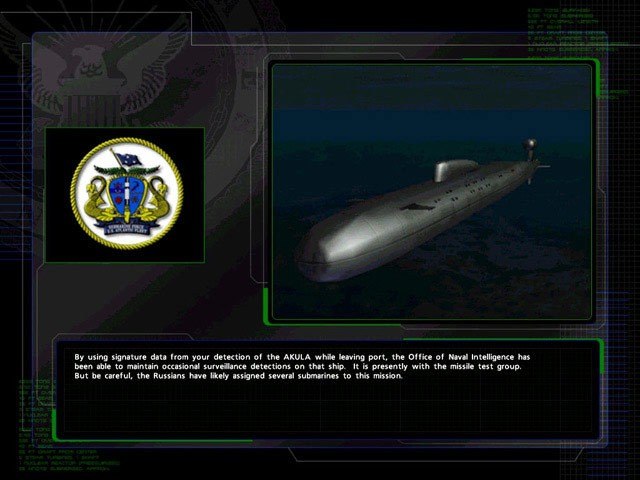
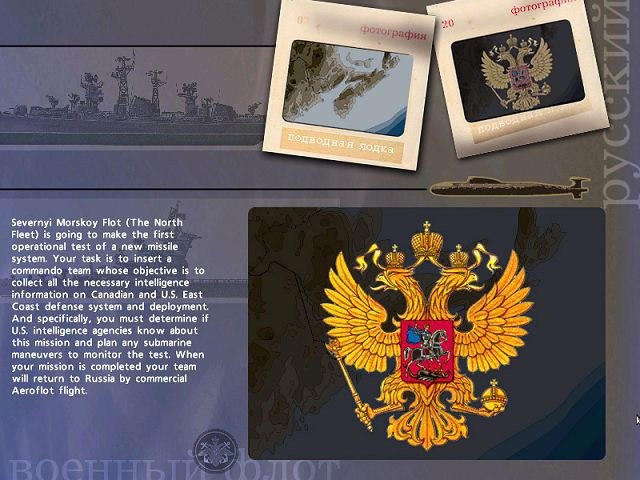
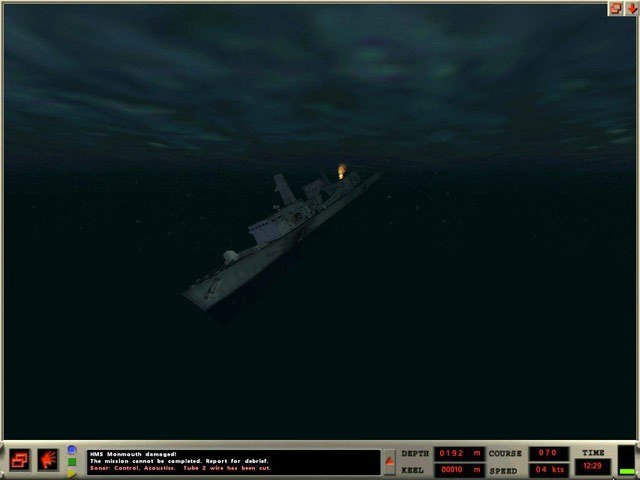

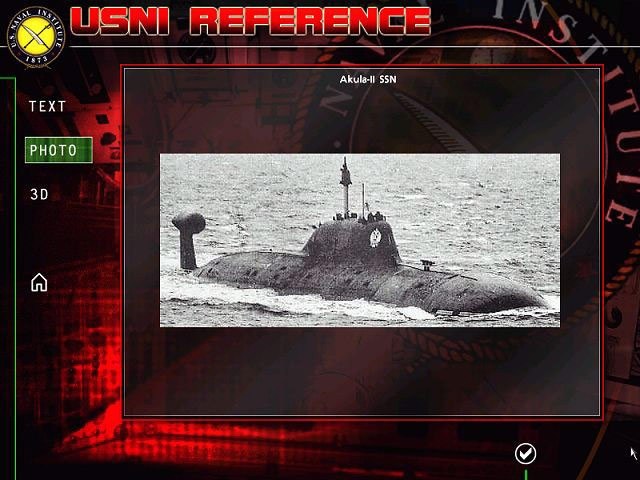








Reviews
There are no reviews yet.