In this new chapter of "Suicide Guy" you'll be challenged with even more insane puzzles, generated by the surreal dreams of the Guy. You'll encounter the weirdest of the living beings as you go deeper and deeper into his subconscious. This time to wake him up you'll need all your skills.
| Developers | Fabio Ferrara |
|---|---|
| Publishers | Chubby Pixel |
| Genres | Action, Adventure, Indie |
| Platform | Steam |
| Languages | Arabic, Chinese, Danish, English, French, German, Italian, Japanese, Korean, Polish, Russian, Spanish, Turkish |
| Release date | 2018-06-07 |
| Steam | Yes |
| Regional limitations | 3 |
Be the first to review “Suicide Guy: Sleepin’ Deeply Steam CD Key” Cancel reply
Windows
- OS
- Windows XP SP3
- Processor
- Intel Dual-Core 2.6 GHz / AMD Dual-Core Athlon 3.0 GHz
- Memory
- 1 GB RAM
- Graphics
- SM 3.0 with 512MB VRAM; NVIDIA GeForce 8500 GT / AMD Radeon HD 4650 or greater
- DirectX
- Version 9.0
- Storage
- 4 GB available space
Mac
- OS
- Mac OS X 10.6 Snow Leopard
- Processor
- Intel Dual-Core 2.4 GHz
- Memory
- 1 GB RAM
- Graphics
- NVIDIA GeForce 640M / ATI Radeon HD 5750 with at least 512MB VRAM
- Storage
- 4 GB available space
Linux
- OS
- Ubuntu 12.10 LTS
- Processor
- Intel Dual-Core 2.9 GHz / AMD Dual-Core 3.5 GHz
- Memory
- 2 GB RAM
- Graphics
- SM 3.0 with 512MB VRAM; NVIDIA GeForce GTX 550 Ti / AMD Radeon HD 6670 or greater
- Storage
- 4 GB available space
Go to: http://store.steampowered.com/ and download STEAM client
Click "Install Steam" (from the upper right corner)
Install and start application, login with your Account name and Password (create one if you don't have).
Please follow these instructions to activate a new retail purchase on Steam:
Launch Steam and log into your Steam account.
Click the Games Menu.
Choose Activate a Product on Steam...
Follow the onscreen instructions to complete the process.
After successful code verification go to the "MY GAMES" tab and start downloading.
Click "Install Steam" (from the upper right corner)
Install and start application, login with your Account name and Password (create one if you don't have).
Please follow these instructions to activate a new retail purchase on Steam:
Launch Steam and log into your Steam account.
Click the Games Menu.
Choose Activate a Product on Steam...
Follow the onscreen instructions to complete the process.
After successful code verification go to the "MY GAMES" tab and start downloading.

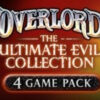







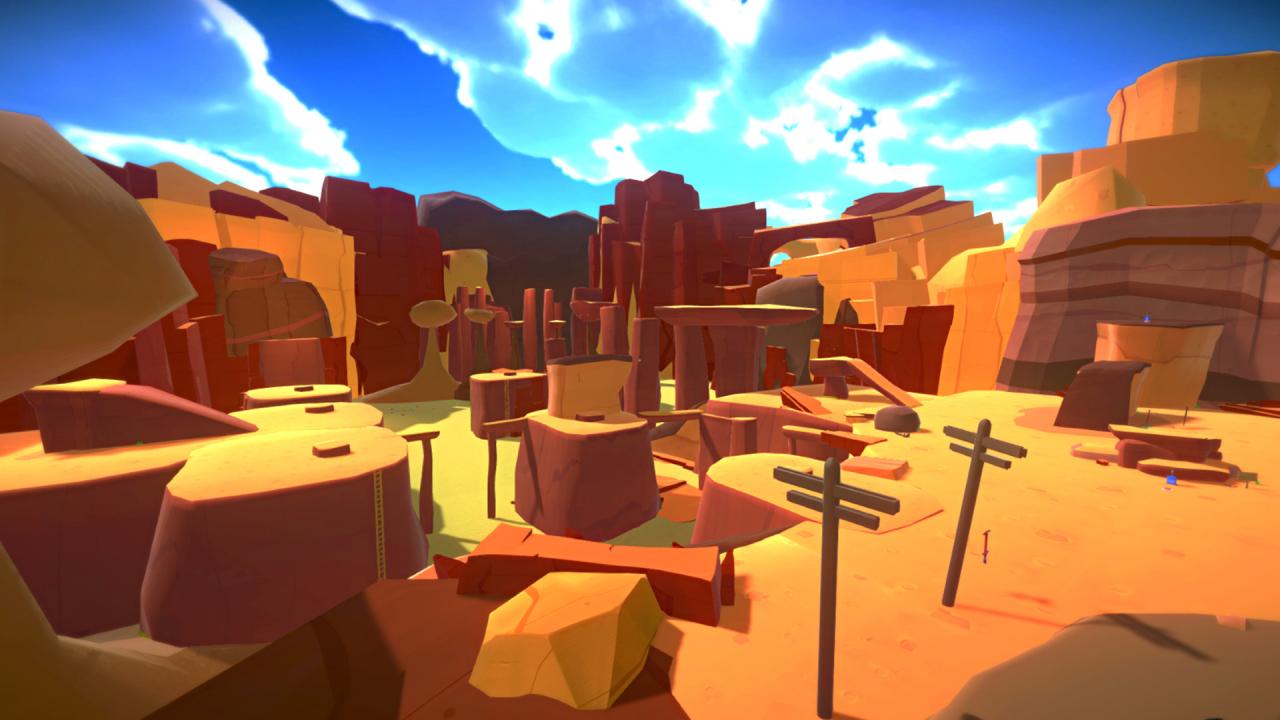








Reviews
There are no reviews yet.