Relive the golden age of arcade sports gaming with Super Blood Hockey — A violent homage to classic 8-bit and 16-bit ice hockey games. Customize your line up and take to the ice, using fast-paced skills and bone-crunching brutality to dominate. Prove your hockey prowess in a deadly global tournament or against friends in 4-player local multiplayer. Build and manage your own squad in Franchise Mode – with the right diet and performance enhancing drugs your team can be season champions! Key Features Use superior skating, positioning, strategy and blood-splattering violence Take on the world in a global tournament, where failure results in execution Varied challenges and scenarios, including Turbo Mode and 12 vs 12 Mega Rumble Paint the ice with the blood of your friends in 4-player local multiplayer Franchise Mode: Create, recruit and manage your own custom team of inmates in a futuristic world of dystopic blood sports Enjoy the retro beats of an original soundtrack by chiptunist Shawn Daley
| Developers | Loren Lemcke |
|---|---|
| Publishers | Digerati Distribution, Loren Lemcke |
| Genres | Indie, Sport |
| Platform | Steam |
| Languages | English |
| Release date | 2017-08-17 |
| Steam | Yes |
| Regional limitations | 3 |
Be the first to review “Super Blood Hockey Steam CD Key” Cancel reply
- OS
- Windows XP (SP3), Windows Vista (SP2), Windows 7, Windows 8, Windows 10
- Processor
- 2.0 GHz Dual Core Processor
- Memory
- 2 GB RAM
- Graphics
- GeForce 8800 or equivalent.
- DirectX
- Version 9.0c
- Storage
- 300 MB available space
- Sound Card
- DirectX 9.0c compatible.
Click "Install Steam" (from the upper right corner)
Install and start application, login with your Account name and Password (create one if you don't have).
Please follow these instructions to activate a new retail purchase on Steam:
Launch Steam and log into your Steam account.
Click the Games Menu.
Choose Activate a Product on Steam...
Follow the onscreen instructions to complete the process.
After successful code verification go to the "MY GAMES" tab and start downloading.



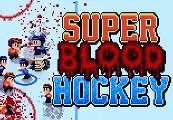


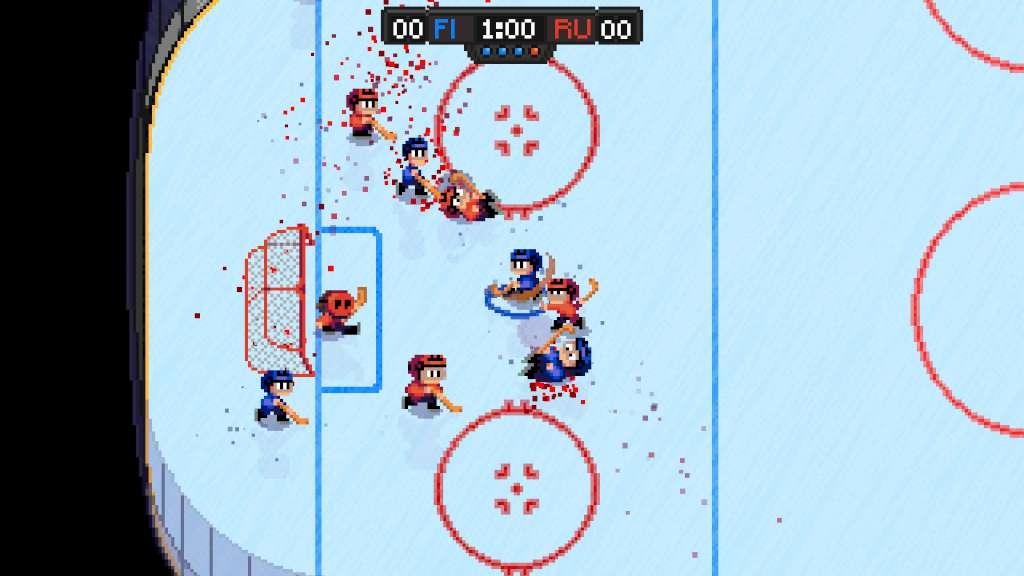
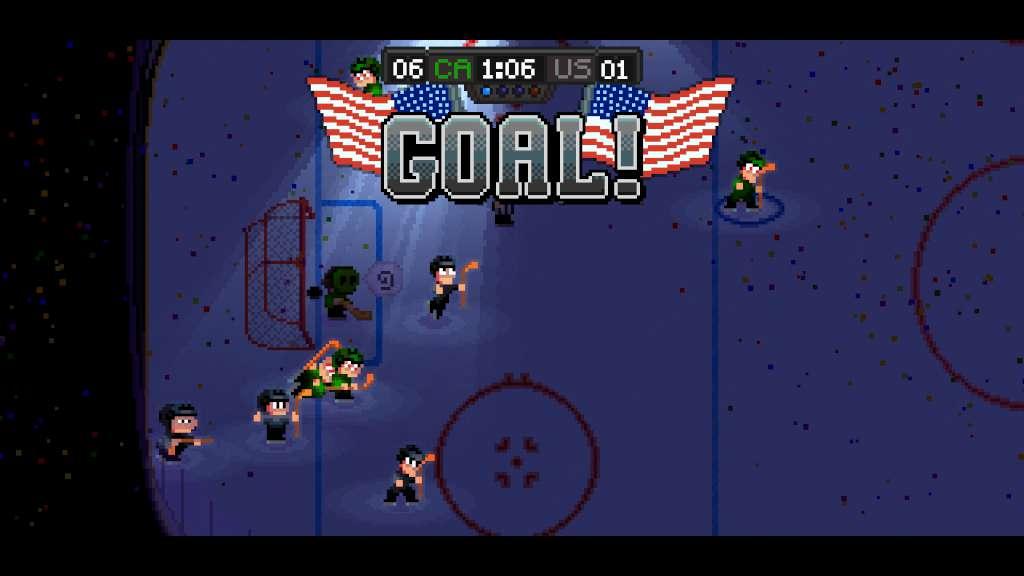










Reviews
There are no reviews yet.