4,63 €
5 in stock
Categories: Action, Adventure, Indie, PC, RPG, Simulation, Steam, Strategy
Tags: base, indie valley
It's ten years after the infection started, and rumors are swirling of a strange new terror. Long-established settlements are collapsing, one by one, amid reports of horrific violence. Survivors are running to the hills to escape, taking refuge in the more remote areas of the Pacific Northwest.
| Developers | Bob |
|---|---|
| Publishers | Ginormocorp Holdings |
| Genres | Action, Adventure, Indie, RPG, Simulation, Strategy |
| Platform | Steam |
| Languages | Chinese, English, Japanese, Korean, Portuguese – Brazil, Spanish |
| Release date | 2020-06-01 |
| Steam | Yes |
| Regional limitations | 3 |
Be the first to review “Survivalist: Invisible Strain PC Steam CD Key” Cancel reply
Windows
Minimum:
Requires a 64-bit processor and operating system
OS *: Windows 7 or higher
Processor: 2.0 GHz Intel quad-core and above (Subject to change)
Memory: 4 GB RAM
Graphics: NVIDIA GTX 660m or equivalent (Subject to change)
DirectX: Version 10
Storage: 3 GB available space
Additional Notes: Download the free demo to find out how well your PC can run it!
Linux
Minimum:Recommended:
Mac
Minimum:Recommended:
Go to: http://store.steampowered.com/ and download STEAM client
Click "Install Steam" (from the upper right corner)
Install and start application, login with your Account name and Password (create one if you don't have).
Please follow these instructions to activate a new retail purchase on Steam:
Launch Steam and log into your Steam account.
Click the Games Menu.
Choose Activate a Product on Steam...
Follow the onscreen instructions to complete the process.
After successful code verification go to the "MY GAMES" tab and start downloading.
Click "Install Steam" (from the upper right corner)
Install and start application, login with your Account name and Password (create one if you don't have).
Please follow these instructions to activate a new retail purchase on Steam:
Launch Steam and log into your Steam account.
Click the Games Menu.
Choose Activate a Product on Steam...
Follow the onscreen instructions to complete the process.
After successful code verification go to the "MY GAMES" tab and start downloading.



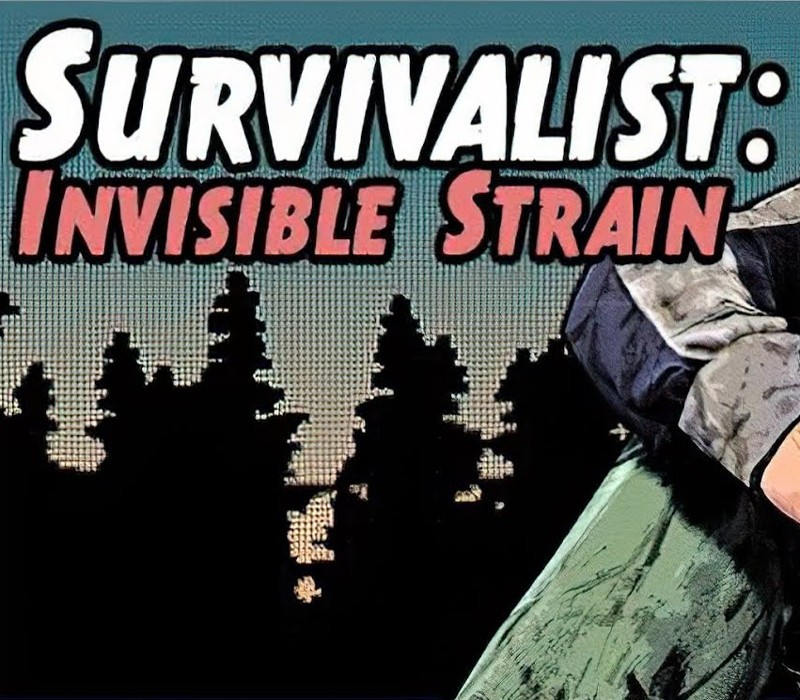





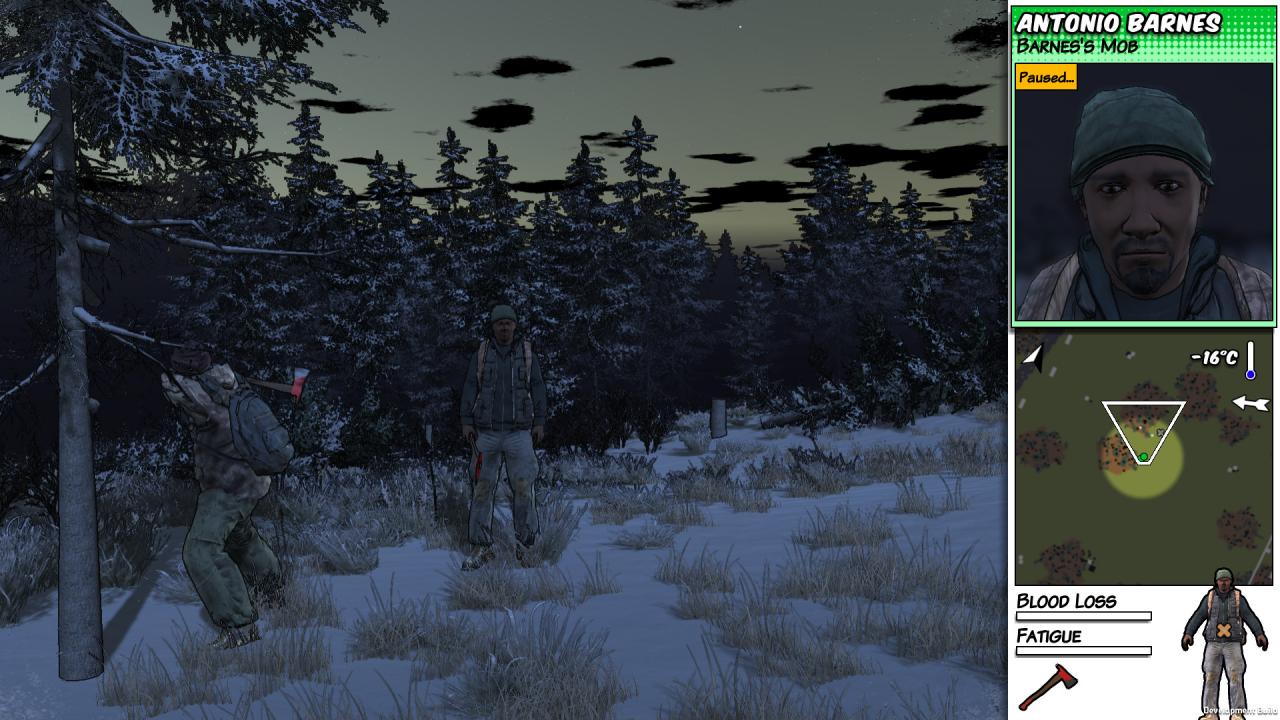









Reviews
There are no reviews yet.