The Green Planet expansion includes a wide range of gameplay features that will change the way players approach life on the Red Planet. For example, players can seed vegetation across the surface to give Mars a breathable atmosphere and use landscaping tools to shape the land to fit their needs. Green Planet continues Haemimont Games’ and Paradox Interactive’s support for Surviving Mars and their commitment to enhancing the core gameplay experience for all players, including a free update launching alongside the paid expansion.
| Developers | Haemimont Games |
|---|---|
| Publishers | Paradox Interactive |
| Genres | Simulation, Strategy |
| Platform | Steam |
| Languages | Chinese, English, French, German, Polish, Portuguese, Russian, Spanish |
| Release date | 2019-05-16 |
| Steam | Yes |
| Regional limitations | 1 |
Be the first to review “Surviving Mars – Green Planet DLC EU Steam CD Key” Cancel reply
Windows
OS: Windows 7 64-bit or newer
Processor: 4th Generation Intel i3 CPU or equivalent
Memory: 4 GB RAM
Graphics: HD 4600/Geforce 620/Radeon 6450 or equivalent GPUs with 1 GB of video RAM
Storage: 6 GB available space
Mac
OS: OSX 10.11 or newer
Processor: 4th Generation Intel i3 CPU or equivalent
Memory: 4 GB RAM
Graphics: OpenGL 4.1 (GeForce 600/AMD Radeon 5000 or higher) with 1GB of video RAM
Storage: 6 GB available space
Linux
OS: Ubuntu 14 x64 or newer
Processor: 4th Generation Intel i3 CPU or equivalent
Memory: 4 GB RAM
Graphics: OpenGL 4.5 (GeForce 600/AMD Radeon 7700 or higher) with 1GB of video RAM
Storage: 6 GB available space
Go to: http://store.steampowered.com/ and download STEAM client
Click "Install Steam" (from the upper right corner)
Install and start application, login with your Account name and Password (create one if you don't have).
Please follow these instructions to activate a new retail purchase on Steam:
Launch Steam and log into your Steam account.
Click the Games Menu.
Choose Activate a Product on Steam...
Follow the onscreen instructions to complete the process.
After successful code verification go to the "MY GAMES" tab and start downloading.
Click "Install Steam" (from the upper right corner)
Install and start application, login with your Account name and Password (create one if you don't have).
Please follow these instructions to activate a new retail purchase on Steam:
Launch Steam and log into your Steam account.
Click the Games Menu.
Choose Activate a Product on Steam...
Follow the onscreen instructions to complete the process.
After successful code verification go to the "MY GAMES" tab and start downloading.




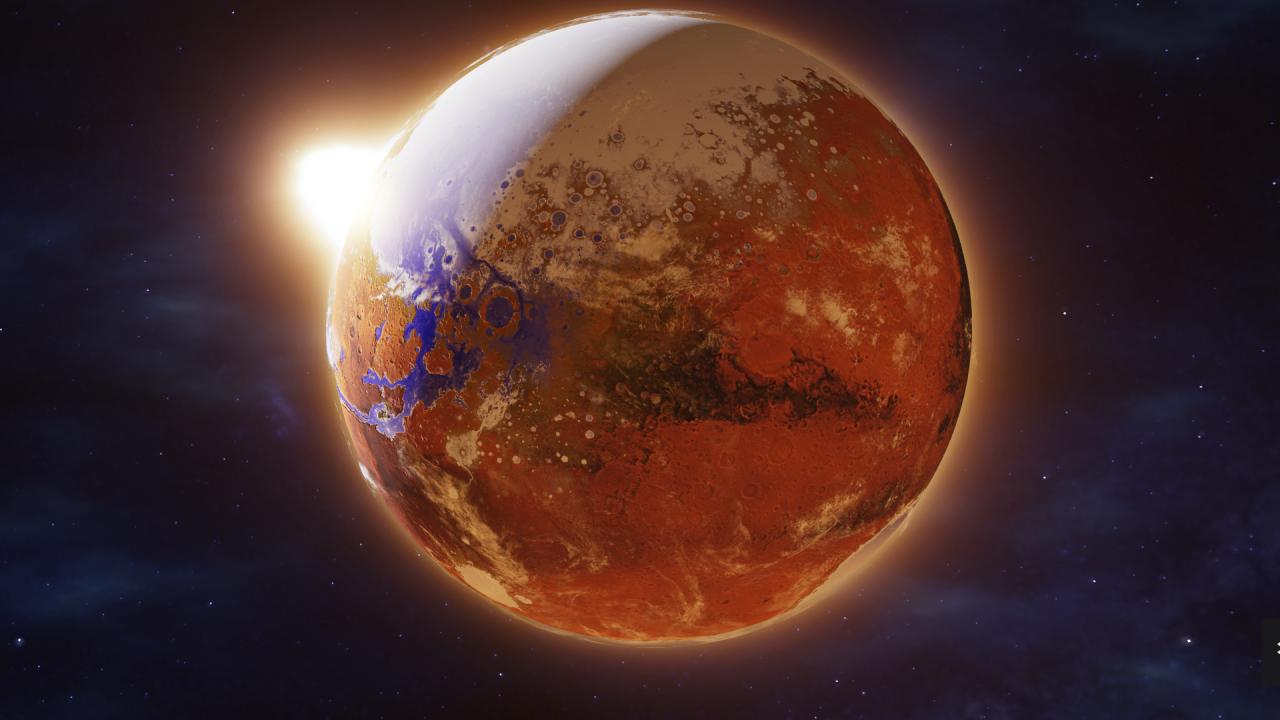











Reviews
There are no reviews yet.