Animals have arrived at the domes and are here to make colony life better for everyone. Surviving Mars: Project Laika adds a variety of pets and livestock that you can use to benefit your colony and improve life on the Red Planet.
| Genres | Simulation, Strategy |
|---|---|
| Platform | Steam |
| Languages | Chinese, English, French, German, Polish, Portuguese, Russian, Spanish |
| Release date | 2019-05-16 |
| Steam | Yes |
| Regional limitations | 3 |
Be the first to review “Surviving Mars: Project Laika DLC Steam CD Key” Cancel reply
Windows
- OS
- Windows 7 64-bit or newer
- Processor
- 4th Generation Intel i3 CPU or equivalent
- Memory
- 4 GB RAM
- Graphics
- HD 4600/Geforce 620/Radeon 6450 or equivalent GPUs with 1 GB of video RAM
- Storage
- 6 GB available space
Mac
- OS
- OSX 10.11 or newer
- Processor
- 4th Generation Intel i3 CPU or equivalent
- Memory
- 4 GB RAM
- Graphics
- OpenGL 4.1 (GeForce 600/AMD Radeon 5000 or higher) with 1GB of video RAM
- Storage
- 6 GB available space
Linux
- OS
- Ubuntu 14 x64 or newer
- Processor
- 4th Generation Intel i3 CPU or equivalent
- Memory
- 4 GB RAM
- Graphics
- OpenGL 4.5 (GeForce 600/AMD Radeon 7700 or higher) with 1GB of video RAM
- Storage
- 6 GB available space
Go to: http://store.steampowered.com/ and download STEAM client
Click "Install Steam" (from the upper right corner)
Install and start application, login with your Account name and Password (create one if you don't have).
Please follow these instructions to activate a new retail purchase on Steam:
Launch Steam and log into your Steam account.
Click the Games Menu.
Choose Activate a Product on Steam...
Follow the onscreen instructions to complete the process.
After successful code verification go to the "MY GAMES" tab and start downloading.
Click "Install Steam" (from the upper right corner)
Install and start application, login with your Account name and Password (create one if you don't have).
Please follow these instructions to activate a new retail purchase on Steam:
Launch Steam and log into your Steam account.
Click the Games Menu.
Choose Activate a Product on Steam...
Follow the onscreen instructions to complete the process.
After successful code verification go to the "MY GAMES" tab and start downloading.




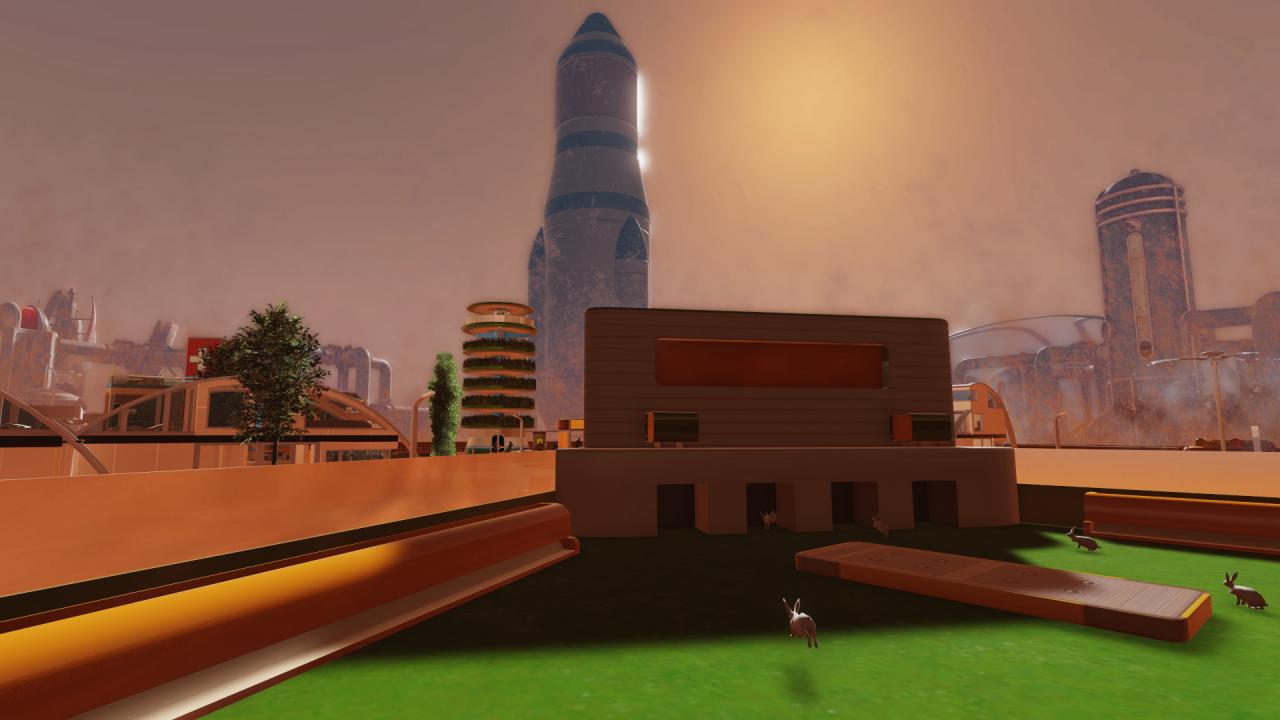
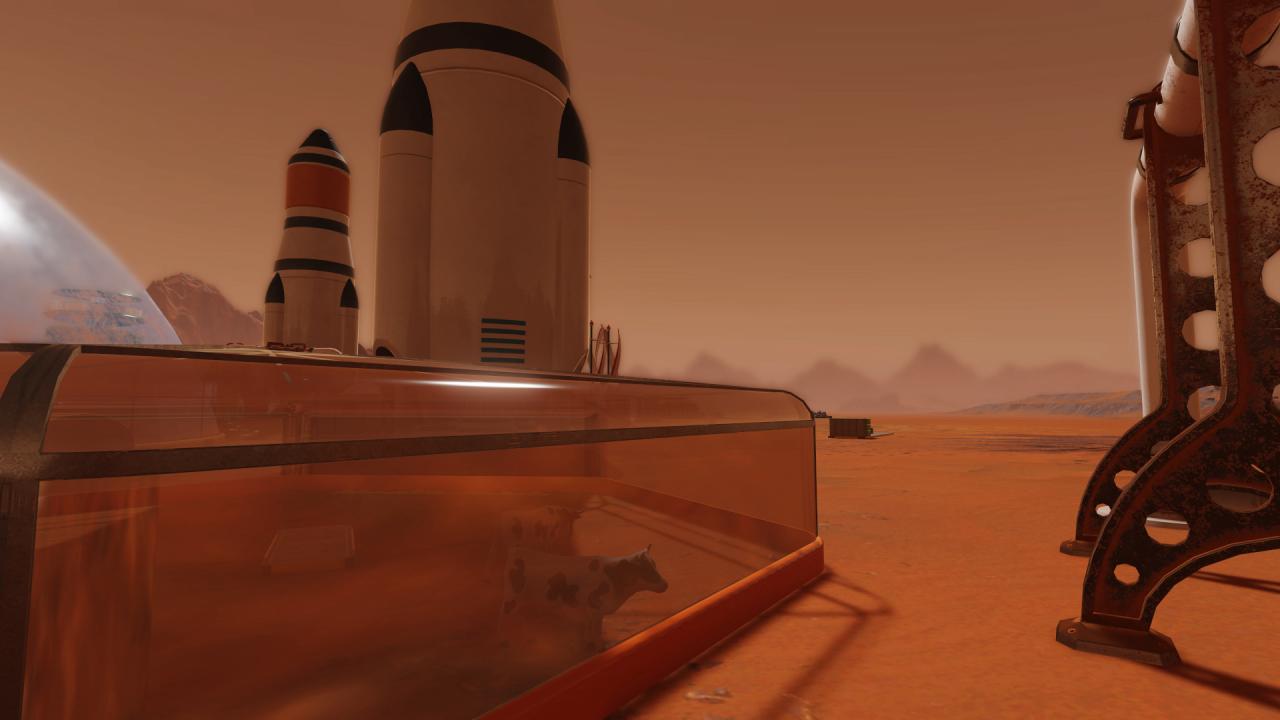











Reviews
There are no reviews yet.