The Race to Stake Your Place in Space has Begun Compete for milestones and anomalies with several other AI colonies backed by rival sponsors attempting to become this planet’s superpower. You can trade with, respond to distress calls for, issue distress calls to, and even steal important colonists from these competitor colonies as you establish your territory on Mars.
| Genres | Simulation, Strategy |
|---|---|
| Platform | Steam |
| Languages | Chinese, English, French, German, Polish, Portuguese, Russian, Spanish |
| Release date | 2018-11-15 |
| Steam | Yes |
| Age rating | PEGI 7 |
| Regional limitations | 3 |
Be the first to review “Surviving Mars – Space Race DLC Steam CD Key” Cancel reply
Windows
Requires a 64-bit processor and operating system
OS: Windows 7 64-bit or newer
Processor: 4th Generation Intel i3 CPU or equivalent
Memory: 4 GB RAM
Graphics: HD 4600/Geforce 620/Radeon 6450 or equivalent GPUs with 1 GB of video RAM
Storage: 6 GB available space
Mac
Requires a 64-bit processor and operating system
OS: OSX 10.11 or newer
Processor: 4th Generation Intel i3 CPU or equivalent
Memory: 4 GB RAM
Graphics: OpenGL 4.1 (GeForce 600/AMD Radeon 5000 or higher) with 1GB of video RAM
Storage: 6 GB available space
Linux
Requires a 64-bit processor and operating system
OS: Ubuntu 14 x64 or newer
Processor: 4th Generation Intel i3 CPU or equivalent
Memory: 4 GB RAM
Graphics: OpenGL 4.5 (GeForce 600/AMD Radeon 7700 or higher) with 1GB of video RAM
Storage: 6 GB available space
Go to: http://store.steampowered.com/ and download STEAM client
Click "Install Steam" (from the upper right corner)
Install and start application, login with your Account name and Password (create one if you don't have).
Please follow these instructions to activate a new retail purchase on Steam:
Launch Steam and log into your Steam account.
Click the Games Menu.
Choose Activate a Product on Steam...
Follow the onscreen instructions to complete the process.
After successful code verification go to the "MY GAMES" tab and start downloading.
Click "Install Steam" (from the upper right corner)
Install and start application, login with your Account name and Password (create one if you don't have).
Please follow these instructions to activate a new retail purchase on Steam:
Launch Steam and log into your Steam account.
Click the Games Menu.
Choose Activate a Product on Steam...
Follow the onscreen instructions to complete the process.
After successful code verification go to the "MY GAMES" tab and start downloading.




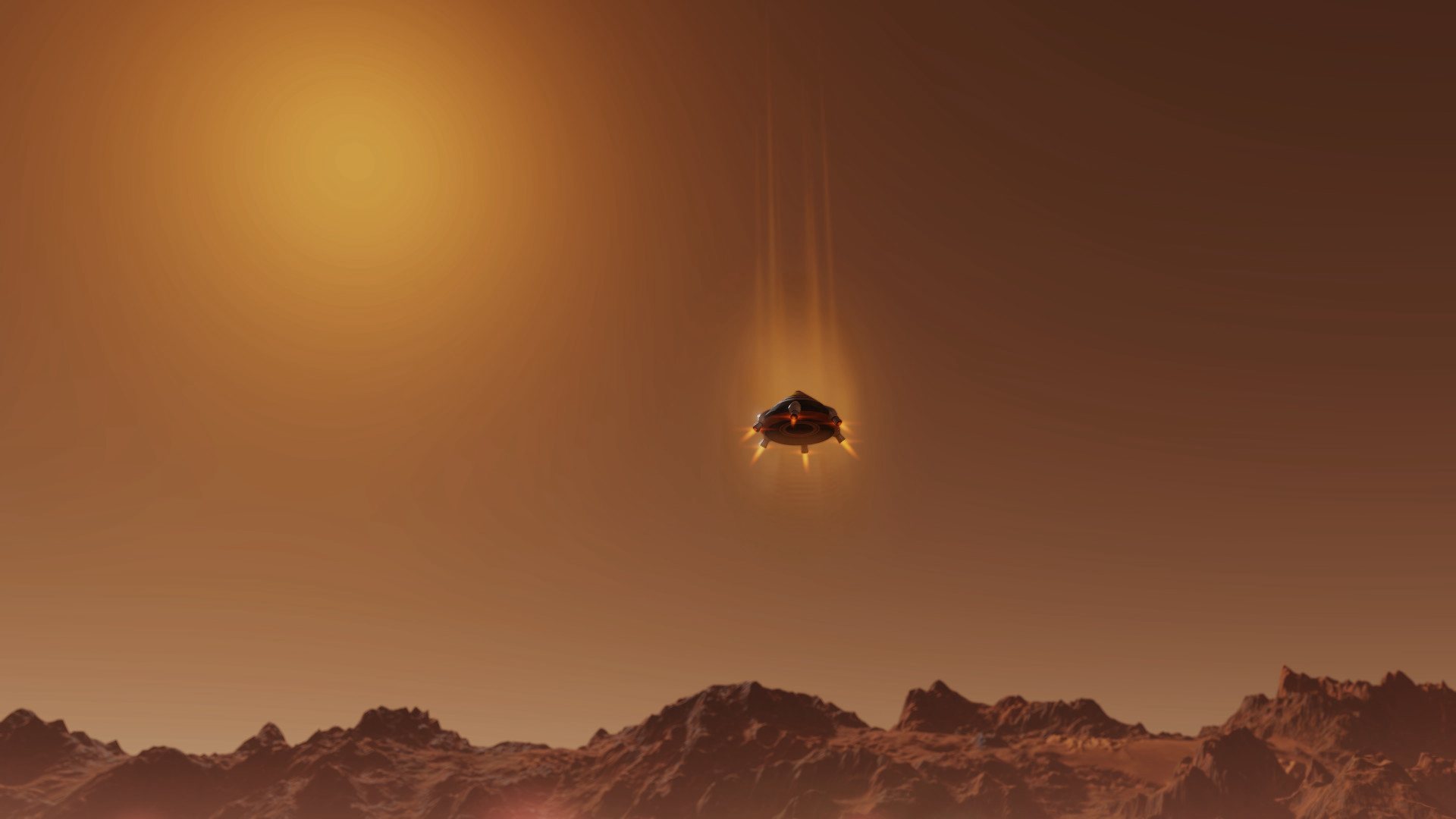
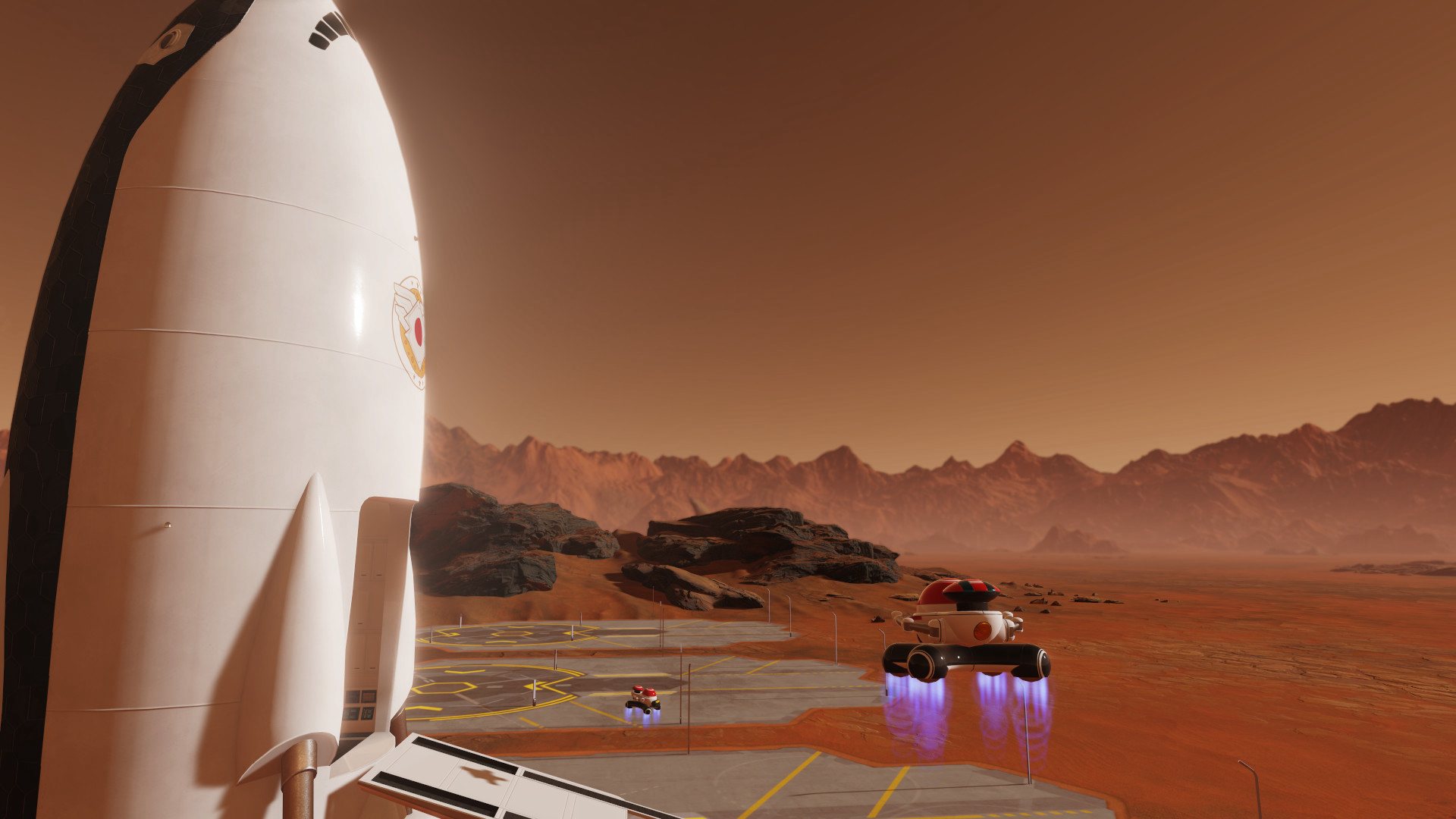


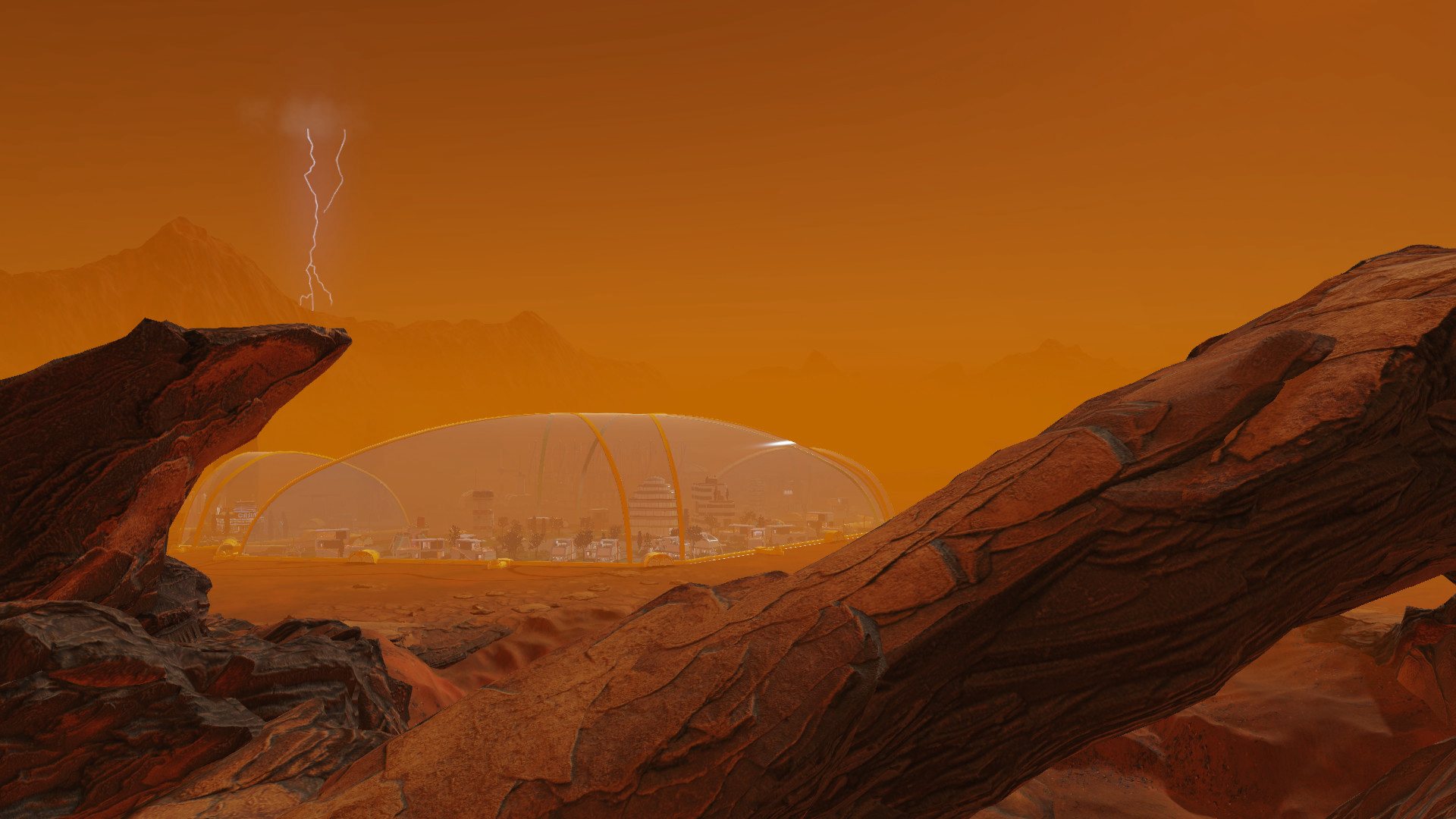
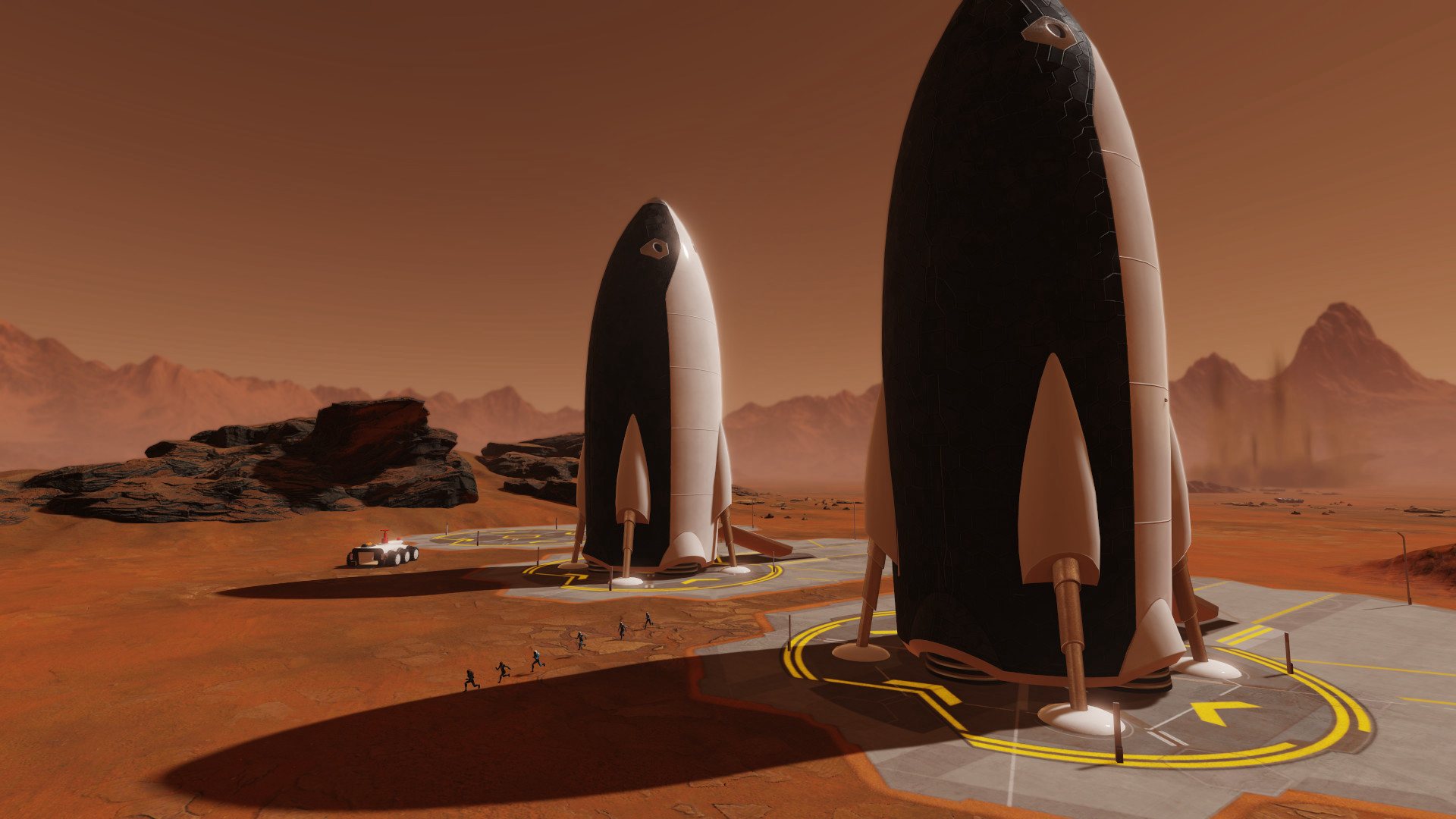
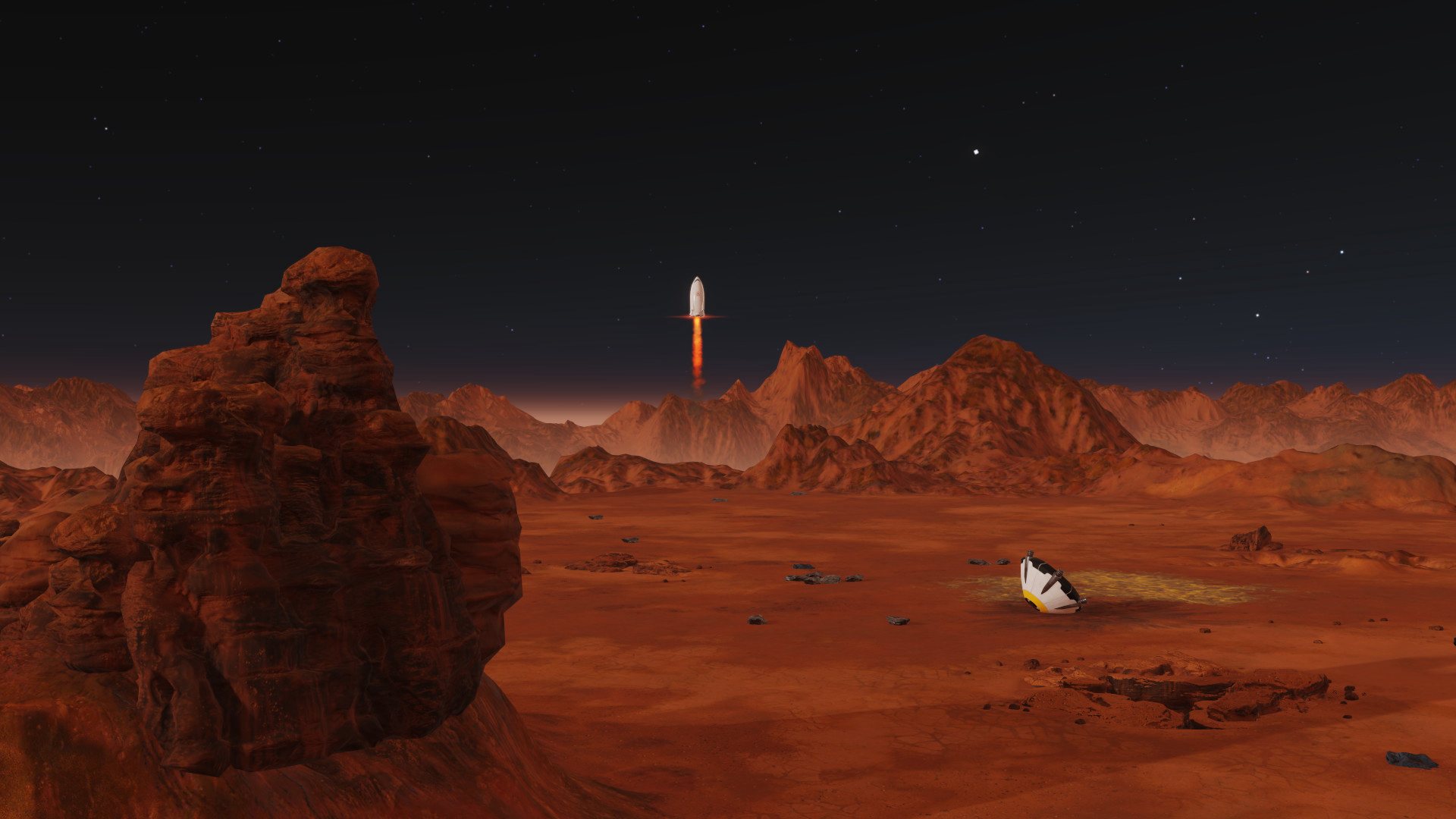









Reviews
There are no reviews yet.