The friendly puzzle game intent on your defeat. The rules are simple: tap an arrow to move it in the direction it faces. Make a row of 3 tiles of the same color and the tiles disappear. If that sounds too easy, don't worry – you'll find yourself in situations that require clever manipulation of the game board. There's an assortment of objectives to keep you on your toes: tiles that chase you, tiles that must be matched within a few moves, tiles that must be protected, and lots more. As well as 38 freeform stages which play out differently every time, we have created 75 challenges with unique solutions and an endless mode, so the game is crammed with content to keep you busy!
| Developers | Fallen Tree Games, Fallen Tree Games Ltd |
|---|---|
| Publishers | Fallen Tree Games, Fallen Tree Games Ltd |
| Genres | Casual, Indie, Puzzle |
| Platform | Steam |
| Languages | English |
| Release date | 2015-12-19 |
| Steam | Yes |
| Age rating | ESRB E |
| Regional limitations | 3 |
Be the first to review “Swapperoo Steam CD Key” Cancel reply
- OS
- Windows Vista/7/8/10
- Processor
- 1.66 GHz or faster 32-bit (x86) or 64-bit (x64) processor
- Graphics
- OpenGL 1.3 or higher
- Storage
- 150 MB available space
Click "Install Steam" (from the upper right corner)
Install and start application, login with your Account name and Password (create one if you don't have).
Please follow these instructions to activate a new retail purchase on Steam:
Launch Steam and log into your Steam account.
Click the Games Menu.
Choose Activate a Product on Steam...
Follow the onscreen instructions to complete the process.
After successful code verification go to the "MY GAMES" tab and start downloading.




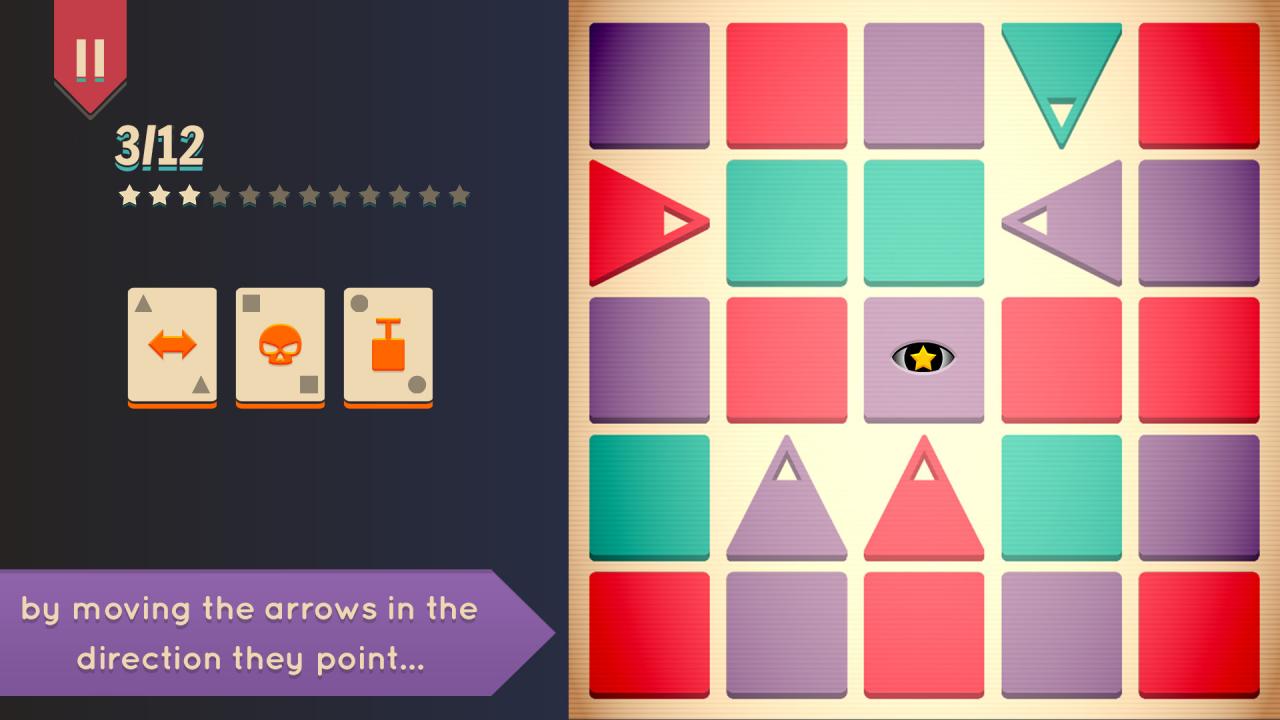
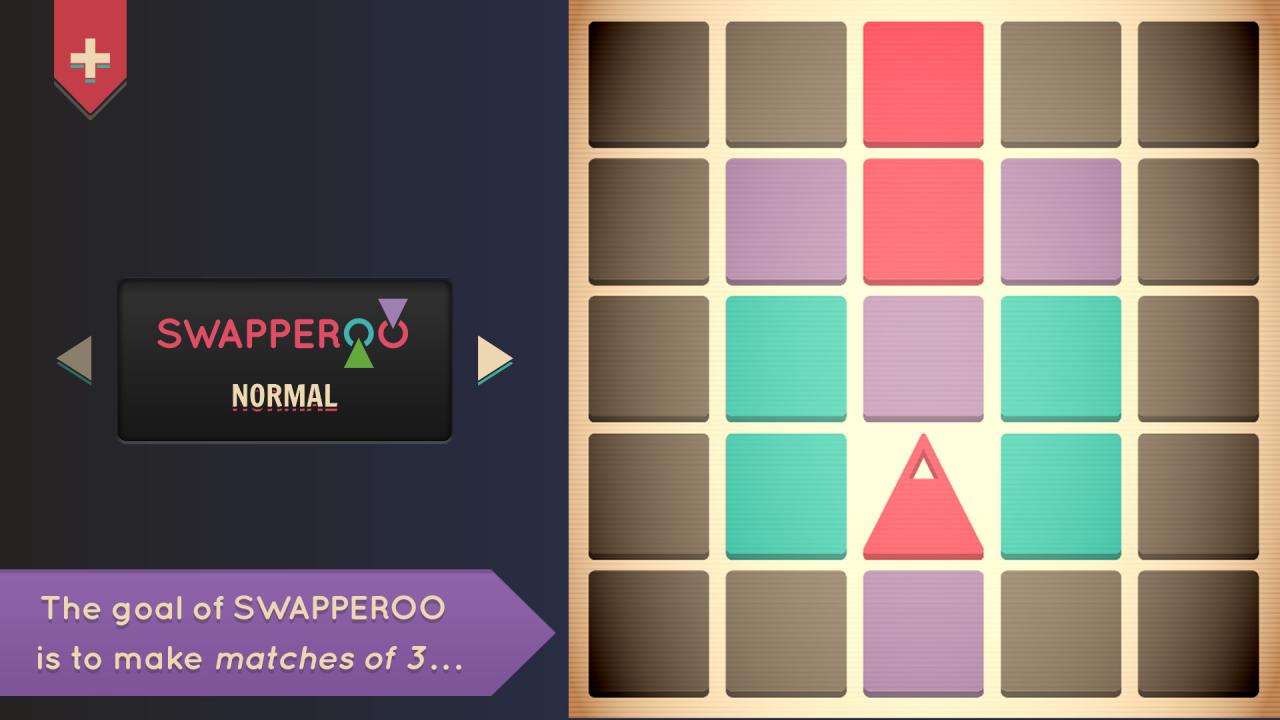
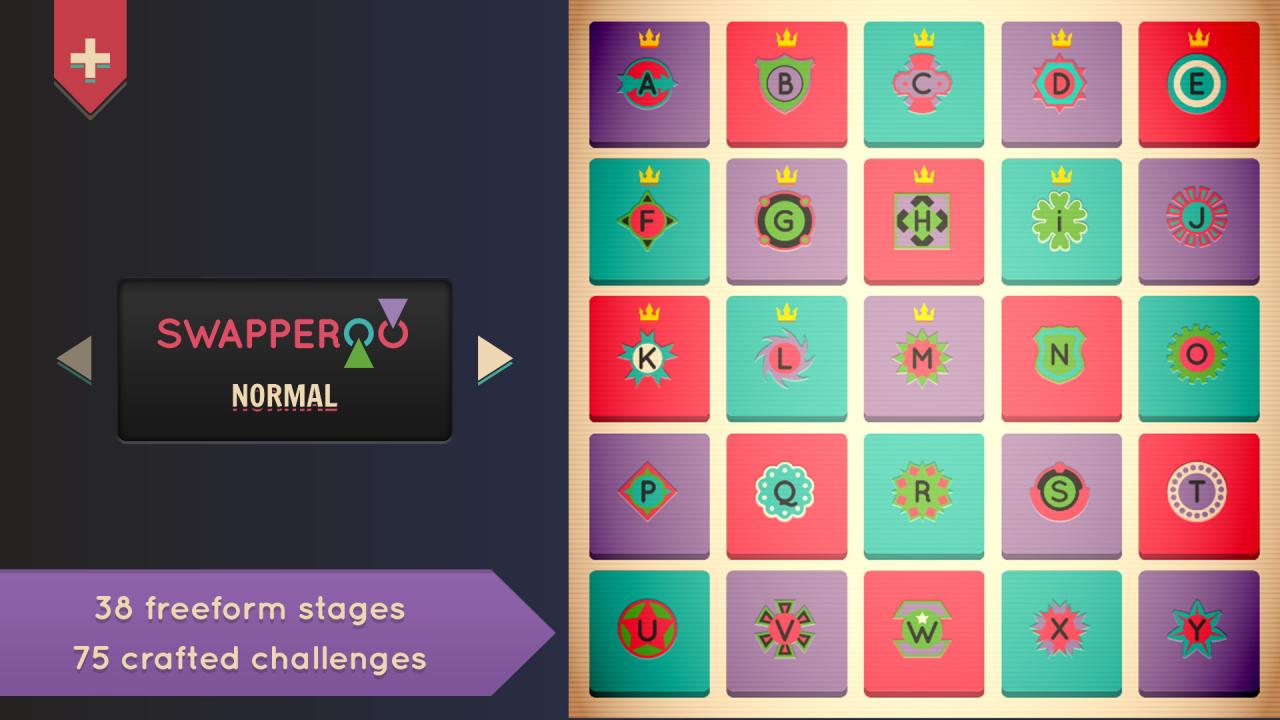
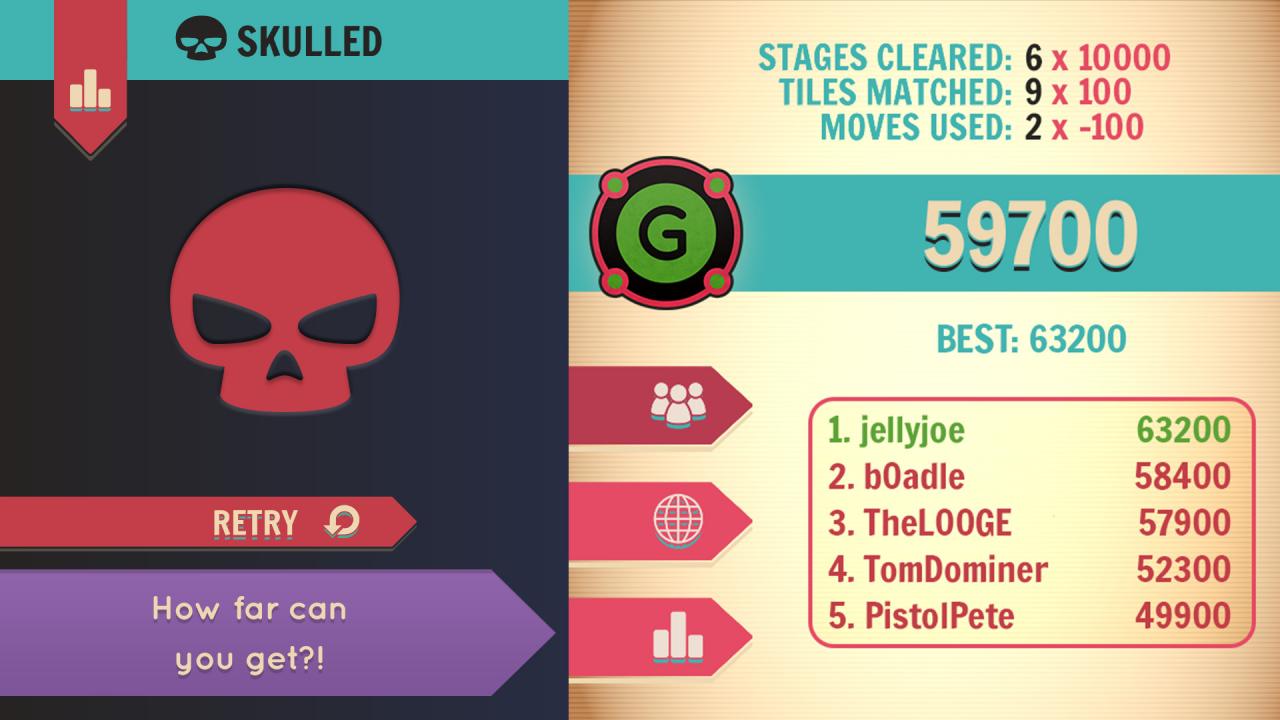









Reviews
There are no reviews yet.