The Enhanced Edition contains Sword of the Stars II: The Lords of Winter and the first expansion, the End of Flesh. The new expansion introduces the new playable race, the Loa. All previous DLCs containing new avatars, new combat music, alternate voices, skins, and new badges for the warships are also included. Customize your own starships, amass your fleet, explore the outer reaches of the galaxy and expand your empire. Research new alien technologies and bring them into battle with a mix of turn-based strategy and real-time skirmishes. Now a new Faction bursts onto the scene, a race of Artificial Intelligence who once served as slaves and now return seeking vengeance. Playing as the Loa, your Fleets will become masters of metamorphosis, shape-shifting into new forms to become the ships you need, where you need them. Durable and hardy, your colonies can be built on any rocky planet. Building an empire of silicon and steel, you will bring your former masters to their knees…or will you bring about the End of Flesh.
| Developers | Kerberos Productions |
|---|---|
| Publishers | Paradox Interactive |
| Genres | Strategy |
| Platform | Steam |
| Steam | Yes |
| Regional limitations | 3 |
Be the first to review “Sword of the Stars II: Enhanced Edition Steam CD Key” Cancel reply
Click "Install Steam" (from the upper right corner)
Install and start application, login with your Account name and Password (create one if you don't have).
Please follow these instructions to activate a new retail purchase on Steam:
Launch Steam and log into your Steam account.
Click the Games Menu.
Choose Activate a Product on Steam...
Follow the onscreen instructions to complete the process.
After successful code verification go to the "MY GAMES" tab and start downloading.

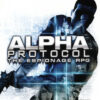




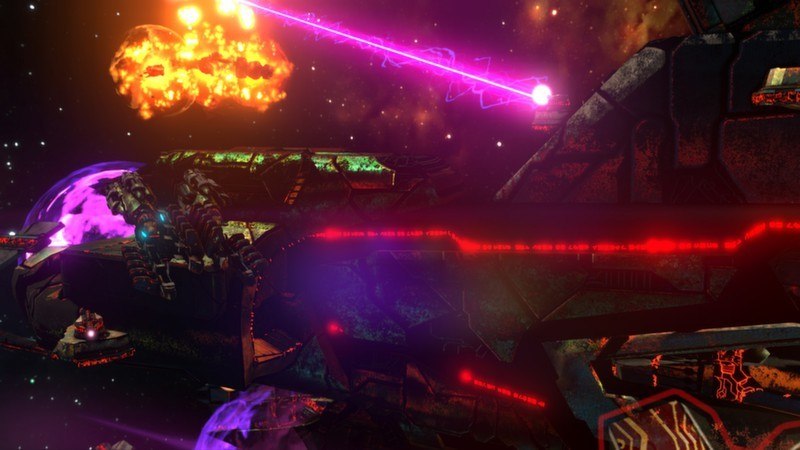


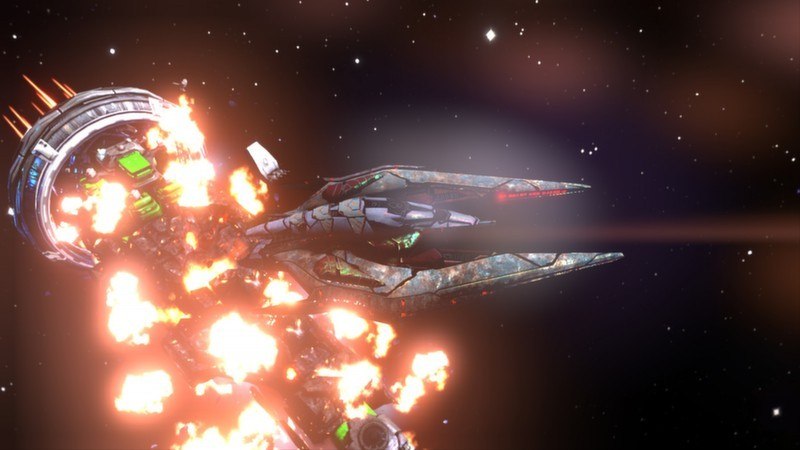








Reviews
There are no reviews yet.