The 6th DLC expansion for "Sword of the Stars: The Pit", it requires the expansions "Mind Games" and "Gold Edition"."Brave the perils of the Pit as Astryd Jemison, a Sol Force Medic racing against time to save the people of Arbuda IV from a raging epidemic. Trained as both a medical doctor and an armed combatant, she has come to the Feldspar Mountains looking for the source of the deadly Xombie Plague. Astryd Jemison wields the sharp wits and sharp blade of a surgeon and carries the latest hybrid technology, with the power both to mangle and to mend. As she plunges into the Pit on the trail of fellow Sol Force scientist Tamiko Hoshinara, she will sacrifice as many enemy lives as necessary to achieve her mission of mercy. When the world is wounded, it calls for a Healer. Features – New playable character, SolForce Medic Astryd Jemison! – The Pit is a dangerous, filthy place, but Astryd comes prepared with a satchel of medical equipment and years of medical training. – New recipes! – New weapons! – New items! – New monsters! – New achievements!"
| Developers | Kerberos Productions |
|---|---|
| Publishers | Kerberos Productions |
| Genres | Casual, Indie, RPG, Strategy |
| Platform | Steam |
| Languages | English |
| Release date | 2016-03-22 |
| Steam | Yes |
| Age rating | ESRB T |
| Regional limitations | 3 |
Be the first to review “Sword of the Stars: The Pit – Healer DLC Steam CD Key” Cancel reply
- OS
- Windows XP
- Processor
- Intel Pentium 1.6 GHz or equivalent
- Memory
- 2 GB RAM
- Graphics
- 512 MB DX compatible card
- DirectX®
- 9.0c
- Hard Drive
- 1.4 GB HD space
- Sound
- Any Windows compatible sound device
Click "Install Steam" (from the upper right corner)
Install and start application, login with your Account name and Password (create one if you don't have).
Please follow these instructions to activate a new retail purchase on Steam:
Launch Steam and log into your Steam account.
Click the Games Menu.
Choose Activate a Product on Steam...
Follow the onscreen instructions to complete the process.
After successful code verification go to the "MY GAMES" tab and start downloading.




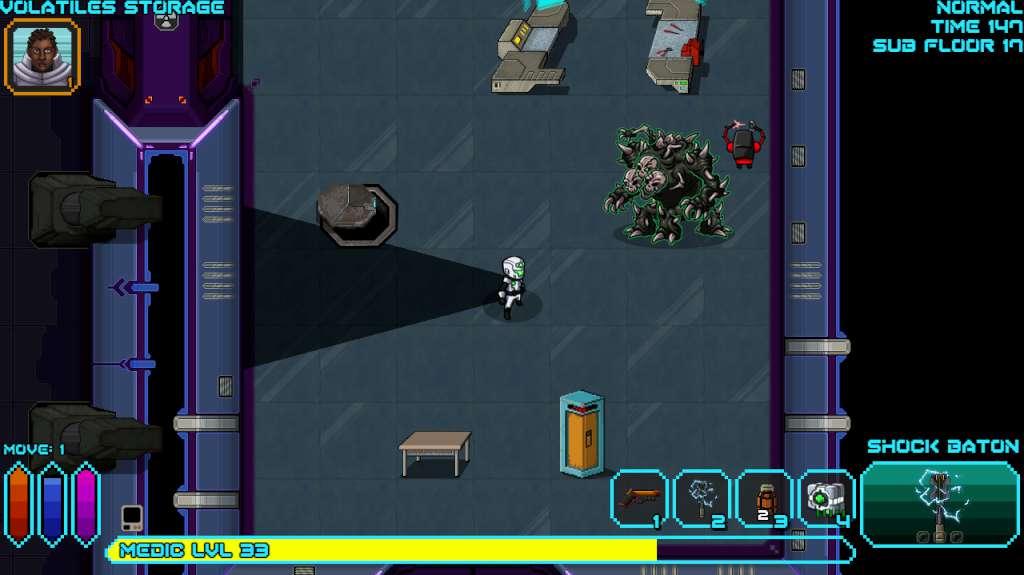












Reviews
There are no reviews yet.