19,89 €
250 in stock
Categories: Casual, Indie, PC, RPG, Simulation, Steam, Strategy
Tags: base, indie valley
Tabletop Simulator is the only simulator where you can let your aggression out by flipping the table! There are no rules to follow: just you, a physics sandbox, and your friends. Make your own games and play how YOU want! Unlimited gaming possibilities!
| Developers | Berserk Games |
|---|---|
| Publishers | Berserk Games |
| Genres | Casual, Indie, RPG, Simulation, Strategy |
| Platform | Steam |
| Languages | English |
| Release date | 2015-06-05 |
| Steam | Yes |
| Regional limitations | 1 |
Be the first to review “Tabletop Simulator EU Steam CD Key” Cancel reply
Windows
Minimum:
OS: Windows 7 SP1+
Processor: SSE2 instruction set support.
Memory: 4 GB RAM
Graphics: Graphics card with DX10 (shader model 4.0) capabilities.
DirectX: Version 10
Network: Broadband Internet connection
Storage: 3 GB available space
Linux
Minimum:
OS: Ubuntu 16.04+
Processor: SSE2 instruction set support.
Memory: 4 GB RAM
Graphics: Graphics card with shader model 4.0 capabilities.
Network: Broadband Internet connection
Storage: 3 GB available space
Mac
Minimum:
OS: macOS 10.12+
Processor: SSE2 instruction set support.
Memory: 4 GB RAM
Graphics: Graphics card with shader model 4.0 capabilities.
Network: Broadband Internet connection
Storage: 3 GB available space
Go to: http://store.steampowered.com/ and download STEAM client
Click "Install Steam" (from the upper right corner)
Install and start application, login with your Account name and Password (create one if you don't have).
Please follow these instructions to activate a new retail purchase on Steam:
Launch Steam and log into your Steam account.
Click the Games Menu.
Choose Activate a Product on Steam...
Follow the onscreen instructions to complete the process.
After successful code verification go to the "MY GAMES" tab and start downloading.
Click "Install Steam" (from the upper right corner)
Install and start application, login with your Account name and Password (create one if you don't have).
Please follow these instructions to activate a new retail purchase on Steam:
Launch Steam and log into your Steam account.
Click the Games Menu.
Choose Activate a Product on Steam...
Follow the onscreen instructions to complete the process.
After successful code verification go to the "MY GAMES" tab and start downloading.






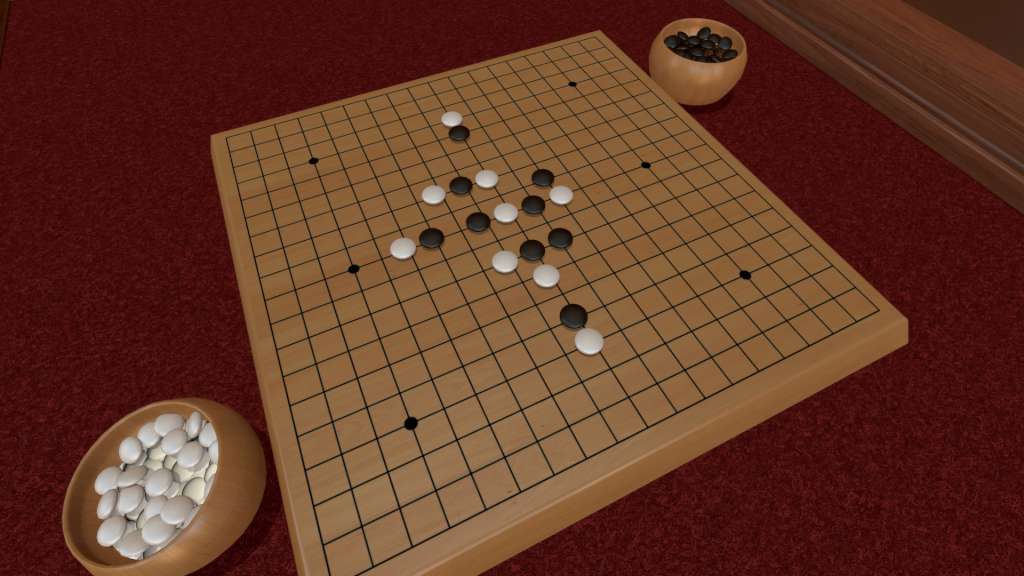











Reviews
There are no reviews yet.