Tales from the Borderlands is a five part episodic game series from the creators of The Wolf Among Us and The Walking Dead: A Telltale Games Series. Set on the unforgiving world of Pandora after the events seen in Borderlands 2, this is a story full of Borderlands’ trademark humor, following two adventurers on their quest for greatness. You’ll play as Rhys, a Hyperion ‘suit’ with dreams of being the next Handsome Jack, and Fiona, a Pandoran con artist looking to score her biggest ever swindle. Thrown together as unwilling partners in an adventure to recover cash they both think is theirs, their journey will take you on a wild ride where gangsters, bandit lords, and Vault Hunters are just some of the obstacles you’ll encounter, in this new take on the award-winning universe created by Gearbox Software.
| Developers | Telltale Games |
|---|---|
| Publishers | Take-Two Interactive, Telltale Games |
| Genres | Adventure, Casual, Story rich |
| Platform | Steam |
| Languages | English |
| Release date | 2014-11-25 |
| Steam | Yes |
| Age rating | ESRB M |
| Metacritic score | 84 |
| Regional limitations | 3 |
Be the first to review “Tales from the Borderlands Steam CD Key” Cancel reply
- OS
- Windows XP Service Pack 3
- Processor
- Core 2 Duo 2GHz or equivalent
- Memory
- 3 GB RAM
- Graphics
- ATI or NVIDIA card w/512 MB RAM
- DirectX
- Version 9.0c
- Hard Drive
- 3 GB available space
- Sound Card
- Direct X 9.0c sound device
- Additional Notes
- Not Recommended for Intel integrated graphics
- OS
- Snow Leopard (10.6.X)
- Processor
- 2.3 Ghz Intel
- Memory
- 4 GB RAM
- Graphics
- 512 MB NVidia or ATI graphics card
- Hard Drive
- 3 GB available space
- Additional Notes
- Not recommended for Intel integrated graphics or Mac Minis or early-generation MacBook
Click "Install Steam" (from the upper right corner)
Install and start application, login with your Account name and Password (create one if you don't have).
Please follow these instructions to activate a new retail purchase on Steam:
Launch Steam and log into your Steam account.
Click the Games Menu.
Choose Activate a Product on Steam...
Follow the onscreen instructions to complete the process.
After successful code verification go to the "MY GAMES" tab and start downloading.

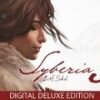

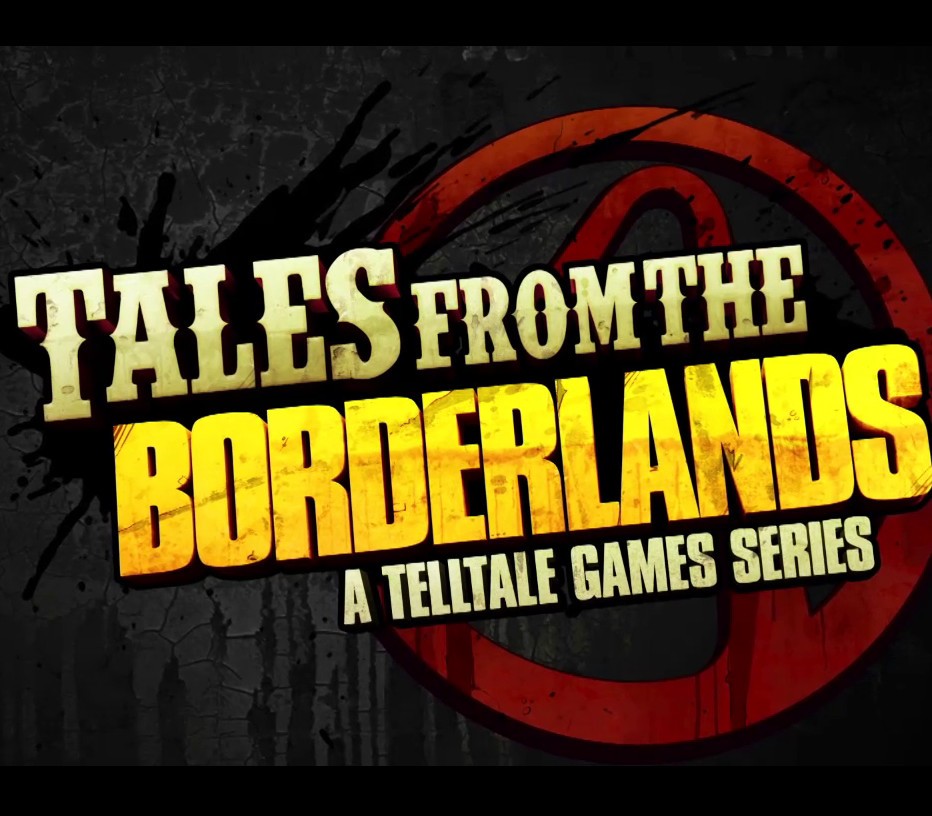














Reviews
There are no reviews yet.