Captain!It's time to go on board the real Chinese junk boat, immerse yourself in the legend, and explore mysterious islands. On your way, you will meet unexpected allies, pick a fight with a sea dragon, and visit familiar places that will play out in new colors. Do not forget to get a new gun from your cabin.Expand your fleetYou have 2 reliable junks at your disposal!Redecorate your shipPut on the new sails, decorate the bowsprit with the golden dragon figurehead – let the other captains envy!Embark on an exotic adventureYou will find the details about the forgotten island in the sail book.Explore the worldNow you can stroll through the cities! At your service are two new pirate settlements with a tavern, drinks, and shops.
| Developers | Lion's Shade |
|---|---|
| Publishers | HeroCraft, Tencent Games, Valve Corporation, yodo 1 |
| Genres | Action, Indie, RPG |
| Platform | Steam |
| Languages | Chinese, English, French, German, Russian, Spanish |
| Release date | 2017-08-08 |
| Steam | Yes |
| Age rating | PEGI 16 |
| Regional limitations | 3 |
Be the first to review “Tempest – Jade Sea DLC Steam CD Key” Cancel reply
- OS
- Windows XP SP3
- Processor
- 2 GHz Dual Core
- Memory
- 2 GB RAM
- Graphics
- Hardware Accelerated Graphics
- Storage
- 500 MB available space
- Additional Notes
- Mouse, Keyboard
- OS
- OS X version Leopard 10.5 and above
- Processor
- 2.4GHz Intel Core 2 Duo Processor or better
- Memory
- 1 GB RAM
- Graphics
- NVIDIA GeForce 9600M GT
- Storage
- 300 MB available space
- Additional Notes
- Mouse, Keyboard
Click "Install Steam" (from the upper right corner)
Install and start application, login with your Account name and Password (create one if you don't have).
Please follow these instructions to activate a new retail purchase on Steam:
Launch Steam and log into your Steam account.
Click the Games Menu.
Choose Activate a Product on Steam...
Follow the onscreen instructions to complete the process.
After successful code verification go to the "MY GAMES" tab and start downloading.



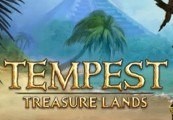














Reviews
There are no reviews yet.