Terminal Velocity is a simulation video game developed by Terminal Reality and published by 3D Realms for MS-DOS and Windows 95 and MacSoft for Mac OS. It is an arcade-style flight combat game, with simpler game controls and physics than flight simulators. It is known for its fast, high-energy action sequences, compared to flight simulators of the time.Terminal Reality also developed a similar game, Fury3, published that same year by Microsoft. It used the same game engine (Photex + Terrain Engine 1) and basic game mechanics, but was designed to run natively on the new Windows 95 operating system. Though considered to add little to the gameplay of Terminal Velocity,[1] Fury3 spawned an add-on pack, F!Zone, as well as a sequel, Hellbender.The player can fly at low speeds without falling. The player's craft also has no inertia, meaning its course can be changed instantly. There are seven different weapons, ranging from guns, blasters and rockets to homing missiles and a rare secret weapon, and only the first blaster type will never run out of ammo. Additionally, it possesses powerful afterburners that allow it to move at very high speed, which is useful in order to evade attacks, but sacrifices the ability to return fire temporarily (they can be selected like weapons, and if they are, the fire button will ignite the afterburners). The craft is able to survive some hits, and even some collisions with the terrain, including tunnels.Each of the 27 missions consists of several objectives, e.g. enemies which must be destroyed, tunnel entrances and exits, mere checkpoints, and an extraction point.
| Publishers | Apogee Software |
|---|---|
| Genres | Action |
| Platform | Steam |
| Languages | English |
| Steam | Yes |
| Age rating | ESRB T |
| Regional limitations | 3 |
Be the first to review “Terminal Velocity Steam CD Key” Cancel reply
Click "Install Steam" (from the upper right corner)
Install and start application, login with your Account name and Password (create one if you don't have).
Please follow these instructions to activate a new retail purchase on Steam:
Launch Steam and log into your Steam account.
Click the Games Menu.
Choose Activate a Product on Steam...
Follow the onscreen instructions to complete the process.
After successful code verification go to the "MY GAMES" tab and start downloading.







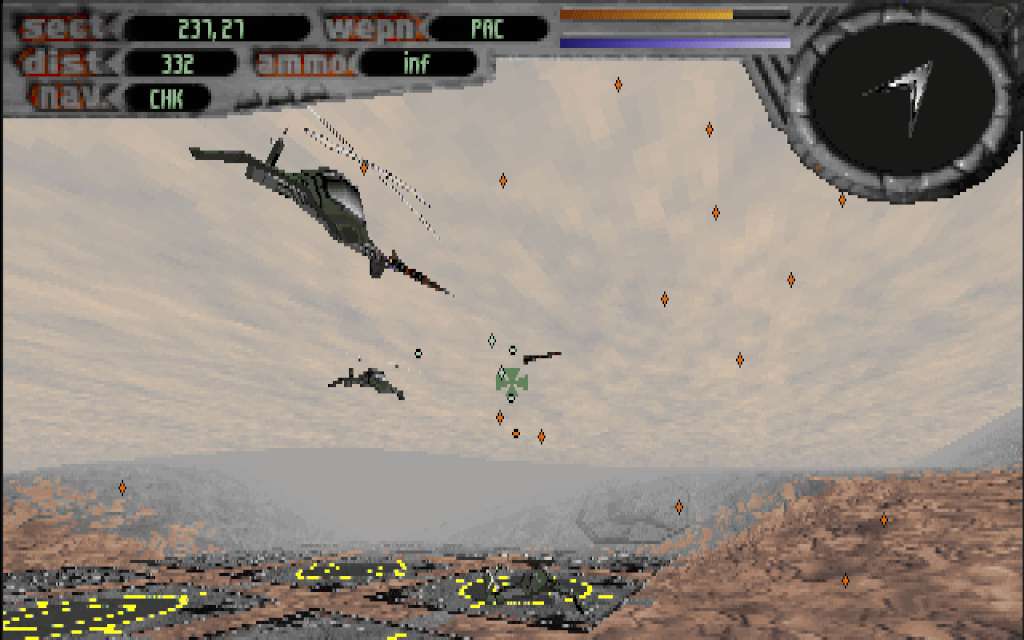










Reviews
There are no reviews yet.