It's April 2043 and you- as Tex Murphy, the last of the old-style gumshoes- find yourself racing against time in the most dangerous game of your life. What is the truth behind the rumored UFO crash at Roswell, New Mexico? Why did the military suddenly shut down and seal off the Roswell complex? And why the frequent references to the lost Mayan civilization?
| Developers | Night Dive Studios |
|---|---|
| Publishers | Access Software, Nightdive Studios |
| Genres | Adventure, Puzzle |
| Platform | GOG.com |
| Languages | English |
| Release date | 1996-07-31 |
| Steam | Yes |
| Regional limitations | 3 |
Be the first to review “Tex Murphy: The Pandora Directive GOG CD Key” Cancel reply
Windows
- OS
- Windows XP / Vista / 7
- Processor
- 1.0 GHz Processor
- Memory
- 512 MB RAM
- Graphics
- 100% DirectX compatible graphics
- Storage
- 4 GB available space
- Sound Card
- 100% DirectX compatible card or onboard sound
Mac
- OS
- OS X Leopard 10.7
- Processor
- 1.0 GHz Processor
- Memory
- 512 MB RAM
- Graphics
- 3D graphics card or onboard graphics compatible with OpenGL
- Storage
- 4 GB available space
- Sound Card
- 100% CoreAudio compatible card or onboard sound
Linux
- OS
- Ubuntu 14.04 LTS
- Processor
- 1.0 GHz Processor
- Memory
- 512 MB RAM
- Graphics
- 100% OpenGL accelerated card or onboard graphics
- Storage
- 4 GB available space
- Sound Card
- Any ALSA supported card on onboard audio
Please create an account or login on https://www.gog.com
Go to https://www.gog.com/redeem
Enter the code and then press "CONTINUE"
After a short amount of time you will see the details about the product, please press "CONTINUE" again.
Download and install the GOG.com downloader
Login to the software and get back to the product page
Go to https://www.gog.com/account and look for the "Games" tab.
Press the box of the product you want to download.
Activate the GOG.com Download Mode on the right side of product menu.
Choose the installation package from the list and save it with the GOG Downloader.
Go to https://www.gog.com/redeem
Enter the code and then press "CONTINUE"
After a short amount of time you will see the details about the product, please press "CONTINUE" again.
Download and install the GOG.com downloader
Login to the software and get back to the product page
Go to https://www.gog.com/account and look for the "Games" tab.
Press the box of the product you want to download.
Activate the GOG.com Download Mode on the right side of product menu.
Choose the installation package from the list and save it with the GOG Downloader.

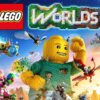
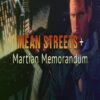
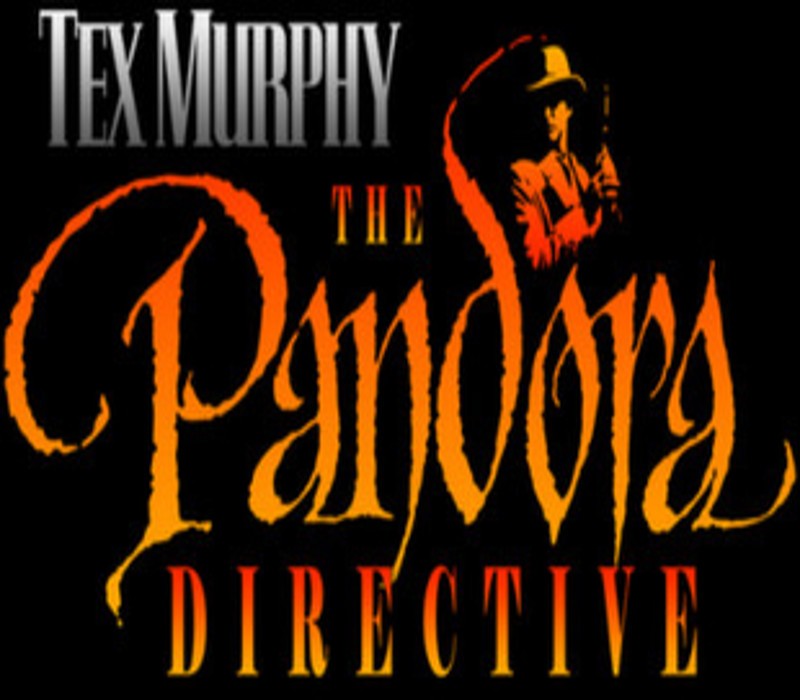
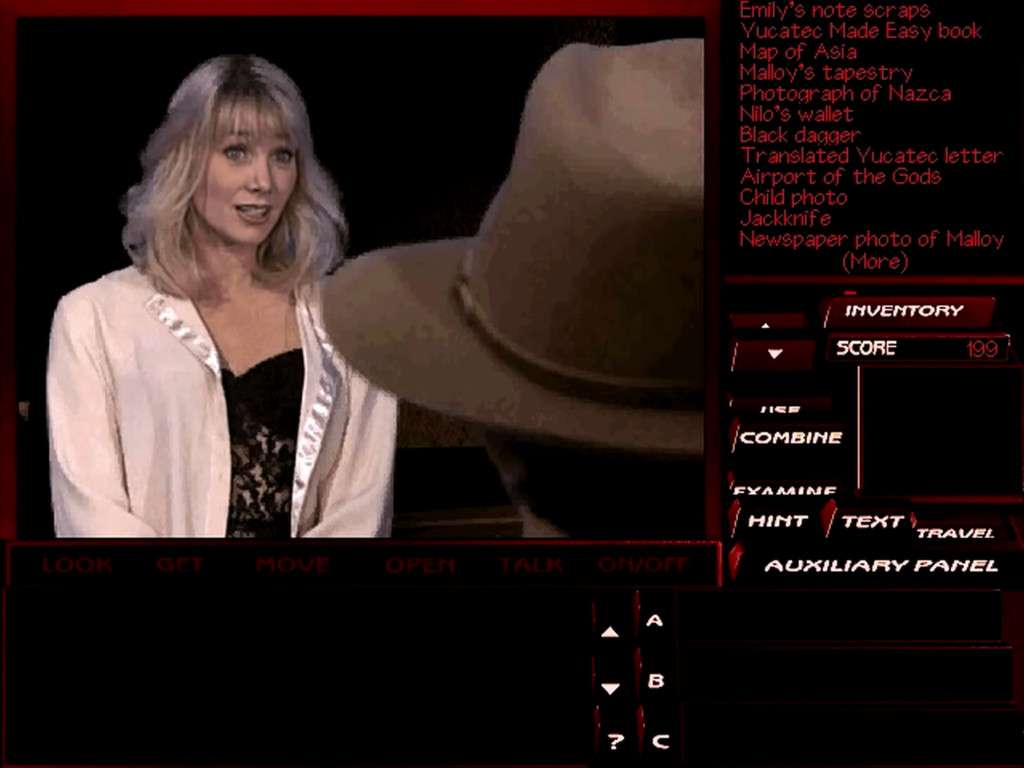
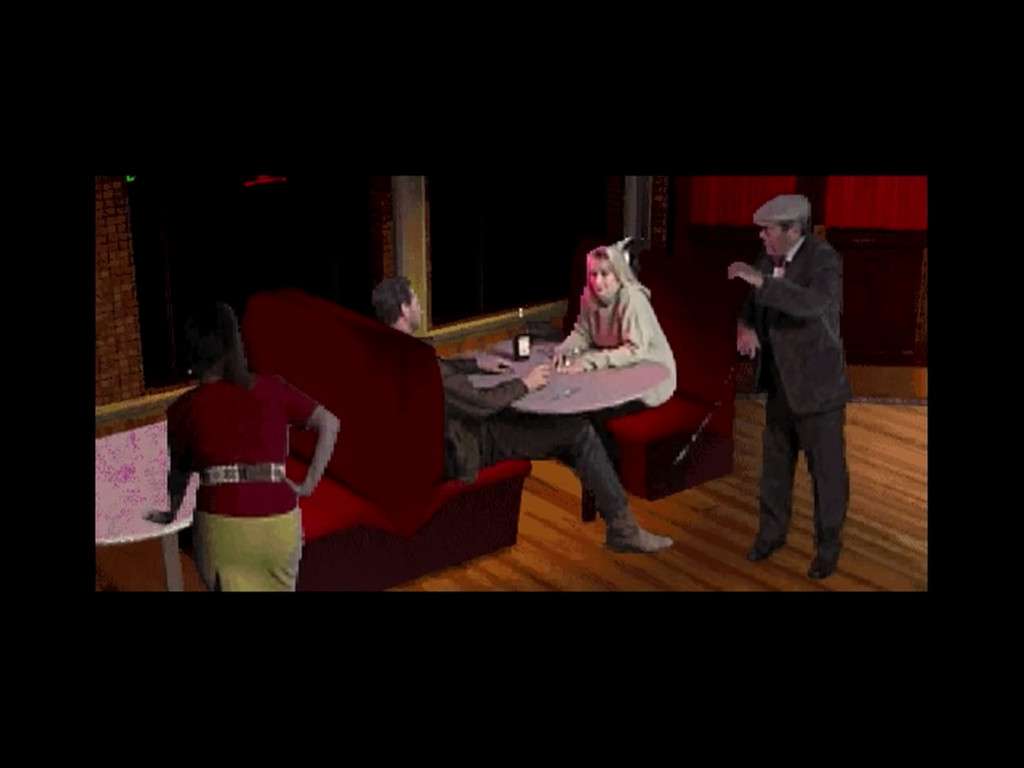
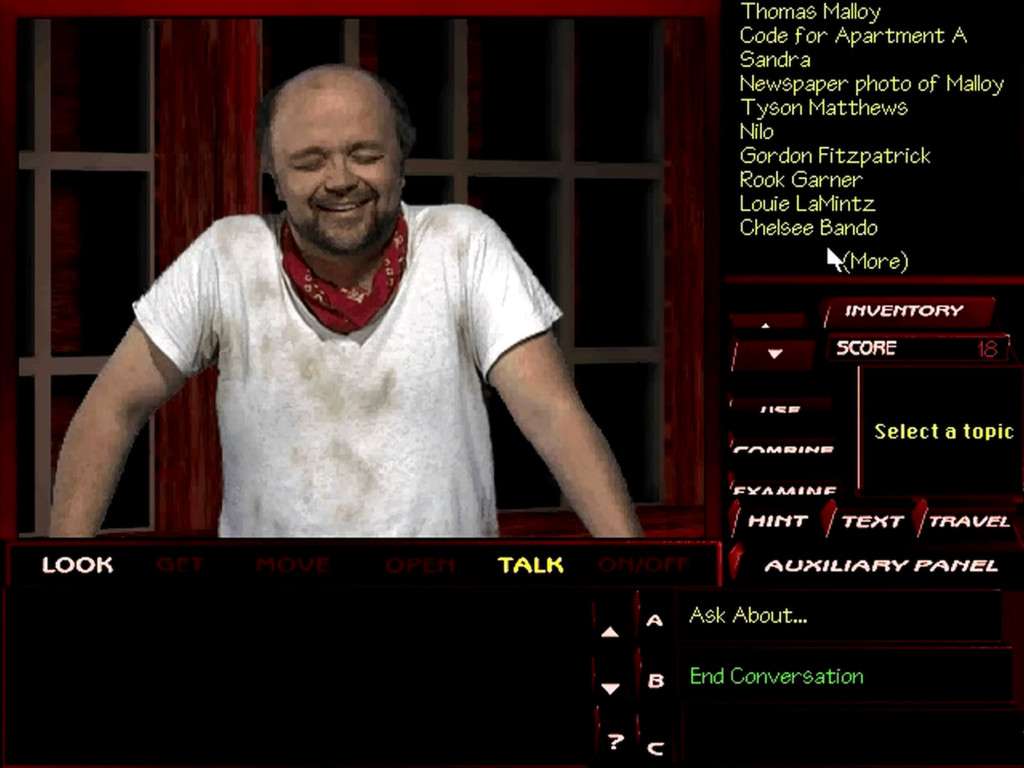
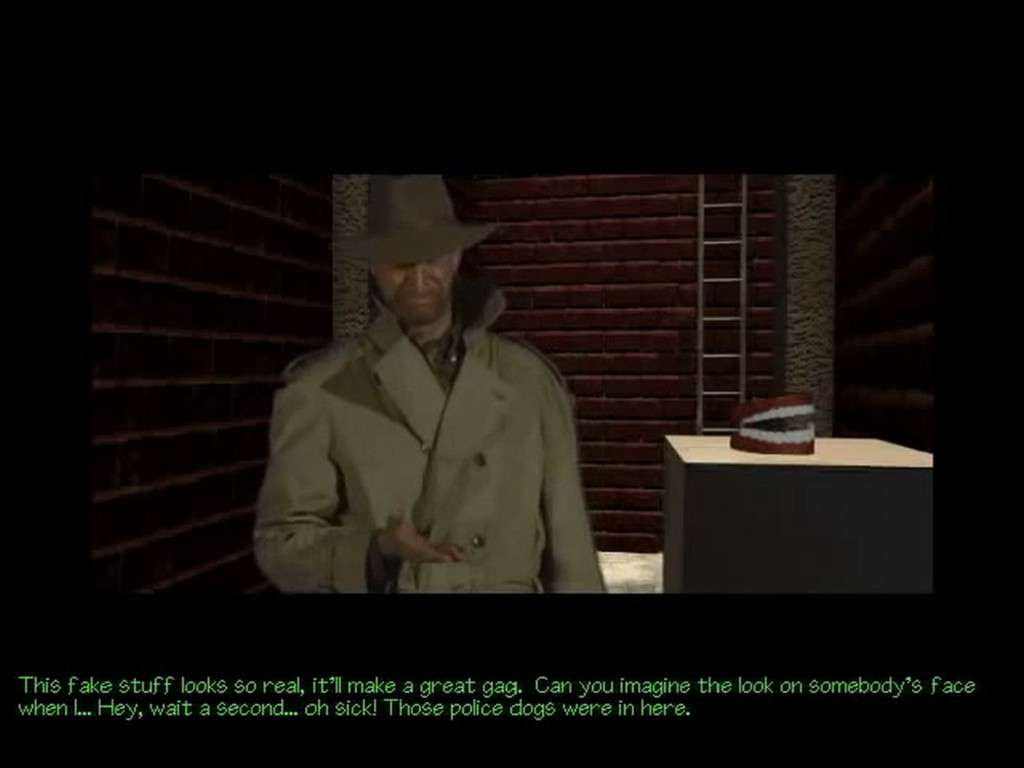
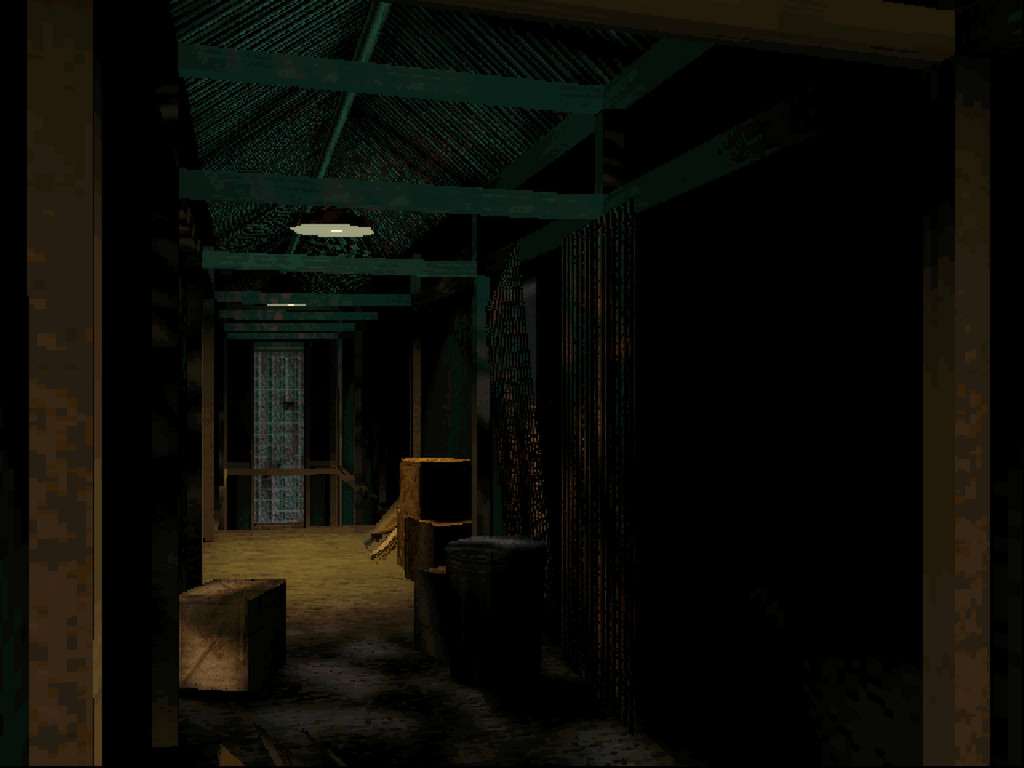









Reviews
There are no reviews yet.