The 11th Hour, the much-anticipated sequel to record-selling adventure horror The 7th Guest, follows the path of mystery, desolation, horror and grotesque logic set by its predecessor. It is one of the finest examples of blending cinematic sequences with a 3D environment. The 11th Hour, in a fashion similar to The 7th Guest, features 22 wonderfully pre-rendered 3D rooms that took almost three years to craft. This challenging interactive story offers a wide array of games, puzzles and quests wrought by the twisted mind of the legendary Henry Stauf. Will you unearth Old Man Stauf’s fate at last, or seal your own forever?
| Developers | Trilobyte |
|---|---|
| Publishers | Night Dive Studios, Nightdive Studios, Trilobyte, Virgin Interactive Entertainment (Europe) Ltd. |
| Genres | Adventure, Horror, Puzzle |
| Platform | Steam |
| Languages | English |
| Release date | 1995-11-30 |
| Steam | Yes |
| Age rating | ESRB M |
| Regional limitations | 3 |
Be the first to review “The 11th Hour Steam CD Key” Cancel reply
- OS
- Windows XP / Vista / 7
- Processor
- 1.8 GHz Processor
- Memory
- 1 GB RAM
- Graphics
- 3D graphics card
- DirectX
- Version 9.0
- Storage
- 2 GB available space
- Sound Card
- DirectX compatible sound card
- OS
- Mac OS X 10.6.8
- Processor
- 1.8 GHz Processor
- Memory
- 1 GB RAM
- Graphics
- 1GB of RAM graphics
- Storage
- 2 GB available space
Click "Install Steam" (from the upper right corner)
Install and start application, login with your Account name and Password (create one if you don't have).
Please follow these instructions to activate a new retail purchase on Steam:
Launch Steam and log into your Steam account.
Click the Games Menu.
Choose Activate a Product on Steam...
Follow the onscreen instructions to complete the process.
After successful code verification go to the "MY GAMES" tab and start downloading.

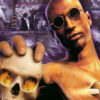






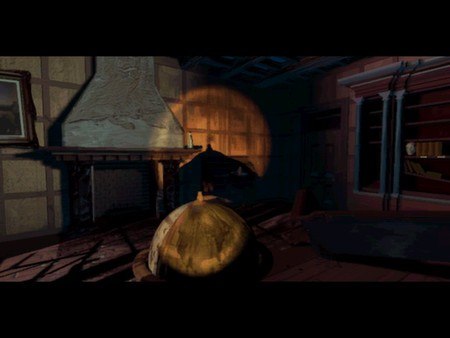









Reviews
There are no reviews yet.