John Buchan’s incredible espionage thriller is set to be our debut – and the first ever – digital adaptation: a new form of entertainment for interactive platforms, and created by The Story Mechanics. Whether you know The Thirty Nine Steps inside out, or have never heard of Richard Hannay, this is the classic story as it has never been told before. Prepare to experience the original man-on-the-run thriller in a completely new way. Be transported back to 1914 London, where Richard Hannay finds himself framed for a murder he didn't commit. Now he must escape the Capital and stay alive long enough to solve the riddle of The 39 Steps. There are secrets to be discovered, locations to be explored and – above all – an incredible tale to be told in this ground-breaking interactive novel.
| Developers | The Story Mechanics |
|---|---|
| Publishers | Avanquest Software Publishing, Faber and Faber, KISS ltd |
| Genres | Adventure, Casual, Indie |
| Platform | Steam |
| Languages | English |
| Release date | 2013-05-25 |
| Steam | Yes |
| Age rating | PEGI 7 |
| Regional limitations | 2 |
Be the first to review “The 39 Steps US Steam CD Key” Cancel reply
- OS
- Windows XP
- Processor
- 2GHz Processor
- Memory
- 2 GB RAM
- Graphics
- DirectX 9 512MB card
- Hard Drive
- 2 GB HD space
- Other Requirements
- Broadband Internet connection
- OS
- OSX
- Processor
- 2.2GHz dual core processor
- Memory
- 2 GB RAM
- Graphics
- GPU 128MB+
- Hard Drive
- 2 GB HD space
- Other Requirements
- Broadband Internet connection
Click "Install Steam" (from the upper right corner)
Install and start application, login with your Account name and Password (create one if you don't have).
Please follow these instructions to activate a new retail purchase on Steam:
Launch Steam and log into your Steam account.
Click the Games Menu.
Choose Activate a Product on Steam...
Follow the onscreen instructions to complete the process.
After successful code verification go to the "MY GAMES" tab and start downloading.


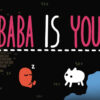
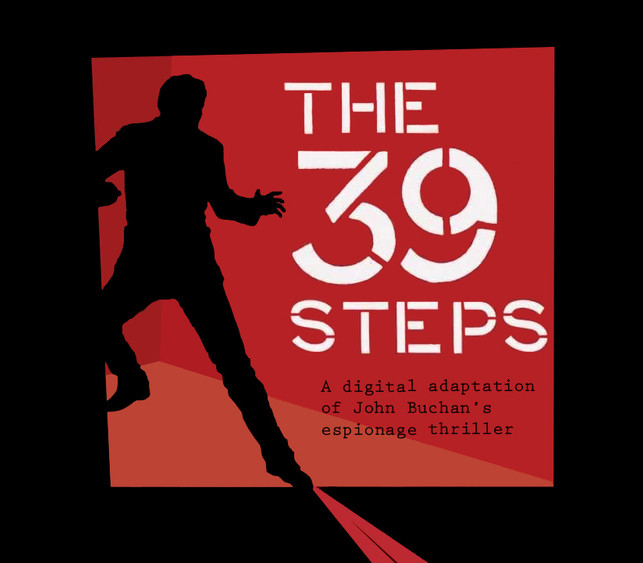

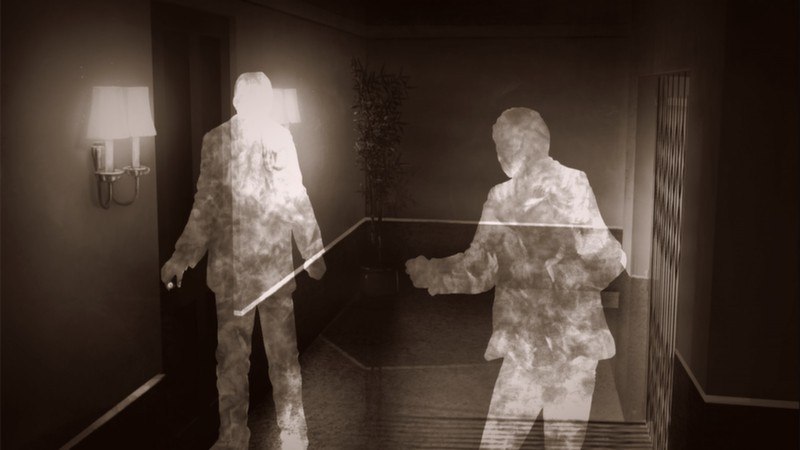

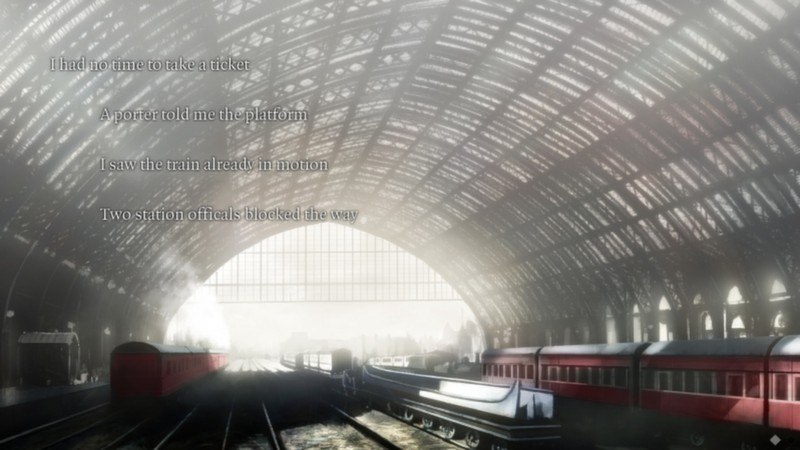
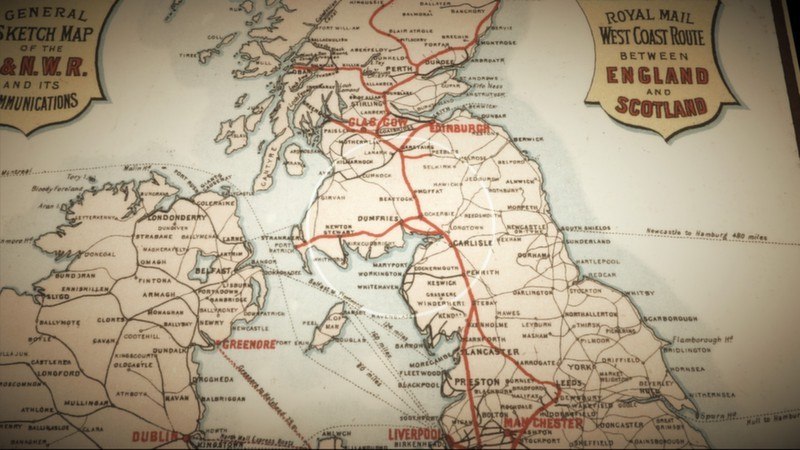









Reviews
There are no reviews yet.