The Bard's Tale IV: Director's Cut is the triumphant return of one of the most iconic RPG series of all-time. Delve into a tactically rich combat system that rewards creativity, solve puzzles to gain treasure and advantages, and discover a beautifully crafted world.
| Developers | inXile Entertainment |
|---|---|
| Publishers | inXile Entertainment |
| Genres | RPG |
| Platform | Steam |
| Languages | English, French, German, Polish, Russian, Spanish |
| Release date | 2019-08-27 |
| Steam | Yes |
| Metacritic score | 84 |
| Regional limitations | 1 |
Be the first to review “The Bard’s Tale IV: Director’s Cut – Standard Edition EU Steam CD Key” Cancel reply
Windows
Requires a 64-bit processor and operating system
- OS
- Windows 7/8/8.1/10 (64 bit)
- Processor
- Intel Core i5 2500K or equivalent
- Memory
- 8 GB RAM
- Graphics
- NVIDIA GeForce GTX 760 or Radeon HD 7970
- Storage
- 55 GB available space
Mac
Requires a 64-bit processor and operating system
- OS
- OS X (10.13)
- Processor
- Intel Core i5 3.7Ghz or equivalent
- Memory
- 8 GB RAM
- Graphics
- NVIDIA GeForce GTX 760 or Radeon HD 7970
- Storage
- 60 GB available space
Linux
Requires a 64-bit processor and operating system
- OS
- Ubuntu 18.04 or equivalent
- Processor
- Intel Core i5-2500K or equivalent
- Memory
- 8 GB RAM
- Graphics
- NVIDIA GeForce GTX 760 or Radeon HD 7970
- Storage
- 55 GB available space
Go to: http://store.steampowered.com/ and download STEAM client
Click "Install Steam" (from the upper right corner)
Install and start application, login with your Account name and Password (create one if you don't have).
Please follow these instructions to activate a new retail purchase on Steam:
Launch Steam and log into your Steam account.
Click the Games Menu.
Choose Activate a Product on Steam...
Follow the onscreen instructions to complete the process.
After successful code verification go to the "MY GAMES" tab and start downloading.
Click "Install Steam" (from the upper right corner)
Install and start application, login with your Account name and Password (create one if you don't have).
Please follow these instructions to activate a new retail purchase on Steam:
Launch Steam and log into your Steam account.
Click the Games Menu.
Choose Activate a Product on Steam...
Follow the onscreen instructions to complete the process.
After successful code verification go to the "MY GAMES" tab and start downloading.



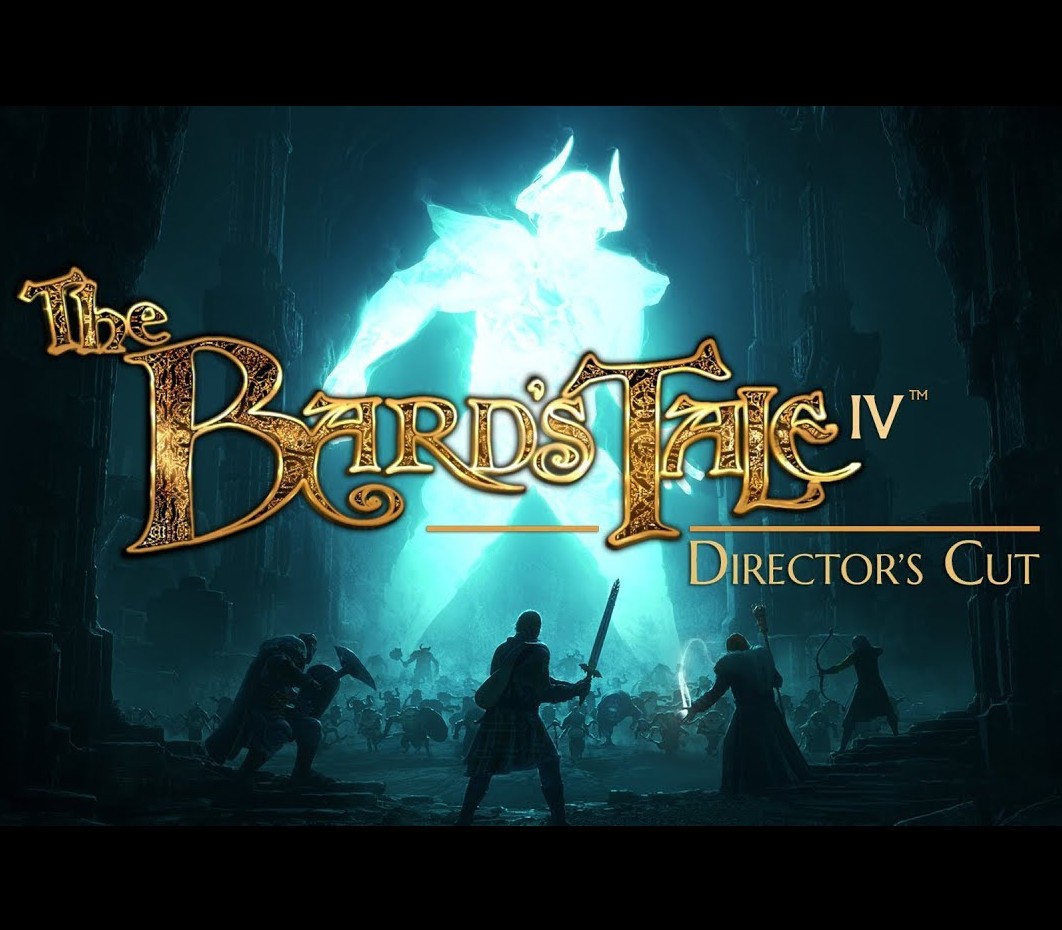















Reviews
There are no reviews yet.