Inspired by the popular comic book series produced by Top Cow Productions, Inc., The Darkness II is an intense first person shooter that delivers a twisted and gripping narrative of tragedy, modern crime drama, and supernatural horror. Players will be taken down the brutal and personal path of Jackie Estacado, head of a New York crime family and wielder of an ancient and ruthless force of chaos and destruction known as The Darkness. It’s been two years since Jackie Estacado used The Darkness to kill the men responsible for his girlfriend’s murder. He’s been unable to shake the memory of Jenny’s death since bottling up his supernatural power and now The Darkness wants out. A sudden, unprovoked attack by a mysterious organization known as the Brotherhood heralds the start of a full-scale war and opens the door for The Darkness to reemerge, setting Jackie on a journey to hell and worse.
| Developers | Digital Extremes |
|---|---|
| Publishers | 2K Games |
| Genres | Action |
| Platform | Steam |
| Languages | English, German |
| Release date | 2012-02-09 |
| Steam | Yes |
| Age rating | PEGI 18 |
| Metacritic score | 77 |
| Regional limitations | 3 |
Be the first to review “The Darkness II CUT DE/EN Steam CD Key” Cancel reply
- OS
- Windows XP/Vista/7
- Processor
- Intel Core 2 @ 2GHz / AMD Athlon 64 X2 4200+
- Memory
- 1.5GB RAM
- Hard Disk Space
- 10GB
- Video Card
- 256MB NVIDIA GeForce 8600 / ATI Radeon HD 2600
- Sound
- DirectX Compatible
- Additional
- Requires installation of Visual C++ 2008 Redistributable, DirectX and nVidia PhysX version 9.11.1107 (included with download)
Click "Install Steam" (from the upper right corner)
Install and start application, login with your Account name and Password (create one if you don't have).
Please follow these instructions to activate a new retail purchase on Steam:
Launch Steam and log into your Steam account.
Click the Games Menu.
Choose Activate a Product on Steam...
Follow the onscreen instructions to complete the process.
After successful code verification go to the "MY GAMES" tab and start downloading.



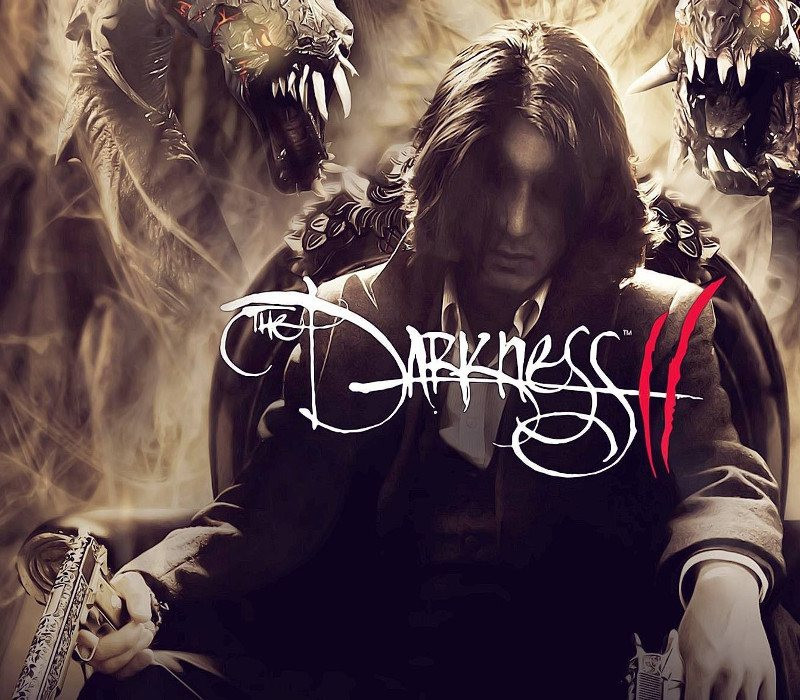





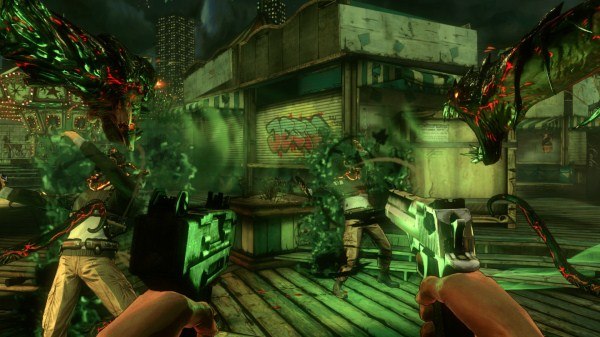








Reviews
There are no reviews yet.