You play the role of Azai Kyousuke, the son of a legendary gangster infamous in the underworld. You spend your time listening to Bach, playing God at school and covertly working for your stepfather, a ruthless financial heavyweight. This idyllic existence is broken when two individuals appear in the city – a beautiful girl named Usami Haru with hair you could get lost in for days, and a powerful international gangster known only as "Maou". Almost without delay, the two begin a deadly cat-and-mouse game, bringing you and your friends into the crossfire. Plotting, political intrigue and layer upon layer of interlocking traps are the weapons in this epic battle of wits.
| Developers | Akabeisoft2 |
|---|---|
| Publishers | Sekai Project |
| Genres | Adventure, Casual, Visual Novel |
| Platform | Steam |
| Languages | English, Japanese |
| Release date | 2015-05-11 |
| Steam | Yes |
| Age rating | PEGI 18 |
| Regional limitations | 3 |
Be the first to review “G-senjou no Maou – The Devil on G-String Voiced Edition Steam CD Key” Cancel reply
- OS
- Vista/7/8
- Processor
- 1.8 GHz Pentium 4
- Memory
- 2 GB RAM
- Graphics
- 1280 x 720
- DirectX
- Version 9.0c
- Storage
- 2 GB available space
- Sound Card
- Any audio output
Click "Install Steam" (from the upper right corner)
Install and start application, login with your Account name and Password (create one if you don't have).
Please follow these instructions to activate a new retail purchase on Steam:
Launch Steam and log into your Steam account.
Click the Games Menu.
Choose Activate a Product on Steam...
Follow the onscreen instructions to complete the process.
After successful code verification go to the "MY GAMES" tab and start downloading.


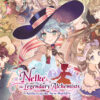

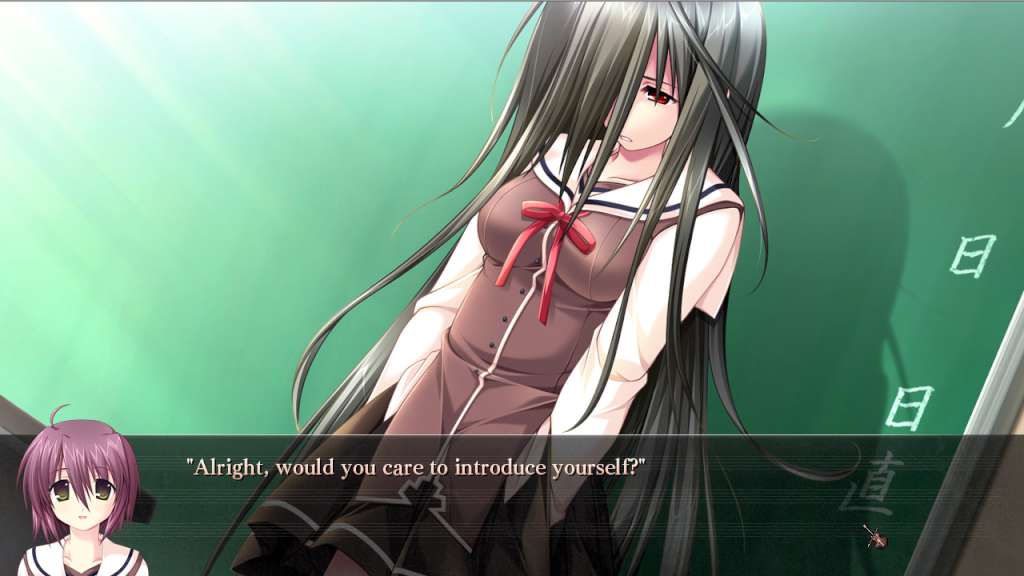
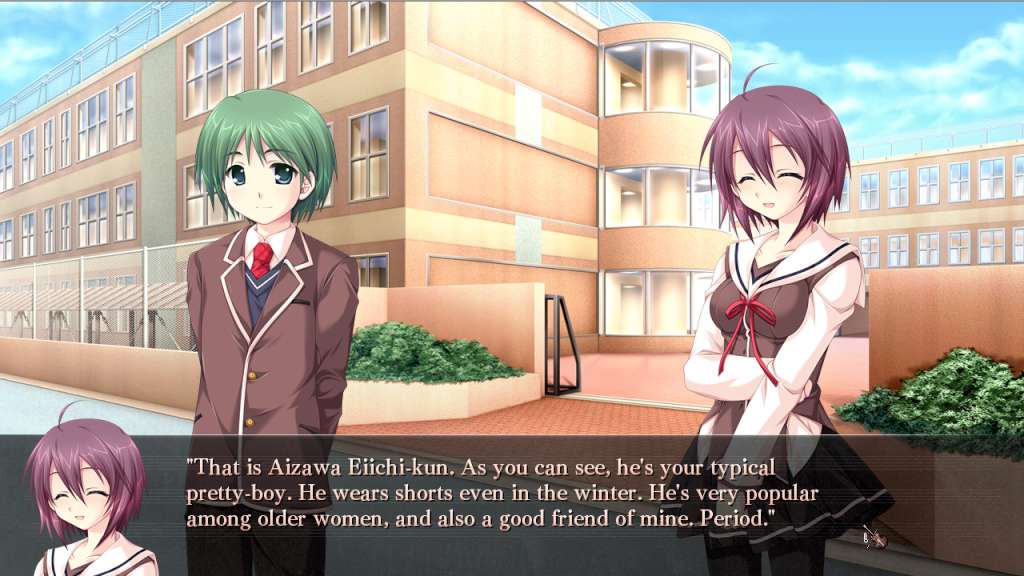
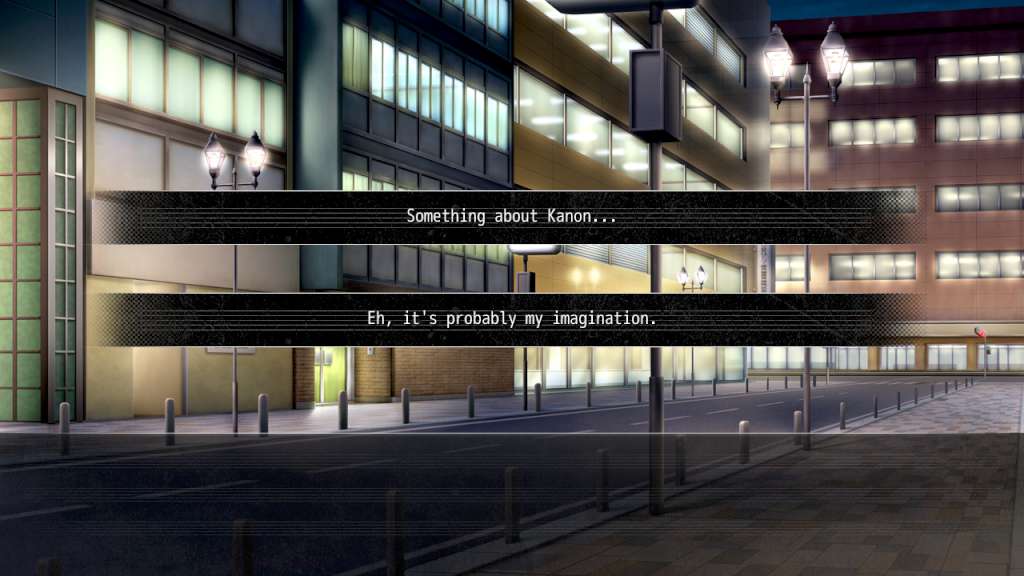
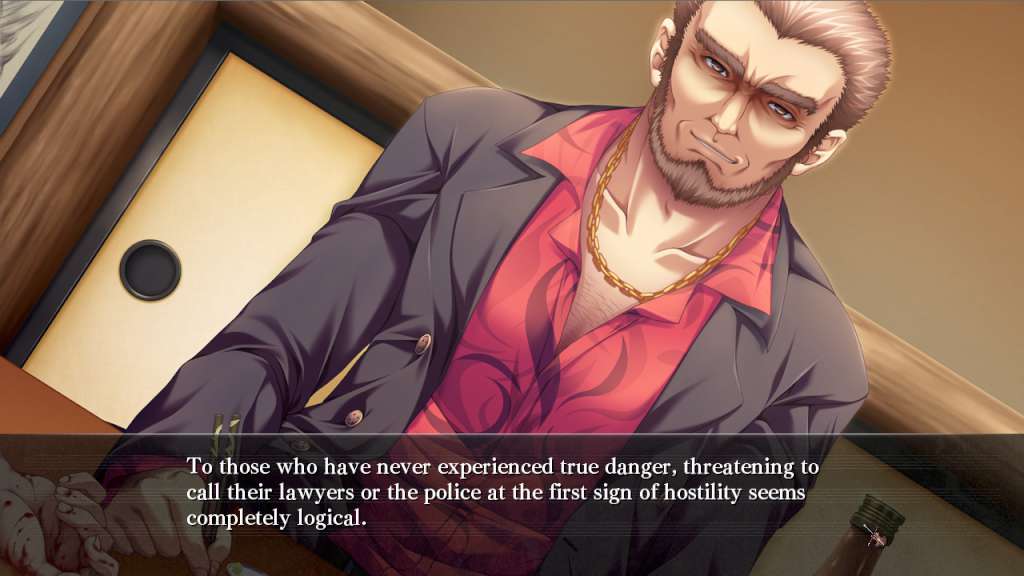
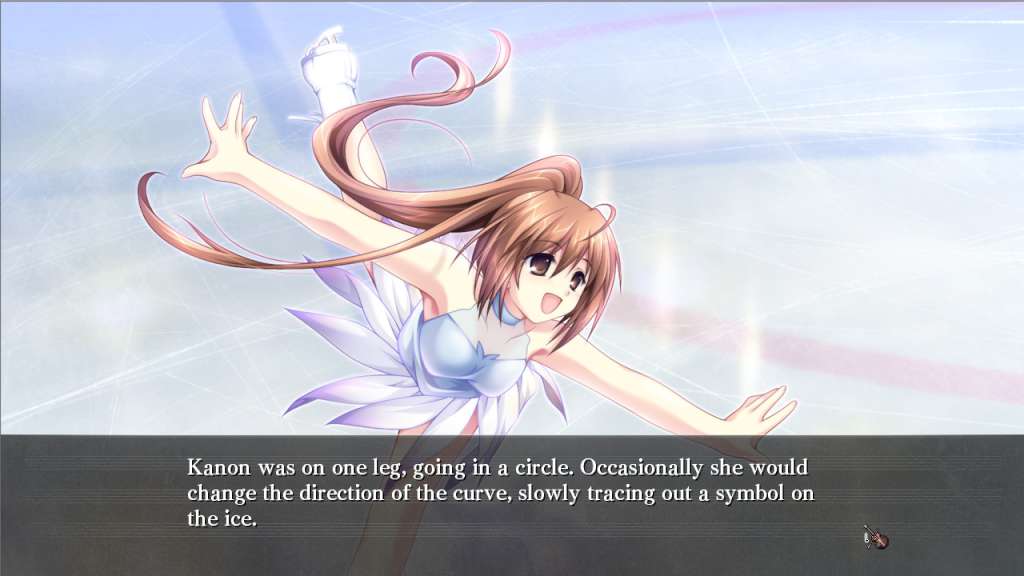
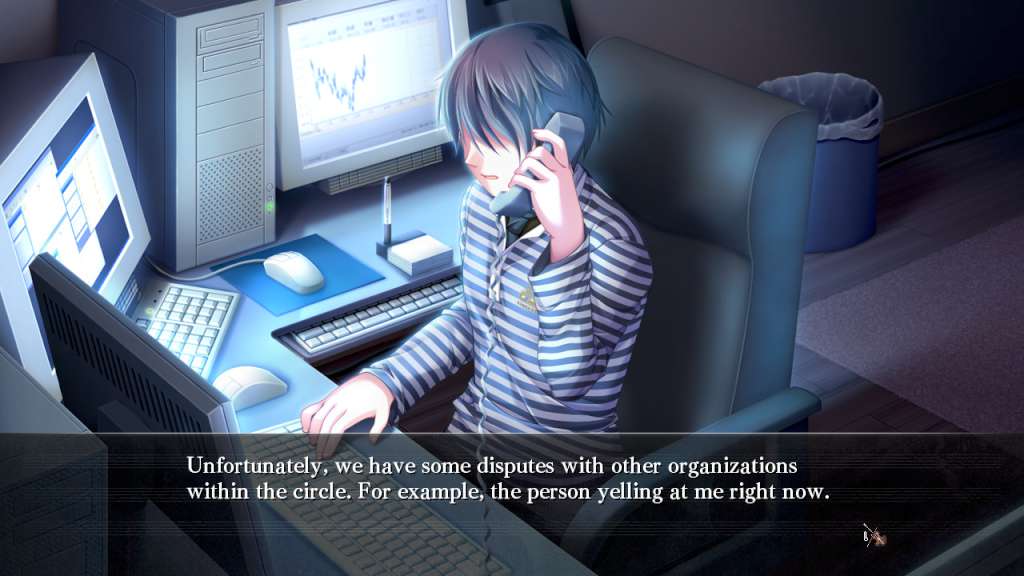








Reviews
There are no reviews yet.