To escape the city of Starkham and start your new life, you get your friend Preston to set up a meeting with the local loanshark, Sweaty Mike. After foolishly borrowing $2,000 to start your fledgling drug dealing career, you embark on a timed mission to sell as many drugs as possible throughout the city. However, you must evade the police, make sure not to ♥♥♥♥ off the locals too much, and navigate an ever-changing drug market. Visit locations like Crockfort, Pinky's Gun Emporium, Murphy's Lake, The Noose & Rafter Bar, Hillside, Saint Jaysus Memorial Hospital, and more to interact with people and buy or sell a variety of drugs. Almost everyone you meet can be fought or bartered with in some manner.
| Developers | CoaguCo Industries |
|---|---|
| Publishers | CoaguCo Industries |
| Genres | Adventure, Casual, Simulation |
| Platform | Steam |
| Languages | English |
| Release date | 2016-05-31 |
| Steam | Yes |
| Regional limitations | 3 |
Be the first to review “The Dope Game Steam CD Key” Cancel reply
- OS
- Windows 7
- Processor
- AMD or Intel
- Graphics
- OpenGL 2.1+ Capable
- Sound Card
- Not necessary but you'll miss out on the music
- Additional Notes
- An okay memory or notepad
- OS
- OSX 10
- Processor
- Whatever a Mac uses
- Graphics
- OpenGL 2.1+ Capable
- Sound Card
- Not necessary but you'll miss out on the music
- Additional Notes
- An okay memory or notepad
- OS
- Ubuntu 12.04 or Higher (most other distros too)
- Processor
- AMD or Intel
- Graphics
- OpenGL 2.1+ Capable
- Sound Card
- Not necessary but you'll miss out on the music
- Additional Notes
- An okay memory or notepad
Click "Install Steam" (from the upper right corner)
Install and start application, login with your Account name and Password (create one if you don't have).
Please follow these instructions to activate a new retail purchase on Steam:
Launch Steam and log into your Steam account.
Click the Games Menu.
Choose Activate a Product on Steam...
Follow the onscreen instructions to complete the process.
After successful code verification go to the "MY GAMES" tab and start downloading.



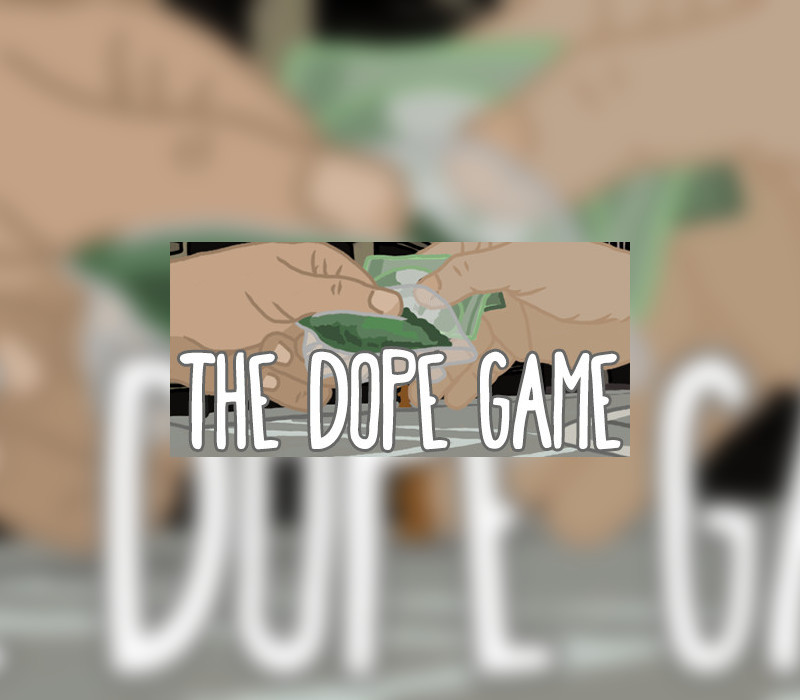
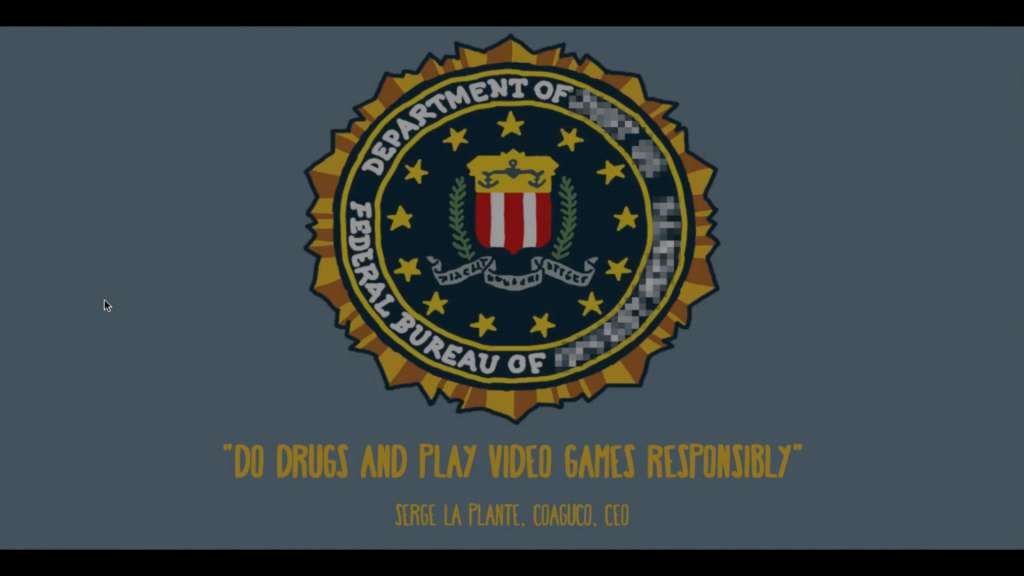
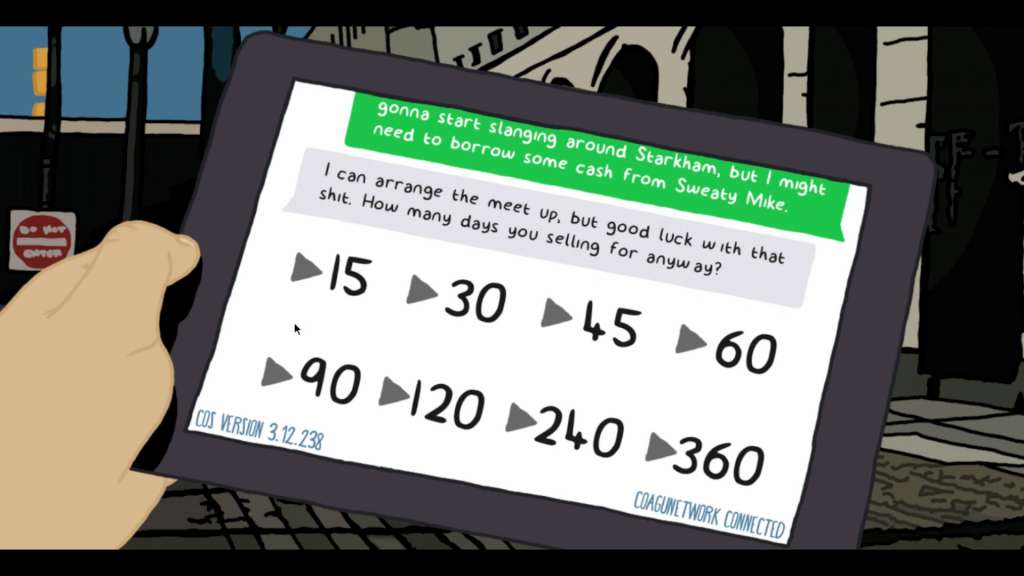
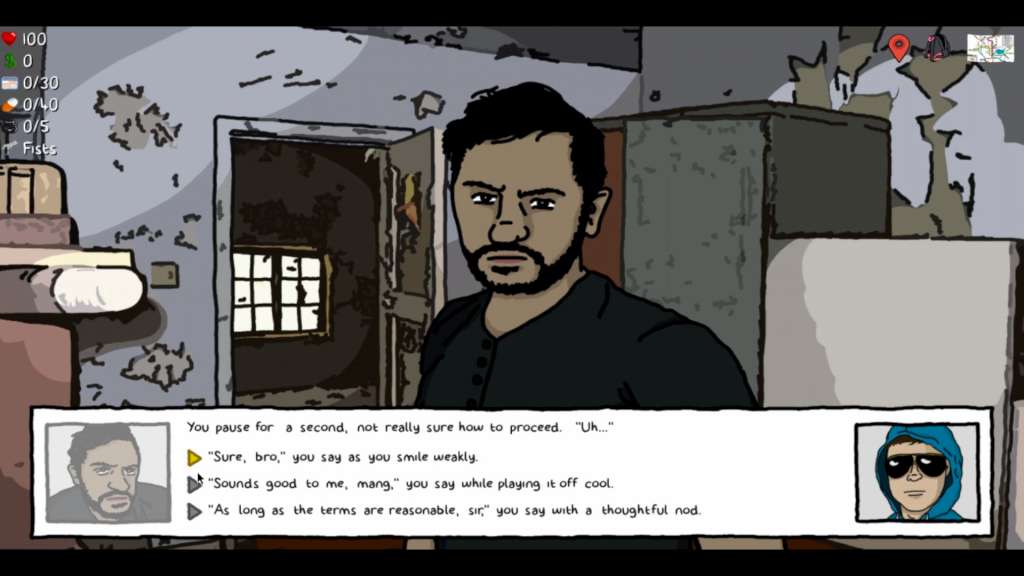
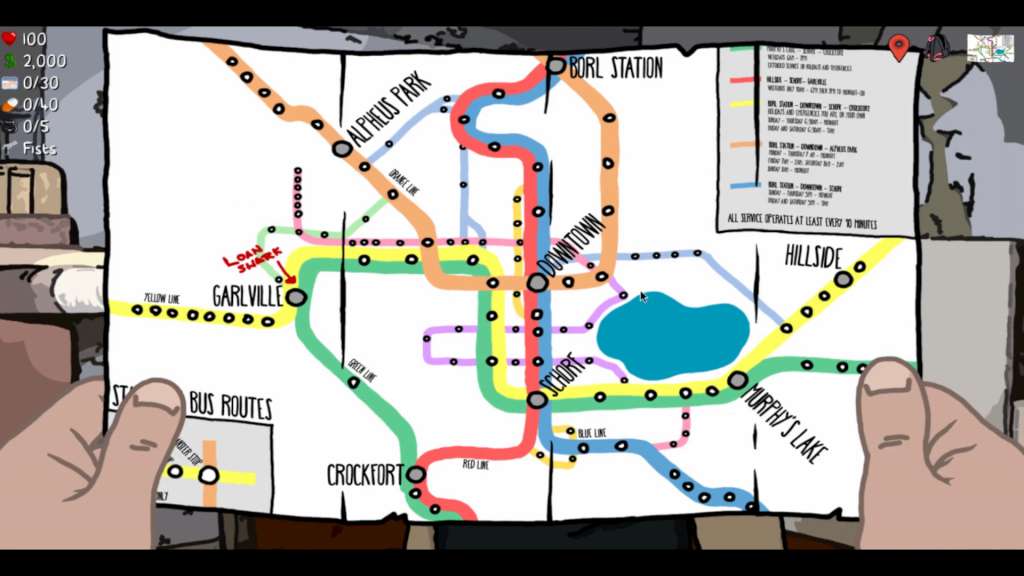
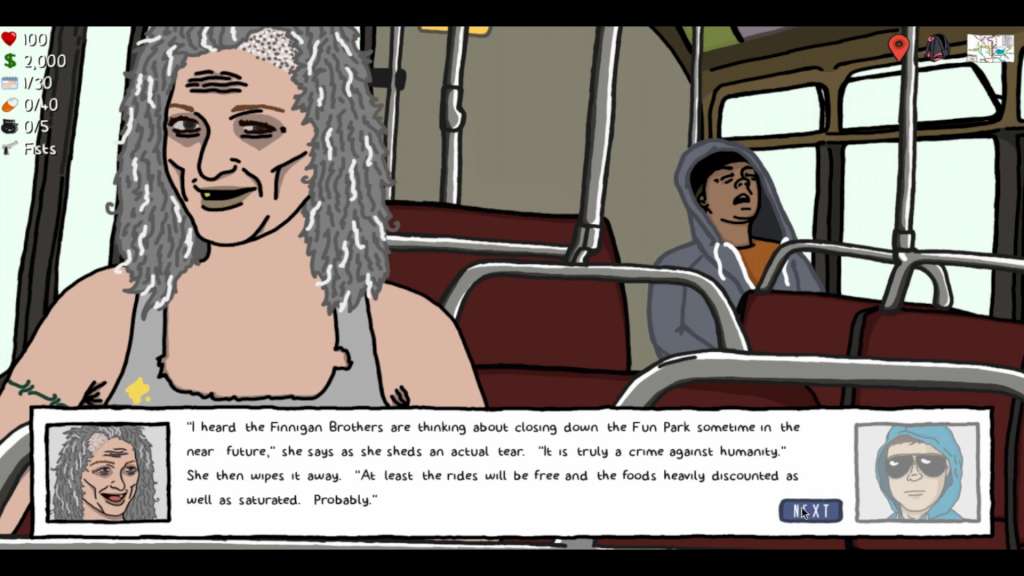
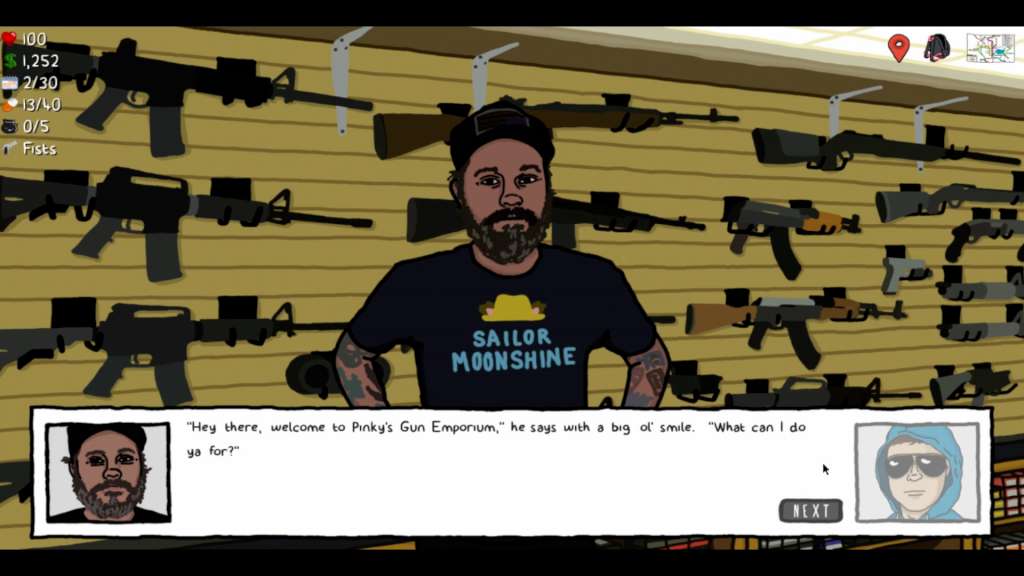








Reviews
There are no reviews yet.