This is what it feels like to fly in the cockpit of the fastest drones! The DRL Simulator will push the limits of your drone racing abilities and prepare you to fly in real life. Explore legendary locations and new worlds. Battle it out with your friends to the finish line. Crash nonstop without wrecking your drone and breaking the bank. Master this game and you can compete for a chance to become a professional pilot in the Drone Racing League!
| Developers | The Drone Racing League |
|---|---|
| Publishers | The Drone Racing League |
| Genres | Action, Simulation |
| Platform | Steam |
| Languages | English |
| Release date | 2017-06-16 |
| Steam | Yes |
| Age rating | ESRB E |
| Regional limitations | 3 |
Be the first to review “The Drone Racing League Simulator Steam CD Key” Cancel reply
Windows
- OS
- Windows 8x64 or greater
- Processor
- Intel Core i5-4460 (2.70 GHz) or better
- Memory
- 8 GB RAM
- Graphics
- NVIDIA GeForce GTX 650 (2GB) or better
- DirectX
- Version 11
- Network
- Broadband Internet connection
- Storage
- 4 GB available space
- Additional Notes
- For best experience a controller or radio controller are needed. Specs can change over time and with optimizations.
Mac
- OS
- MacOS Sierra version 10.12 or newer
- Processor
- 3.7 GHz or faster
- Memory
- 12 GB RAM
- Graphics
- 2x2048MB VRAM
- Network
- Broadband Internet connection
- Storage
- 5 GB available space
- Additional Notes
- For best experience a controller or radio controller are needed. Specs can change over time and with optimizations.
Go to: http://store.steampowered.com/ and download STEAM client
Click "Install Steam" (from the upper right corner)
Install and start application, login with your Account name and Password (create one if you don't have).
Please follow these instructions to activate a new retail purchase on Steam:
Launch Steam and log into your Steam account.
Click the Games Menu.
Choose Activate a Product on Steam...
Follow the onscreen instructions to complete the process.
After successful code verification go to the "MY GAMES" tab and start downloading.
Click "Install Steam" (from the upper right corner)
Install and start application, login with your Account name and Password (create one if you don't have).
Please follow these instructions to activate a new retail purchase on Steam:
Launch Steam and log into your Steam account.
Click the Games Menu.
Choose Activate a Product on Steam...
Follow the onscreen instructions to complete the process.
After successful code verification go to the "MY GAMES" tab and start downloading.






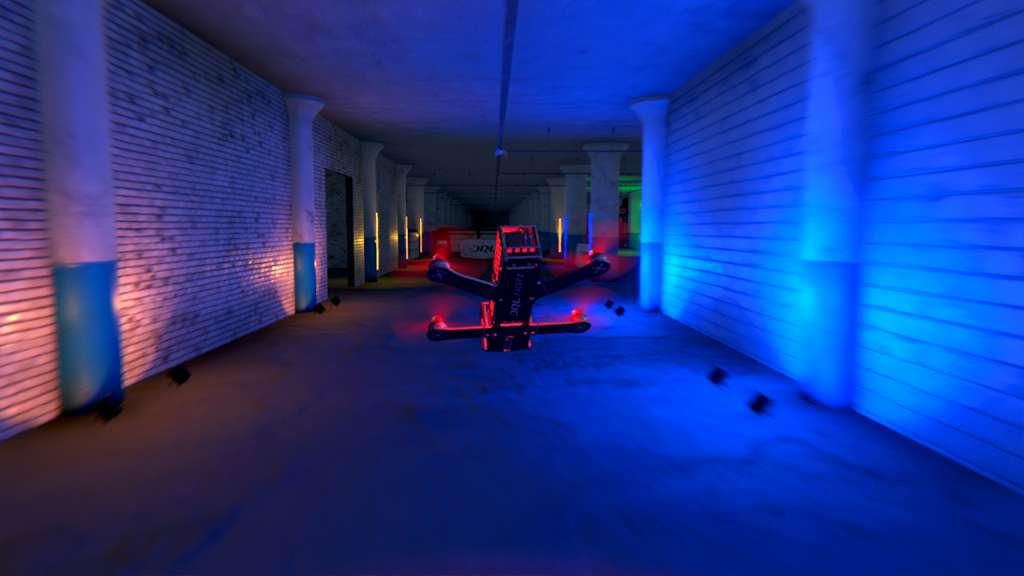
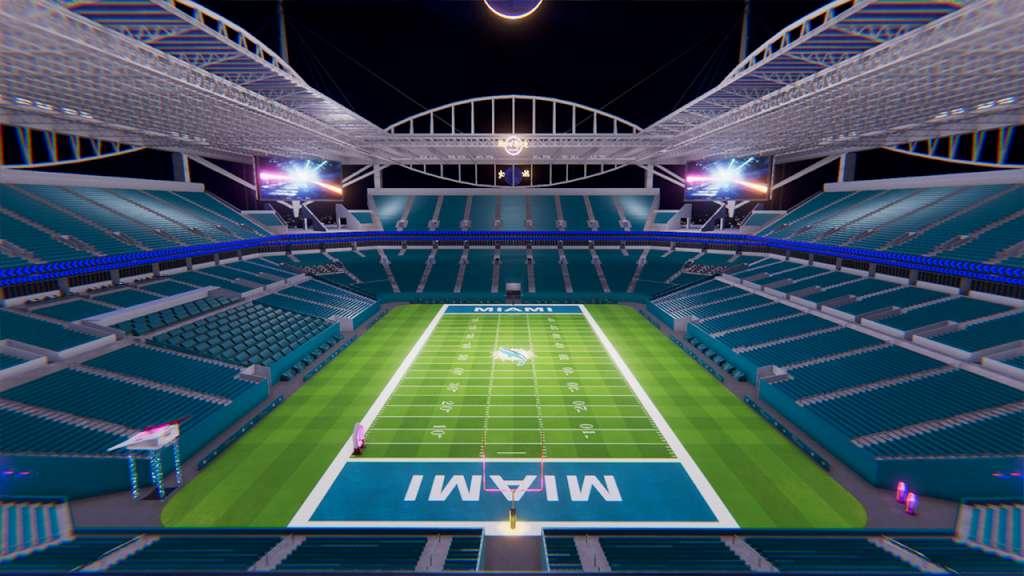
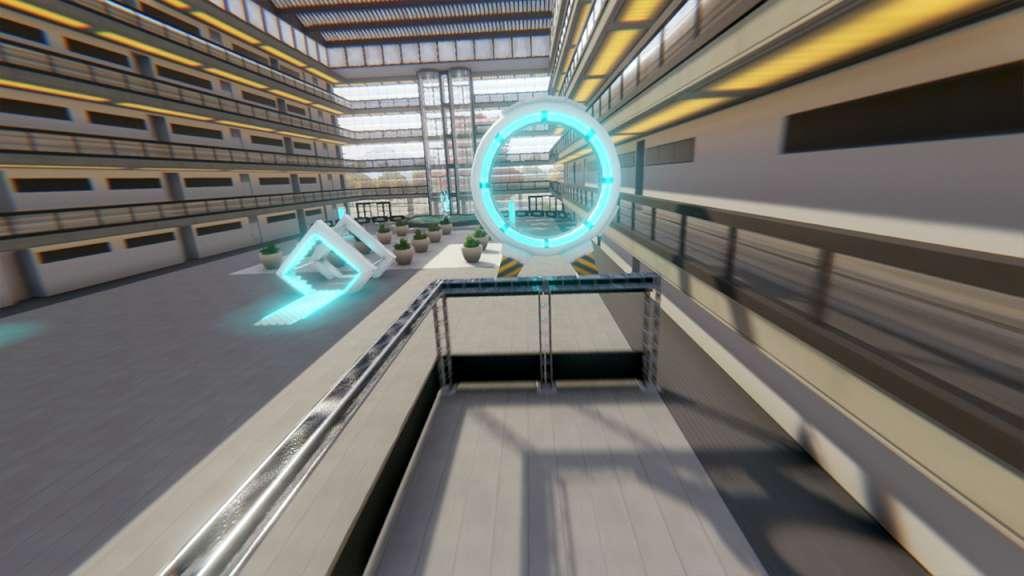








Reviews
There are no reviews yet.