The Escapists 2 is the forthcoming sequel to the multi-million selling, award-winning sandbox prison-escape game which will include, in a first for the series, drop in/drop out play for up to four players in both local and online play. Escaping won't be easy though. You'll have to work around the strict prison schedule and avoid the unwanted attention of guards. Craft weapons and tools found (or stolen) from within the prison, but beware of cell shakedowns. Get a job or perform “favours" for your fellow inmates to purchase vital supplies, all while scouting escape routes.
| Developers | Mouldy Toof Studios |
|---|---|
| Publishers | Team17, Team17 Digital Ltd |
| Genres | Indie, Simulation, Strategy |
| Platform | Steam |
| Languages | Chinese, English, French, German, Russian, Spanish |
| Release date | 2017-08-22 |
| Steam | Yes |
| Age rating | PEGI 7 |
| Regional limitations | 3 |
Be the first to review “The Escapists 2 Season Pass Steam CD Key” Cancel reply
Windows
- OS
- Windows 7/8.1/10 (32-bit versions)
- Processor
- Intel Dual Core 6600 @ 2.4GHz
- Memory
- 2 GB RAM
- Graphics
- Intel 4400, GeForce GTX 280, AMD Radeon HD 7750
- DirectX
- Version 11
- Storage
- 2 GB available space
- Sound Card
- Windows Compatible Sound card
Mac
- OS
- OSX 10.10 Yosemite
- Processor
- Intel Core i5 @2.7Ghz
- Memory
- 2 GB RAM
- Graphics
- Nvidia GT 640M, AMD Radeon HD 5750, Intel HD Graphics 6100
- Storage
- 4 GB available space
Linux
- OS
- Ubuntu 14.04, Mint 18.2
- Processor
- Intel Core i5 @3.3Ghz
- Memory
- 4 GB RAM
- Graphics
- Nvidia GTS 8800, AMD Radeon HD 4650, Intel HD Graphics 6100
- Storage
- 4 GB available space
Go to: http://store.steampowered.com/ and download STEAM client
Click "Install Steam" (from the upper right corner)
Install and start application, login with your Account name and Password (create one if you don't have).
Please follow these instructions to activate a new retail purchase on Steam:
Launch Steam and log into your Steam account.
Click the Games Menu.
Choose Activate a Product on Steam...
Follow the onscreen instructions to complete the process.
After successful code verification go to the "MY GAMES" tab and start downloading.
Click "Install Steam" (from the upper right corner)
Install and start application, login with your Account name and Password (create one if you don't have).
Please follow these instructions to activate a new retail purchase on Steam:
Launch Steam and log into your Steam account.
Click the Games Menu.
Choose Activate a Product on Steam...
Follow the onscreen instructions to complete the process.
After successful code verification go to the "MY GAMES" tab and start downloading.





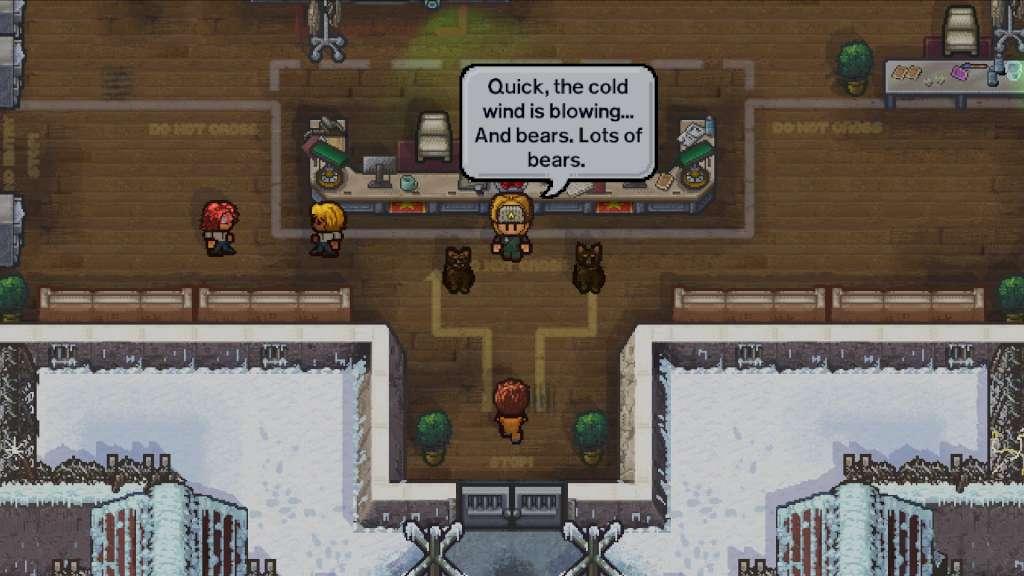












Reviews
There are no reviews yet.