"The Interactive Adventures of Dog Mendonça and Pizzaboy" expands the world of the critically acclaimed comic book "The Incredible Adventures of Dog Mendonça & Pizzaboy" by Filipe Melo, Juan Cavia and Santiago R. Villa. This comic was published by Dark Horse Comics in the US and the UK, by Tinta da China in Portugal and by Panini in Germany.
| Developers | OKAM Studio |
|---|---|
| Publishers | Fishlabs Entertainment GmbH, Ravenscourt |
| Genres | Adventure |
| Platform | Steam |
| Languages | English, French, German, Portuguese, Russian, Spanish |
| Release date | 2016-03-03 |
| Steam | Yes |
| Age rating | PEGI 12 |
| Regional limitations | 3 |
Be the first to review “The Interactive Adventures of Dog Mendonça and Pizzaboy Steam CD Key” Cancel reply
Windows
- OS
- Windows Vista/ 7/ 8/ 10
- Processor
- Pentium or compatible, 2 cores or higher
- Memory
- 2 GB RAM
- Graphics
- OpenGL 2.1 or higher
- Storage
- 1 GB available space
Mac
- OS
- 10.8
- Processor
- 1Ghz
- Memory
- 2 GB RAM
- Graphics
- OpenGL support
- Storage
- 300 MB available space
- Sound Card
- Yes
Linux
- OS
- Kernel 3.0+
- Processor
- 1Ghz
- Memory
- 2 GB RAM
- Graphics
- OpenGL support
- Storage
- 300 MB available space
- Sound Card
- Yes
Go to: http://store.steampowered.com/ and download STEAM client
Click "Install Steam" (from the upper right corner)
Install and start application, login with your Account name and Password (create one if you don't have).
Please follow these instructions to activate a new retail purchase on Steam:
Launch Steam and log into your Steam account.
Click the Games Menu.
Choose Activate a Product on Steam...
Follow the onscreen instructions to complete the process.
After successful code verification go to the "MY GAMES" tab and start downloading.
Click "Install Steam" (from the upper right corner)
Install and start application, login with your Account name and Password (create one if you don't have).
Please follow these instructions to activate a new retail purchase on Steam:
Launch Steam and log into your Steam account.
Click the Games Menu.
Choose Activate a Product on Steam...
Follow the onscreen instructions to complete the process.
After successful code verification go to the "MY GAMES" tab and start downloading.



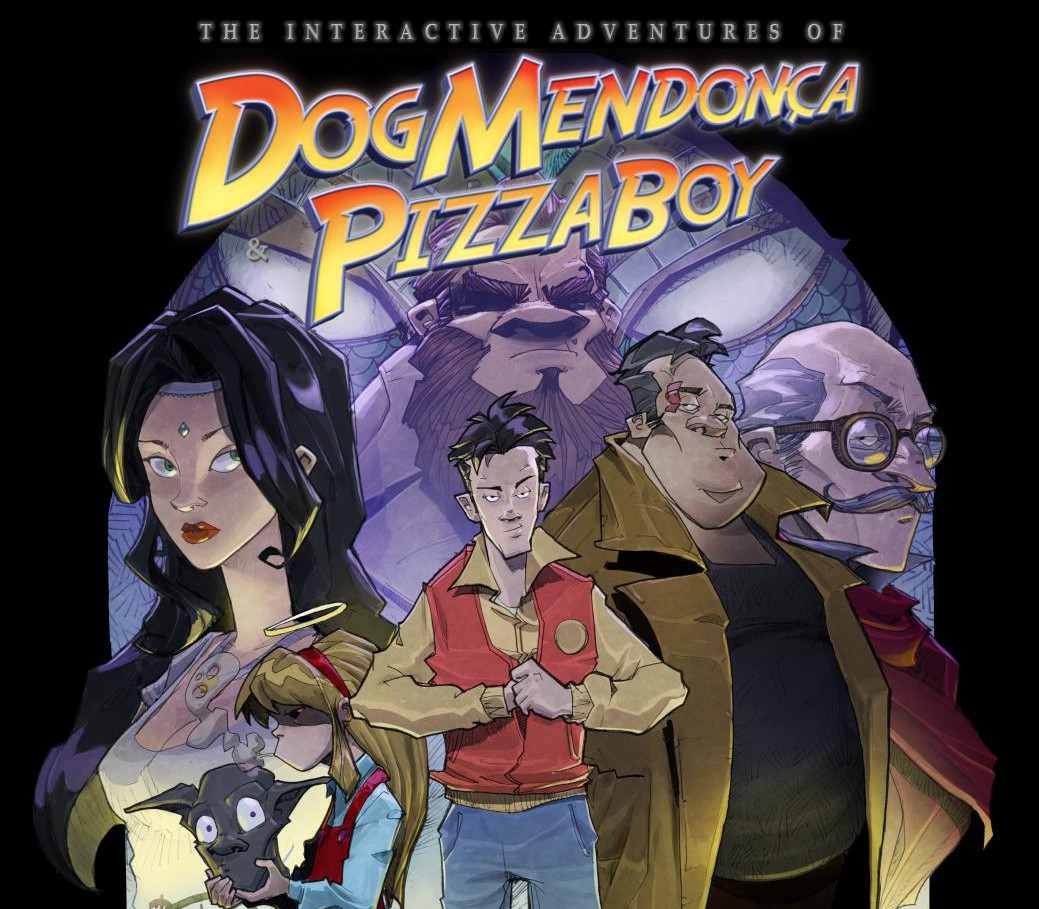

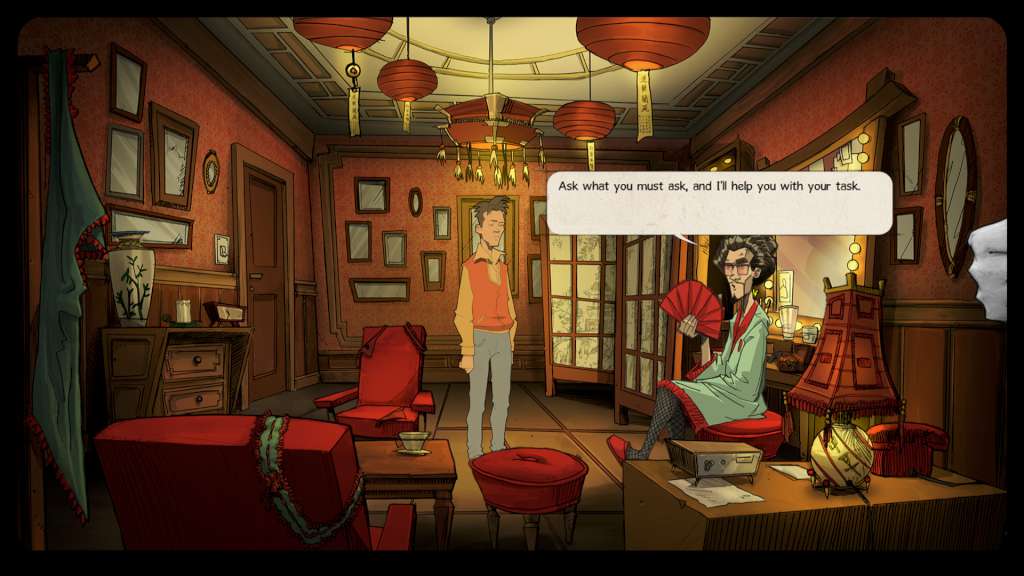

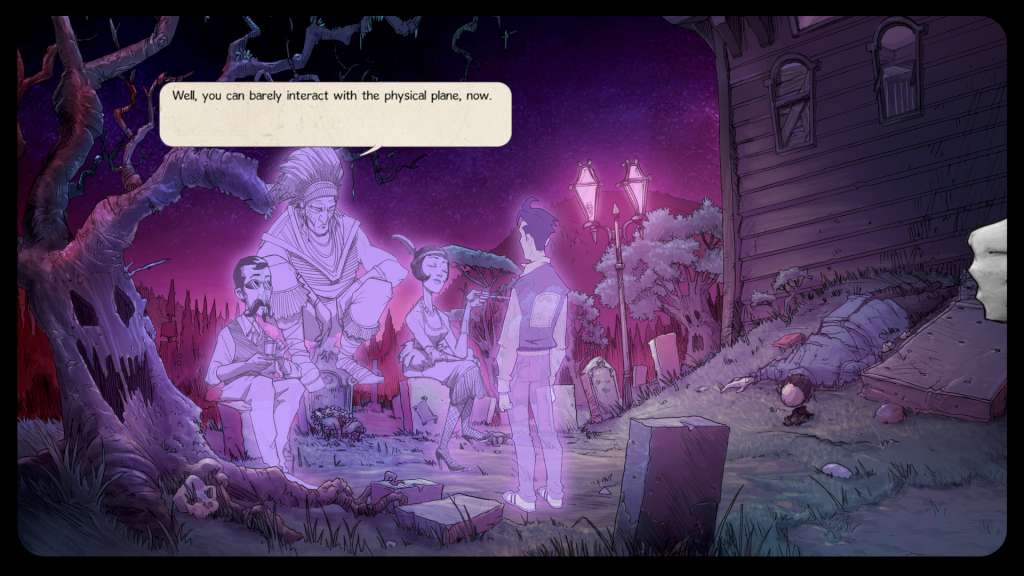









Reviews
There are no reviews yet.