In a shady corner of Kingsport Bay at the outskirts of St Armando, Bwana and his trusted sidekick Kito struggle to make ends meet at their run-down gas station. Little do they know that they are about to be thrown into a spine-tingling adventure that will take them far from home and right into a twisting plot of corruption and danger. In the first chapter of The Journey Down, the search for a lost journal leads to forgotten secrets of the mysterious Underland. Follow Bwana and Kito as they puzzle their way forward and begin to uncover the true fate of their long lost father, Captain Kaonandodo.
| Developers | SkyGoblin |
|---|---|
| Publishers | BlitWorks, SkyGoblin |
| Genres | Adventure |
| Platform | Steam |
| Languages | English |
| Release date | 2013-01-09 |
| Steam | Yes |
| Age rating | PEGI 12 |
| Metacritic score | 72 |
| Regional limitations | 3 |
Be the first to review “The Journey Down: Chapter One Steam CD Key” Cancel reply
Windows
- OS
- Windows XP SP 2+, Windows Vista, Windows 7
- Processor
- 1.8 GHz CPU
- Memory
- 1 GB RAM
- Graphics
- Direct X 9.0c compatible video card
- DirectX®
- 9.0c
- Hard Drive
- 1 GB HD space
Mac
- OS
- Snow Leopard, Lion
- Processor
- 1.8 GHz CPU
- Memory
- 1 GB RAM
- Graphics
- OpenGL 1.4+ compatible video card
- Hard Drive
- 1 GB HD space
Linux
- OS
- Ubuntu 12.04
- Processor
- 1.8 GHz CPU
- Memory
- 1 GB RAM
- Graphics
- OpenGL 1.4+ compatible video card
- Hard Drive
- 1 GB HD space
Go to: http://store.steampowered.com/ and download STEAM client
Click "Install Steam" (from the upper right corner)
Install and start application, login with your Account name and Password (create one if you don't have).
Please follow these instructions to activate a new retail purchase on Steam:
Launch Steam and log into your Steam account.
Click the Games Menu.
Choose Activate a Product on Steam...
Follow the onscreen instructions to complete the process.
After successful code verification go to the "MY GAMES" tab and start downloading.
Click "Install Steam" (from the upper right corner)
Install and start application, login with your Account name and Password (create one if you don't have).
Please follow these instructions to activate a new retail purchase on Steam:
Launch Steam and log into your Steam account.
Click the Games Menu.
Choose Activate a Product on Steam...
Follow the onscreen instructions to complete the process.
After successful code verification go to the "MY GAMES" tab and start downloading.



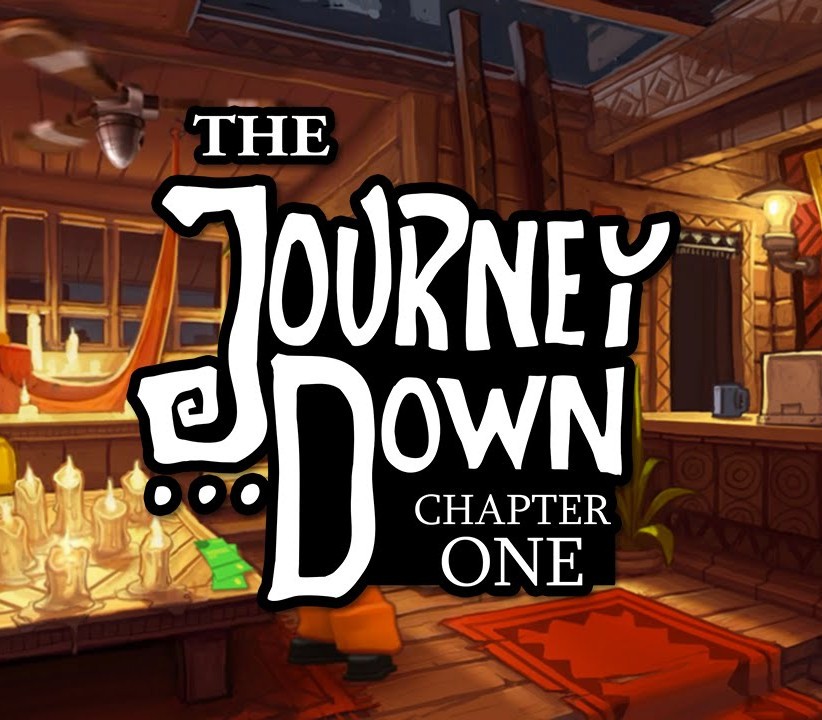














Reviews
There are no reviews yet.