THE KING OF FIGHTERS XIII, SNK PLAYMORE’s flagship 2D versus fighting title returns in an ultimate version on GOG! The many features exclusive to the console version of the game, such as the ONLINE Mode that allows you to enjoy smooth online versus matches with rivals from around the world, the Tutorial Mode which can be enjoyed by KOF novice players, and the Story Mode which features several exclusive episodes in a Visual Novel format, have been improved are still available in THE KING OF FIGHTERS XIII Galaxy Edition!
| Developers | SNK Playmore |
|---|---|
| Publishers | Atlus, Rising Star Games, SNK Playmore |
| Genres | Action, Fighting |
| Platform | GOG.com |
| Languages | Chinese, English, French, German, Italian, Japanese, Korean, Spanish |
| Release date | 2018-09-14 |
| Regional limitations | 3 |
Be the first to review “The King of Fighters XIII Galaxy Edition GOG CD Key” Cancel reply
Windows
- OS
- Windows 7
- Processor
- Intel Pentium4 2.0 GHz and up
- Memory
- 1 GB
Graphics: GeForce 9500 GT ,VRAM: 256MB and up
- DirectX
- Version 9.0c
- Storage
- 5 GB available space
- Sound
- DirectSound, DirectX9.0c Compatible Audio
- Other
- Official Windows Media Player Codecs required
Please create an account or login on https://www.gog.com
Go to https://www.gog.com/redeem
Enter the code and then press "CONTINUE"
After a short amount of time you will see the details about the product, please press "CONTINUE" again.
Download and install the GOG.com downloader
Login to the software and get back to the product page
Go to https://www.gog.com/account and look for the "Games" tab.
Press the box of the product you want to download.
Activate the GOG.com Download Mode on the right side of product menu.
Choose the installation package from the list and save it with the GOG Downloader.
Go to https://www.gog.com/redeem
Enter the code and then press "CONTINUE"
After a short amount of time you will see the details about the product, please press "CONTINUE" again.
Download and install the GOG.com downloader
Login to the software and get back to the product page
Go to https://www.gog.com/account and look for the "Games" tab.
Press the box of the product you want to download.
Activate the GOG.com Download Mode on the right side of product menu.
Choose the installation package from the list and save it with the GOG Downloader.



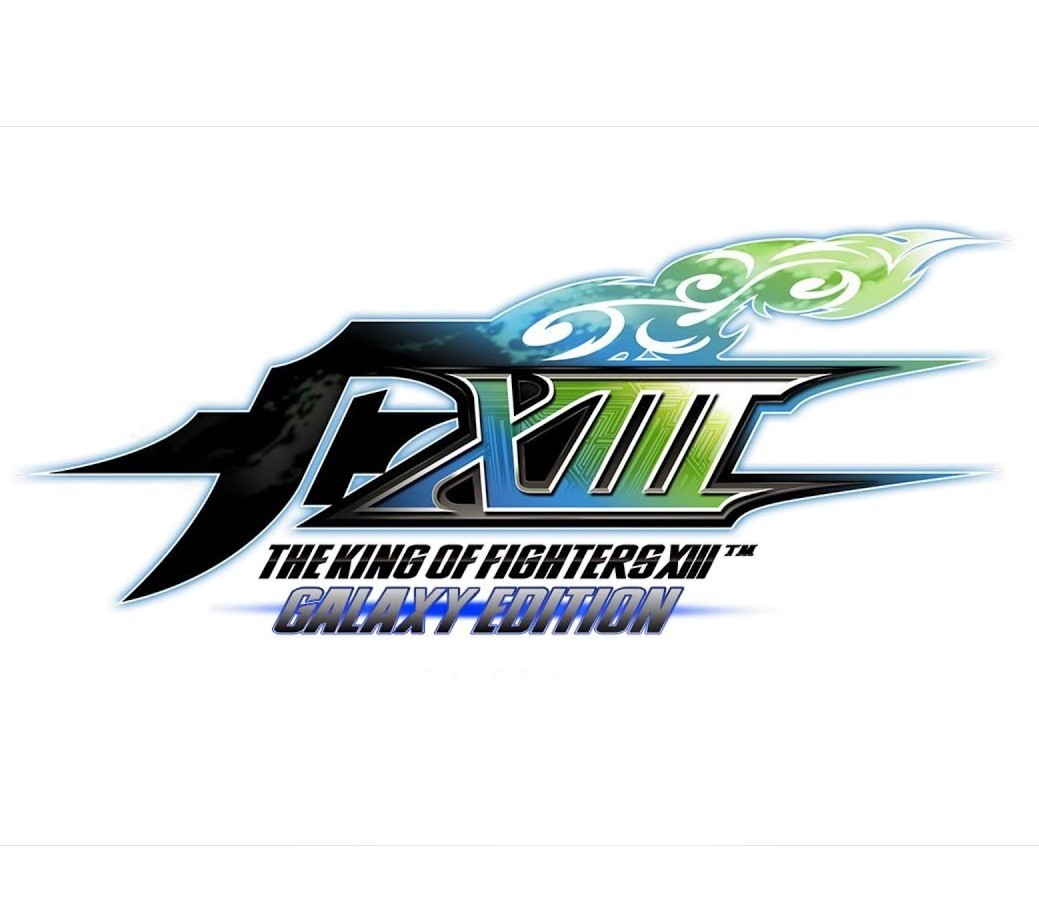

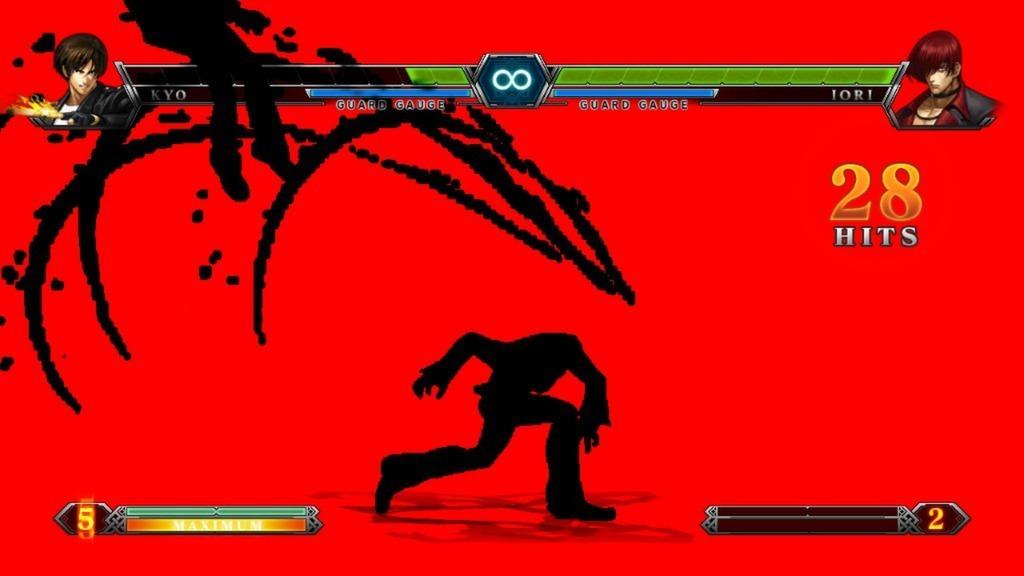











Reviews
There are no reviews yet.