Game visuals have evolved into 3D graphics, however "KOF XIV" keeps the classic 2D gameplay and "3-on-3 TEAM BATTLE" game system that has made the series such a big success over the years.The first chapter of a brand new "KOF Saga", which welcomes a plethora of returning characters as well as newcomers, now begins!
| Developers | SNK, SNK Corporation, SNK Playmore |
|---|---|
| Publishers | Atlus USA, Deep Silver, SNK, SNK Corporation, SNK Playmore |
| Genres | Action, Fighting |
| Platform | Steam |
| Languages | Chinese, English, French, German, Italian, Japanese, Korean, Portuguese – Brazil, Spanish |
| Release date | 2017-06-15 |
| Steam | Yes |
| Age rating | PEGI 16 |
| Regional limitations | 3 |
Be the first to review “The King of Fighters XIV Deluxe Edition Steam CD Key” Cancel reply
Windows
- OS
- Windows 7 64-bit
- Processor
- Intel Core i3-4160 @ 3.40GHz
- Memory
- 4 GB RAM
- Graphics
- NVIDIA® GeForce® GTX 480, Intel® HD Graphics 4400, ATI Radeon™ HD 5000 series, or better. OpenGL 4.3 required.
- Storage
- 16 GB available space
- Additional Notes
- Compatible with XInput and DirectInput USB devices including gamepads and arcade sticks based on Xbox 360, Xbox One, and DualShock controllers.
Go to: http://store.steampowered.com/ and download STEAM client
Click "Install Steam" (from the upper right corner)
Install and start application, login with your Account name and Password (create one if you don't have).
Please follow these instructions to activate a new retail purchase on Steam:
Launch Steam and log into your Steam account.
Click the Games Menu.
Choose Activate a Product on Steam...
Follow the onscreen instructions to complete the process.
After successful code verification go to the "MY GAMES" tab and start downloading.
Click "Install Steam" (from the upper right corner)
Install and start application, login with your Account name and Password (create one if you don't have).
Please follow these instructions to activate a new retail purchase on Steam:
Launch Steam and log into your Steam account.
Click the Games Menu.
Choose Activate a Product on Steam...
Follow the onscreen instructions to complete the process.
After successful code verification go to the "MY GAMES" tab and start downloading.




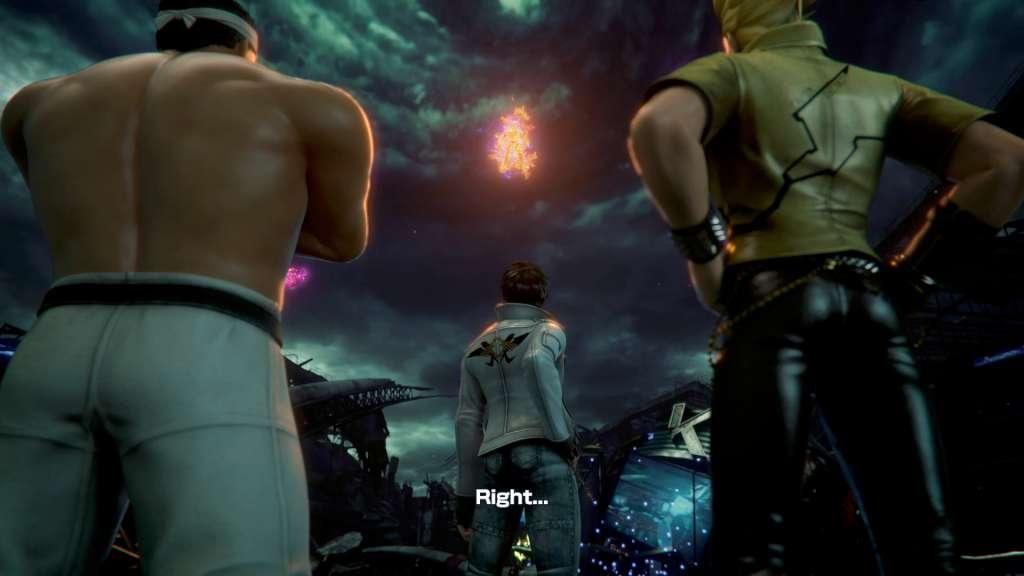
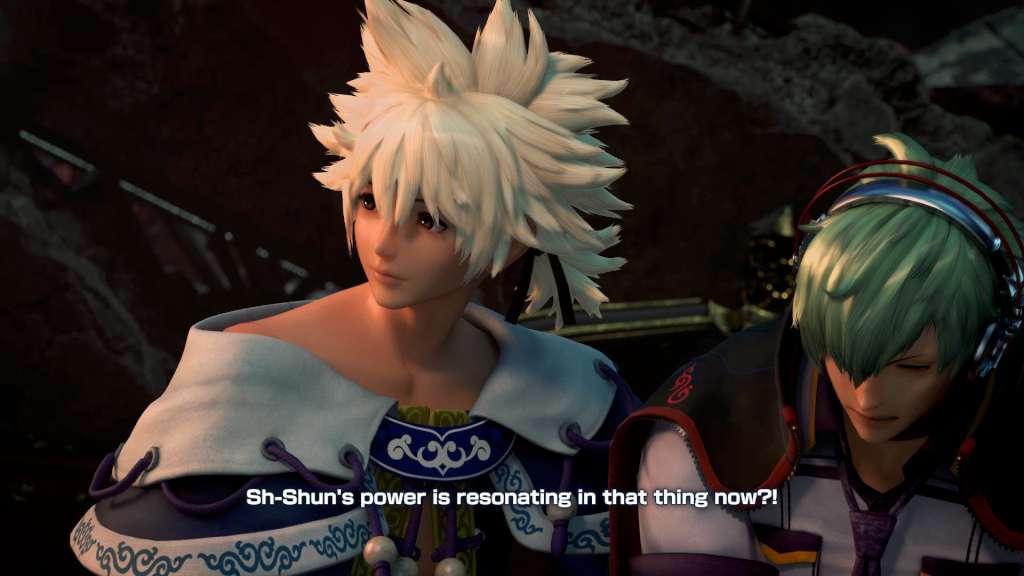
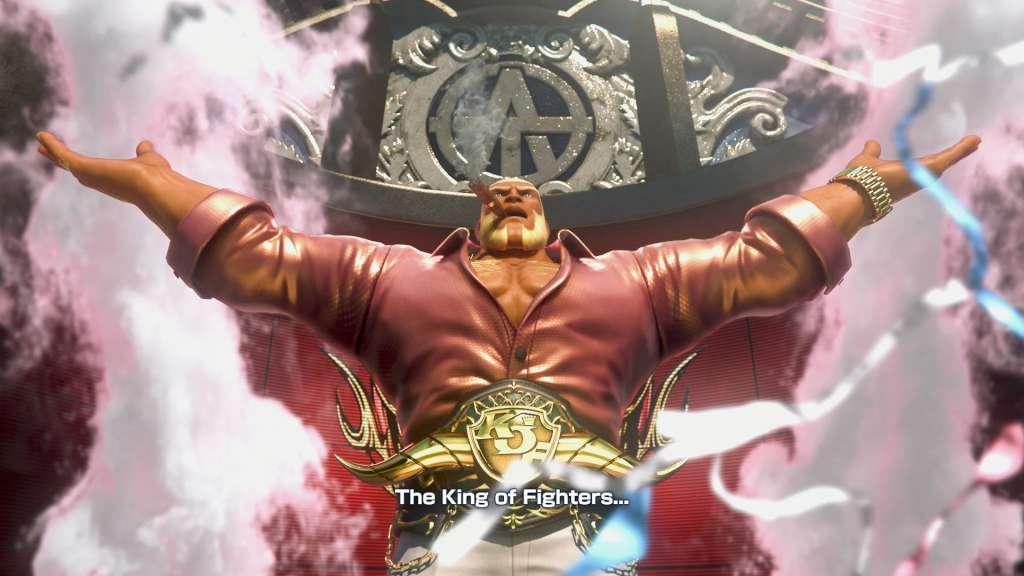
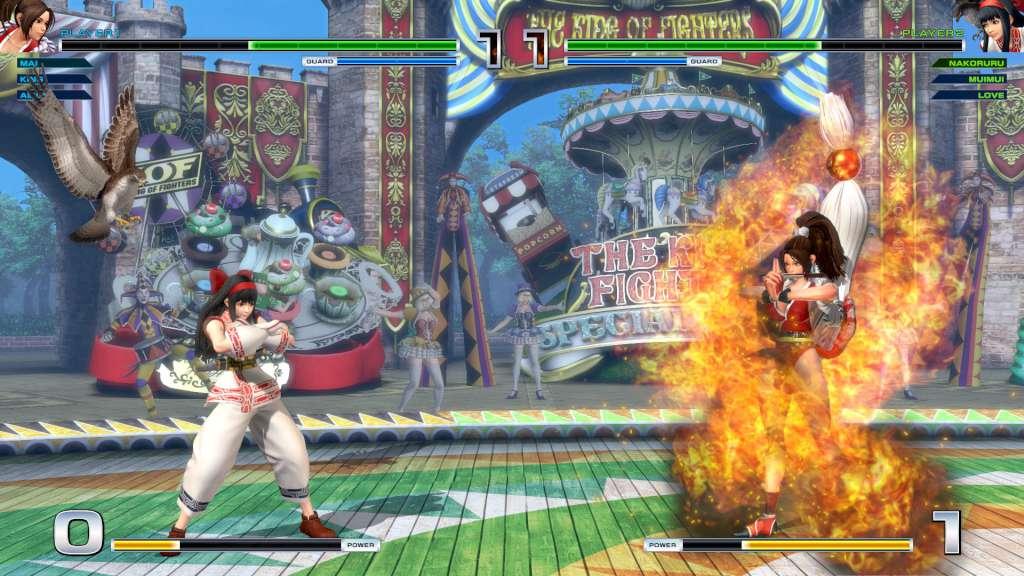










Reviews
There are no reviews yet.