Halloween: the veil between our world and the 'otherside' is at its weakest. Witches celebrate Samhain, a Celtic festival from the old religion, conjuring the dead and communing with the spirits. Nigel Danvers, ghost-hunter, knows all about the ghosts that dwell in the darkness, he has seen plenty to convince him there are dark forces at work. So, why is Halloween so different? Dusting down his old ghost-hunting gadgets, Nigel gets to work. Something is haunting the guest rooms above the local harbour side pub, The Bear. Who or what hides in the shadowy corners of the old Inn? What is the presence at the end of the Harbour Wall? Nigel has one night to find out, before the veil returns to full strength, and the Halloween Horror is gone, for another year.
| Developers | Darkling Room |
|---|---|
| Publishers | Iceberg Interactive |
| Genres | Action, Horror, Indie |
| Platform | Steam |
| Languages | English |
| Release date | 2015-10-29 |
| Steam | Yes |
| Regional limitations | 3 |
Be the first to review “The Last Crown: Midnight Horror Steam CD Key” Cancel reply
- OS
- Windows XP, Vista
- Processor
- 1.5 Ghz
- Memory
- 1 GB RAM
- Graphics
- 128 MB DX 9.0c compliant video card
- DirectX
- Version 9.0c
- Storage
- 3 GB available space
- Sound Card
- DX 9.0c compliant soundcard
Click "Install Steam" (from the upper right corner)
Install and start application, login with your Account name and Password (create one if you don't have).
Please follow these instructions to activate a new retail purchase on Steam:
Launch Steam and log into your Steam account.
Click the Games Menu.
Choose Activate a Product on Steam...
Follow the onscreen instructions to complete the process.
After successful code verification go to the "MY GAMES" tab and start downloading.





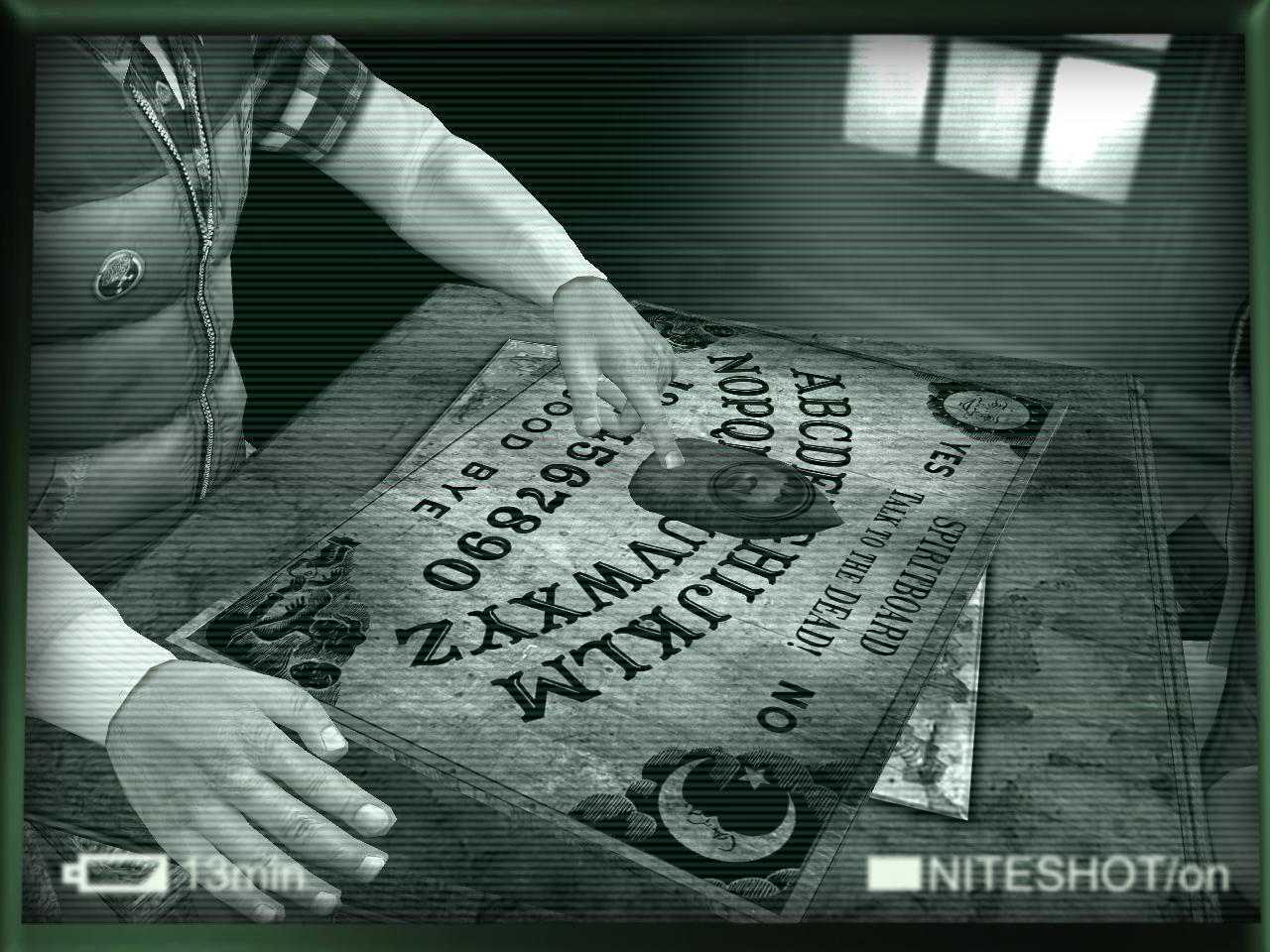

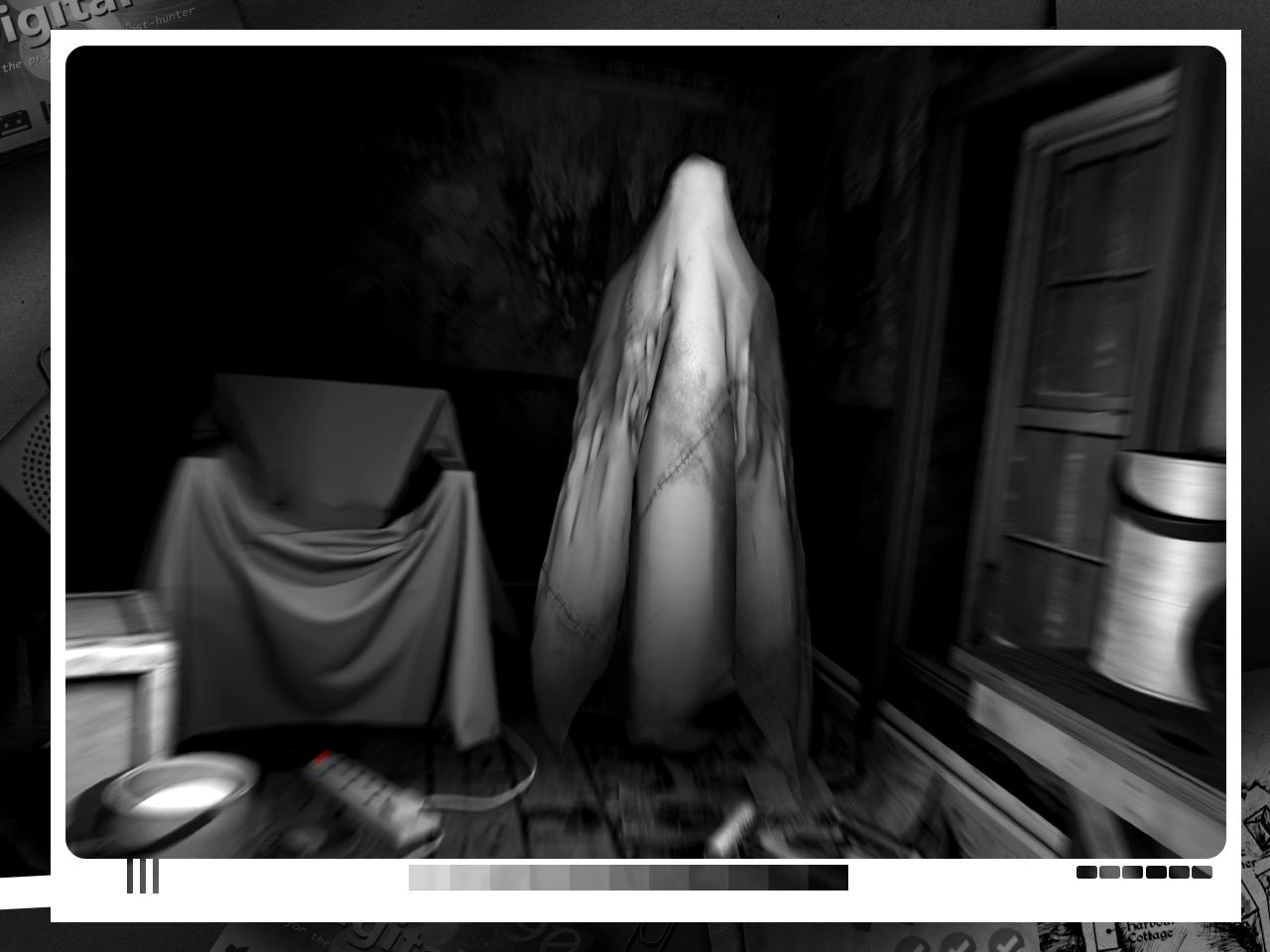
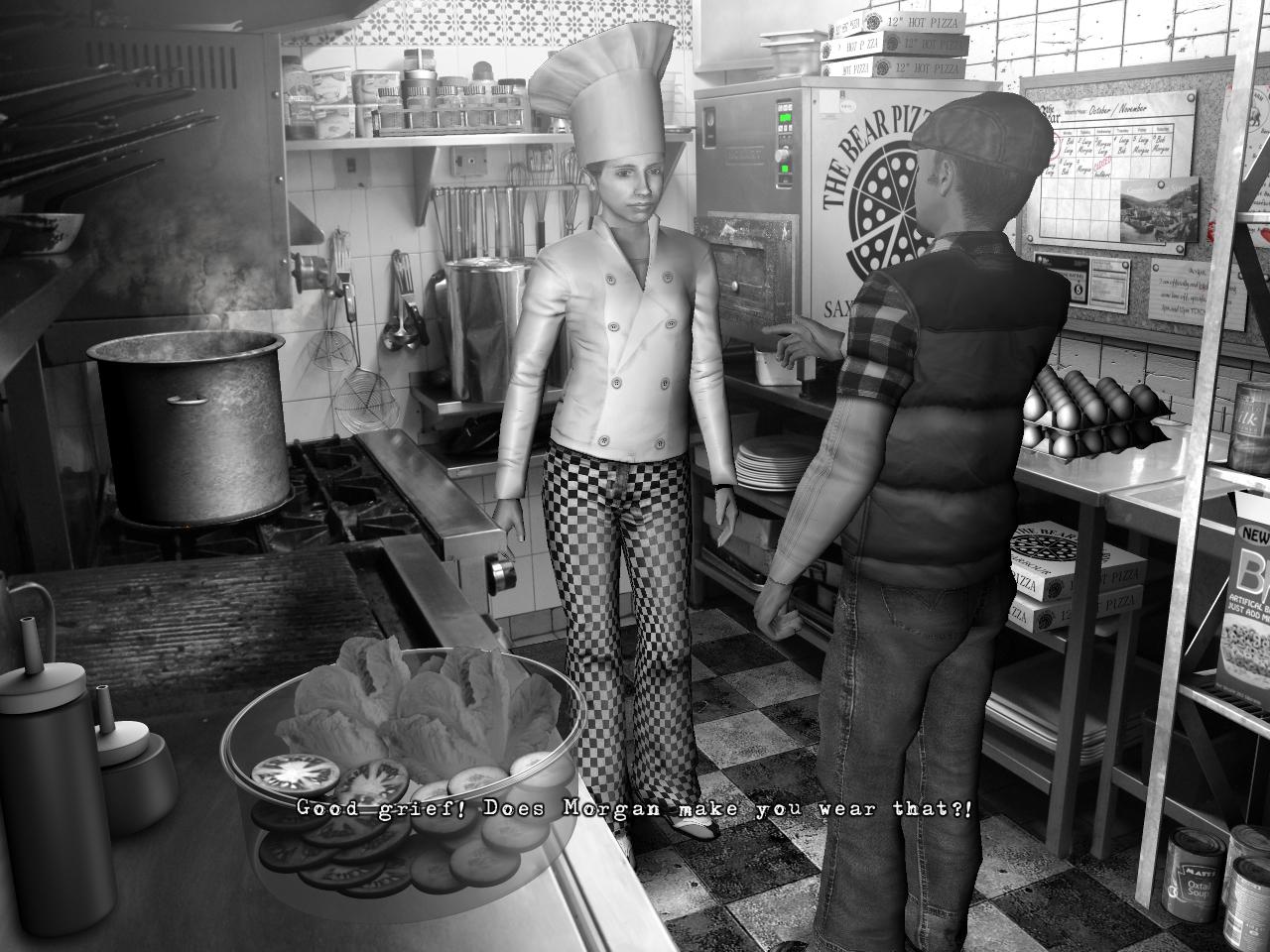









Reviews
There are no reviews yet.