Transform the ordinary into the extraordinary and experience the ultimate LEGO building experience in the all new The LEGO® Movie Videogame. Step into the world of Emmet, an ordinary, rules-following, perfectly average citizen who is mistakenly identified as the most extraordinary person and the key to saving the world. Players guide him as he is drafted into a fellowship of strangers on an epic quest to stop an evil tyrant, a journey for which Emmet is hopelessly and hilariously underprepared.
| Developers | TT Fusion, TT Games |
|---|---|
| Publishers | WB Games |
| Genres | Action, Adventure |
| Platform | Steam |
| Languages | Danish, Dutch, English, French, Italian, Polish, Portuguese – Brazil, Russian, Spanish |
| Release date | 2014-02-07 |
| Steam | Yes |
| Age rating | PEGI 7 |
| Metacritic score | 68 |
| Regional limitations | 1 |
Be the first to review “The LEGO Movie – Videogame EU Steam CD Key” Cancel reply
Windows
- OS
- Windows®XP SP3, Windows Vista/7/8 with latest service packs and updates installed
- Processor
- AMD Athlon 64 X2 EE 3800+ (2*2000 Mhz) or similar Intel CPU, such as Intel Pentium Dual Core E2180 (2*2000 Mhz)
- Memory
- 2 GB RAM
- Graphics
- NVIDIA GeForce 7600 GS or ATI Radeon X1950 Pro or better
- DirectX
- Version 10
- Network
- Broadband Internet connection
- Storage
- 10 GB available space
Go to: http://store.steampowered.com/ and download STEAM client
Click "Install Steam" (from the upper right corner)
Install and start application, login with your Account name and Password (create one if you don't have).
Please follow these instructions to activate a new retail purchase on Steam:
Launch Steam and log into your Steam account.
Click the Games Menu.
Choose Activate a Product on Steam...
Follow the onscreen instructions to complete the process.
After successful code verification go to the "MY GAMES" tab and start downloading.
Click "Install Steam" (from the upper right corner)
Install and start application, login with your Account name and Password (create one if you don't have).
Please follow these instructions to activate a new retail purchase on Steam:
Launch Steam and log into your Steam account.
Click the Games Menu.
Choose Activate a Product on Steam...
Follow the onscreen instructions to complete the process.
After successful code verification go to the "MY GAMES" tab and start downloading.








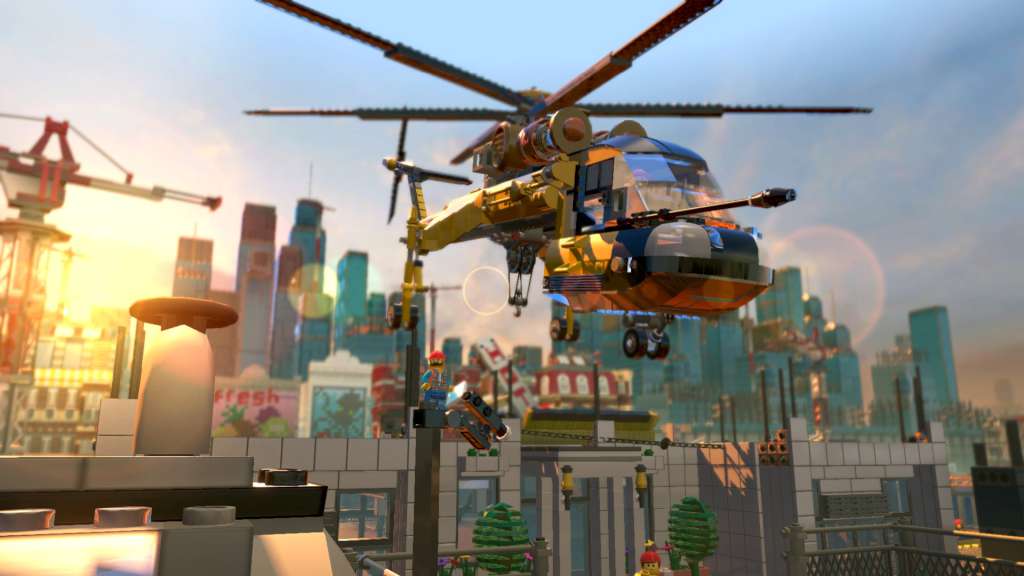








Reviews
There are no reviews yet.