The Outer Worlds Epic Games CD Key







System requirements
Windows
OS: Windows 7 (SP1) 64bit
CPU: Intel Core i3-3225 or AMD Phenom II X6 1100T
RAM: 4GB
GPU: Nvidia GTX 650 Ti or AMD HD 7850
HDD Space: 40GB
Activation details
Go to https://www.epicgames.com/ and click “Get Epic Games” (in the upper right corner of the site) to download the launcher,
Install the launcher, create a new Epic Games account or login into an existing one,
In the Epic Games launcher, click on your profile name in the bottom left corner of the client, and choose “Redeem Code”,
Enter the code and click “Redeem”.
Install the launcher, create a new Epic Games account or login into an existing one,
In the Epic Games launcher, click on your profile name in the bottom left corner of the client, and choose “Redeem Code”,
Enter the code and click “Redeem”.











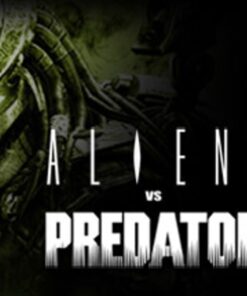
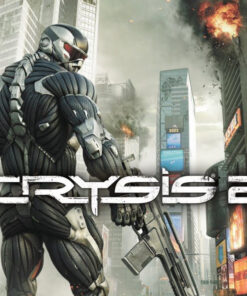

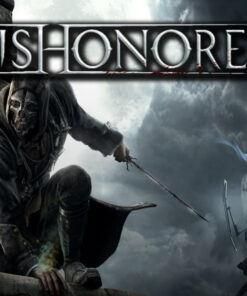
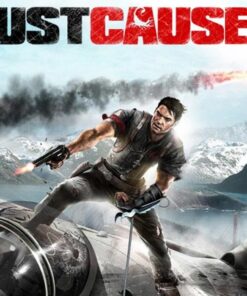
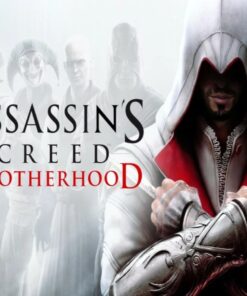

Reviews
There are no reviews yet.