"The Red Strings Club is a cyberpunk narrative experience about fate and happiness featuring the extensive use of pottery, bartending and impersonating people on the phone to take down a corporate conspiracy."
| Developers | Deconstructeam |
|---|---|
| Publishers | Devolver Digital |
| Genres | Adventure, Indie |
| Platform | Steam |
| Languages | English, French, German, Japanese, Portuguese – Brazil, Russian, Spanish |
| Release date | 2018-01-22 |
| Steam | Yes |
| Age rating | PEGI 18 |
| Metacritic score | 80 |
| Regional limitations | 3 |
Be the first to review “The Red Strings Club PC Steam CD Key” Cancel reply
Windows
OS: Windows 7/8.1/10 x64
Processor: Intel Pentium D 915 (2800 MHz), AMD Athlon 64 4000+ (2600 MHz) or equivalent
Memory: 1 GB RAM
Graphics: GeForce 7600GS (256 MB) or Radeon HD 2600 PRO (256 MB)
Storage: 400 MB available space
Mac
OS: Mac OS X 10.9 or later
Processor: Intel Pentium D 915 (2800 MHz), AMD Athlon 64 4000+ (2600 MHz) or equivalent
Memory: 1 GB RAM
Graphics: GeForce 7600GS (256 MB) or Radeon HD 2600 PRO (256 MB)
Storage: 400 MB available space
Linux
OS: Ubuntu 12.04 or later
Processor: Intel Pentium D 915 (2800 MHz), AMD Athlon 64 4000+ (2600 MHz) or equivalent
Memory: 1 GB RAM
Graphics: GeForce 7600GS (256 MB) or Radeon HD 2600 PRO (256 MB)
Storage: 400 MB available space
Go to: http://store.steampowered.com/ and download STEAM client
Click "Install Steam" (from the upper right corner)
Install and start application, login with your Account name and Password (create one if you don't have).
Please follow these instructions to activate a new retail purchase on Steam:
Launch Steam and log into your Steam account.
Click the Games Menu.
Choose Activate a Product on Steam...
Follow the onscreen instructions to complete the process.
After successful code verification go to the "MY GAMES" tab and start downloading.
Click "Install Steam" (from the upper right corner)
Install and start application, login with your Account name and Password (create one if you don't have).
Please follow these instructions to activate a new retail purchase on Steam:
Launch Steam and log into your Steam account.
Click the Games Menu.
Choose Activate a Product on Steam...
Follow the onscreen instructions to complete the process.
After successful code verification go to the "MY GAMES" tab and start downloading.






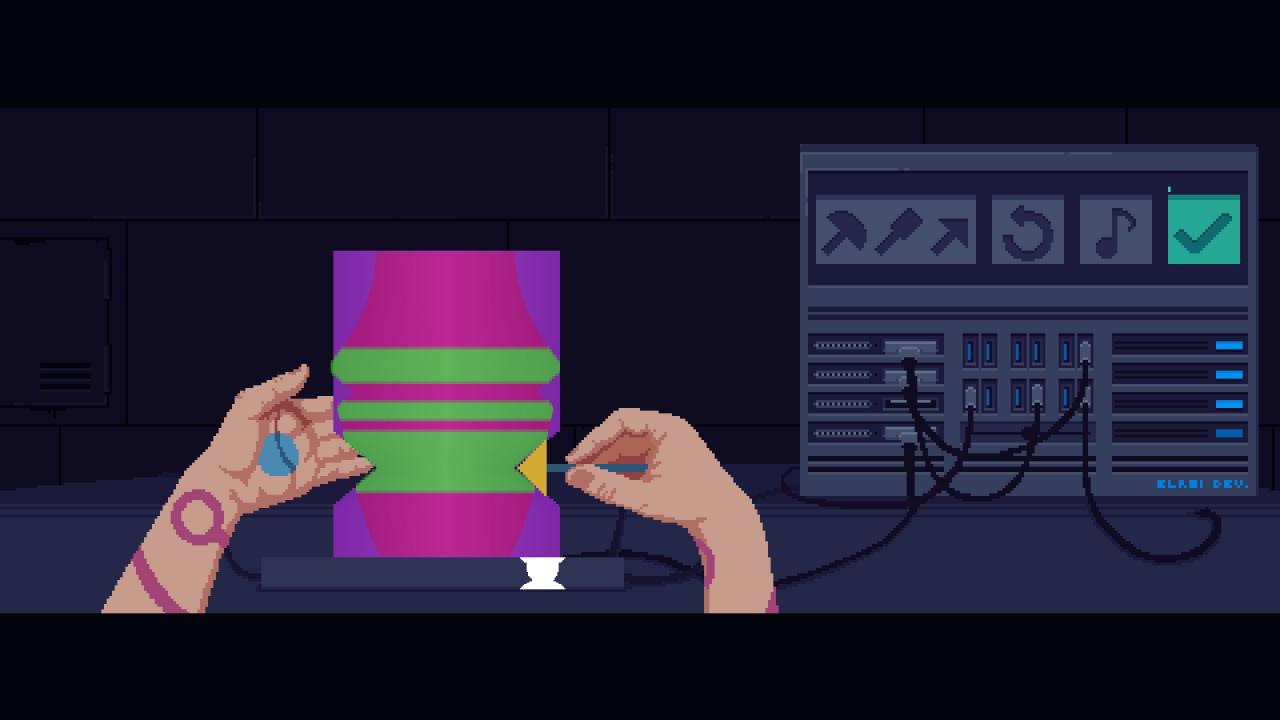










Reviews
There are no reviews yet.