| Genres | Life Simulation |
|---|---|
| Platform | Origin / EA app |
| Languages | English |
| Release date | 2016-12-13 |
| Age rating | PEGI 12 |
| Regional limitations | 3 |
Be the first to review “The Sims 4 Bundle – Get Together, Spa Day, Movie Hangout Stuff DLCs Origin CD Key” Cancel reply
Windows
OS: Windows XP (SP3), Windows Vista (SP2), Windows 7 (SP1), Windows 8 or Windows 8.1CPU: 1.8 GHz Intel Core 2 Duo, AMD Athlon 64 Dual-Core 4000+ or equivalent (For computers using built-in graphics chipsets, the game requires 2.0 GHz Intel Core 2 Duo, 2.0 GHz AMD Turion 64 X2 TL-62 or equivalent)RAM: At least 2 GB RAMDISC DRIVE: DVD Rom Drive required for installation onlyHARD DRIVE: At least 9 GB of free space with at least 1 GB additional space for custom content and saved gamesVIDEO: 128 MB of Video RAM and support for Pixel Shader 3.0. Supported Video Cards: NVIDIA GeForce 6600 or better, ATI Radeon X1300 or better, Intel GMA X4500 or betterDIRECTX: DirectX 9.0,10 and 11 CompatibleINPUT: Keyboard and MouseONLINE REQUIREMENTS: Internet connection required for product activation.
Mac
OS: Mac OS® X 10.8 (Mountain Lion)CPU: Intel Core 2 Duo 2.4GHz Processor or betterRAM: At least 4 GB RAMHARD DRIVE: At least 14 GB of free space with at least 1 GB additional space for custom content and saved gamesVIDEO: NVIDIA GeForce 9600M GT, ATI Radeon HD 2600 Pro or better. Video RAM of 256MB or betterINPUT: Keyboard and MouseONLINE REQUIREMENTS: Internet connection required for product activation.
In order to redeem Playstation Network Code please follow instruction below:
Go to http://www.SonyEntertainmentNetwork.com
Click "Manage Account" and sign in with your Sign-In ID(E-mail Address) and Password.
Click on "Redeem Prepaid Card".
Enter the code printed on the voucher or PlayStation Network Card and click "Continue".
If the code is valid, you will be presented with a description of what the code will deliver to your account.
Press "Redeem..." button to add the item or funds to your account.
Go to http://www.SonyEntertainmentNetwork.com
Click "Manage Account" and sign in with your Sign-In ID(E-mail Address) and Password.
Click on "Redeem Prepaid Card".
Enter the code printed on the voucher or PlayStation Network Card and click "Continue".
If the code is valid, you will be presented with a description of what the code will deliver to your account.
Press "Redeem..." button to add the item or funds to your account.



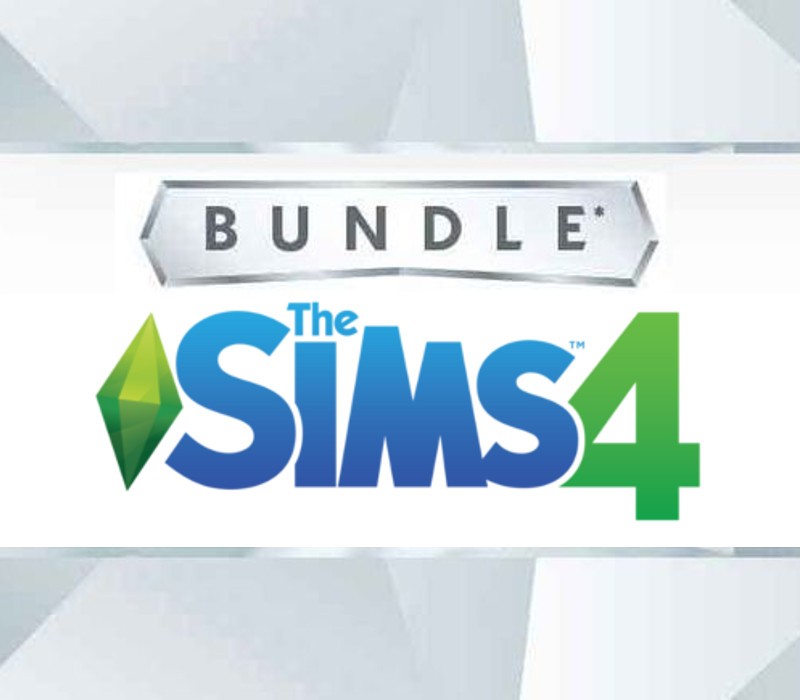




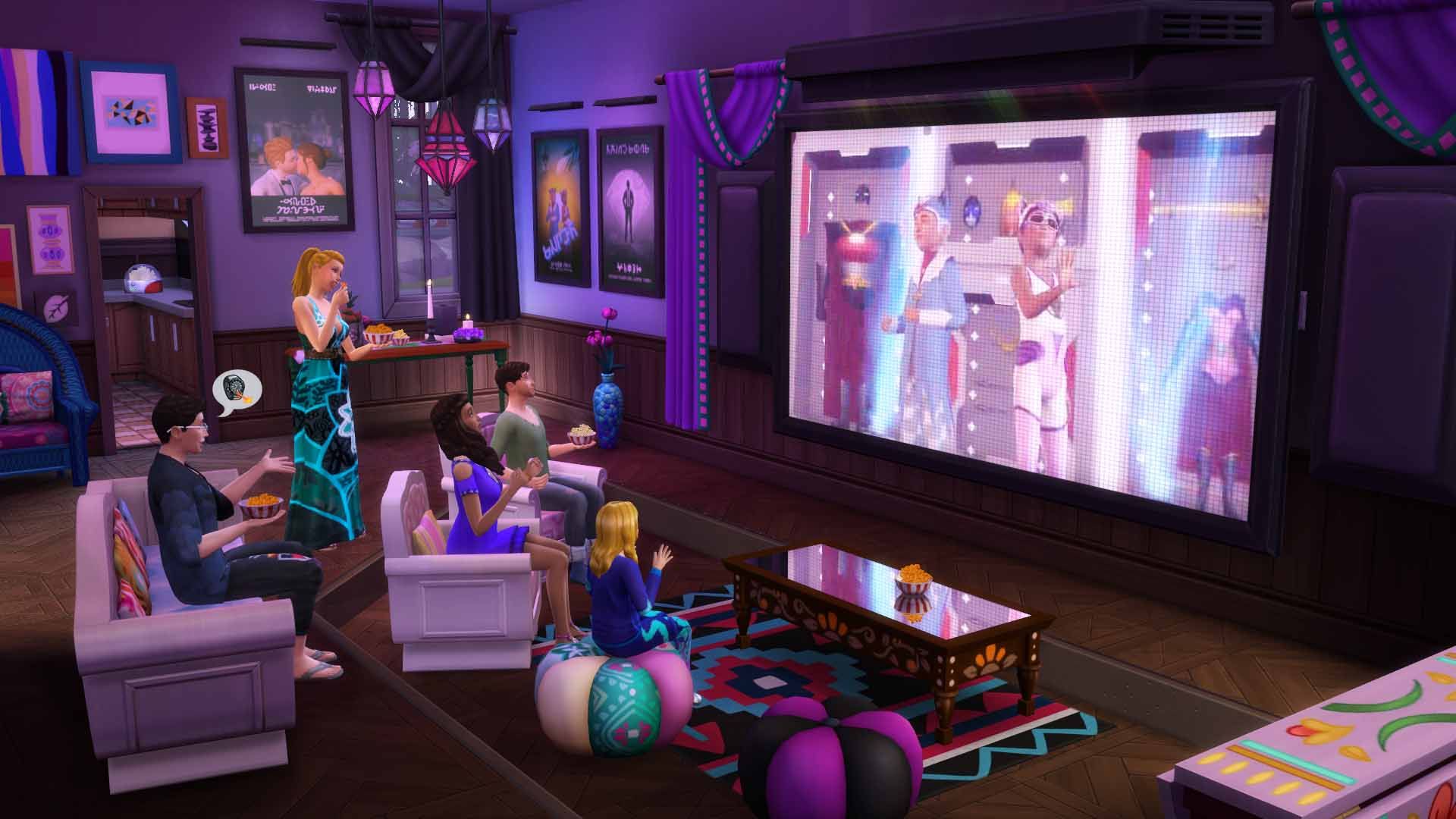


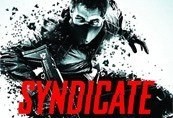





Reviews
There are no reviews yet.