The Sims 4 – Get Famous DLC Origin CD Key



Description
Now your Sims can live out their wildest dreams of fame and fortune! Rise to stardom in your current career, or catapult to fame with a new pursuit. Bask in the limelight as an aspiring actor or livestream your every moment as an influencer. But remember, the more famous your Sims become, the more attention, perks, and starstruck fans they will attract. Becoming rich and famous can be unpredictable, but whether you make it rain or burn through your Simoleons, you’ll never look back once you’re living that VIP lifestyle.
System requirements
Windows
- OS
- 64 Bit Required. Windows 7 (SP1), Windows 8, Windows 8.1, or Windows 10
- CPU
- 1.8 GHz Intel Core 2 Duo, AMD Athlon 64 Dual-Core 4000+ or equivalent (For computers using built-in graphics chipsets, the game requires 2.0 GHz Intel Core 2 Duo, 2.0 GHz AMD Turion 64 X2 TL-62 or equivalent)
- RAM
- At least 4 GB RAM
- HARD DRIVE
- At least 3 GB of free space (15 GB if installing with The Sims™ 4) with at least 1 GB additional space for custom content and saved games
VIDEO: 128 MB of Video RAM and support for Pixel Shader 3.0. Supported Video Cards: NVIDIA GeForce 6600 or better, ATI Radeon X1300 or better, Intel GMA X4500 or better.
- DIRECTX
- DirectX 9.0c compatible
- SOUND CARD
- DirectX 9.0c Compatible
- INPUT
- Keyboard and Mouse
- ONLINE REQUIREMENTS
- Internet connection required for product activation
Mac
- OS
- Mac OS® X 10.7.5 (Lion)
- CPU
- Intel Core 2 Duo 2.4 GHz Processor or better
- RAM
- At least 4 GB RAM
- HARD DRIVE
- At least 3 GB of free space (15 GB if installing with The Sims™ 4) with at least 1 GB additional space for custom content and saved games
- VIDEO
- NVIDIA GeForce 9600M GT, ATI Radeon HD 2600 Pro or better. Video RAM of 256MB or better.
- INPUT
- Keyboard and Mouse
- ONLINE REQUIREMENTS
- Internet connection required for product activation
Activation details
Go to: http://www.origin.com/us/about
Click "Download Origin" (from the upper left corner)
Login into downloaded application
Install and start application, login with your Account name and Password
(create one here: http://store.origin.com/ if you don't have).
Redeem Product Code
From the "Origin" drop-down menu (upper right corner) choose "Redeem Product Code...",
enter your code and click "Next".
Download your Game
After successful code verification go to the "MY GAMES" tab and start downloading.
Click "Download Origin" (from the upper left corner)
Login into downloaded application
Install and start application, login with your Account name and Password
(create one here: http://store.origin.com/ if you don't have).
Redeem Product Code
From the "Origin" drop-down menu (upper right corner) choose "Redeem Product Code...",
enter your code and click "Next".
Download your Game
After successful code verification go to the "MY GAMES" tab and start downloading.

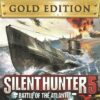

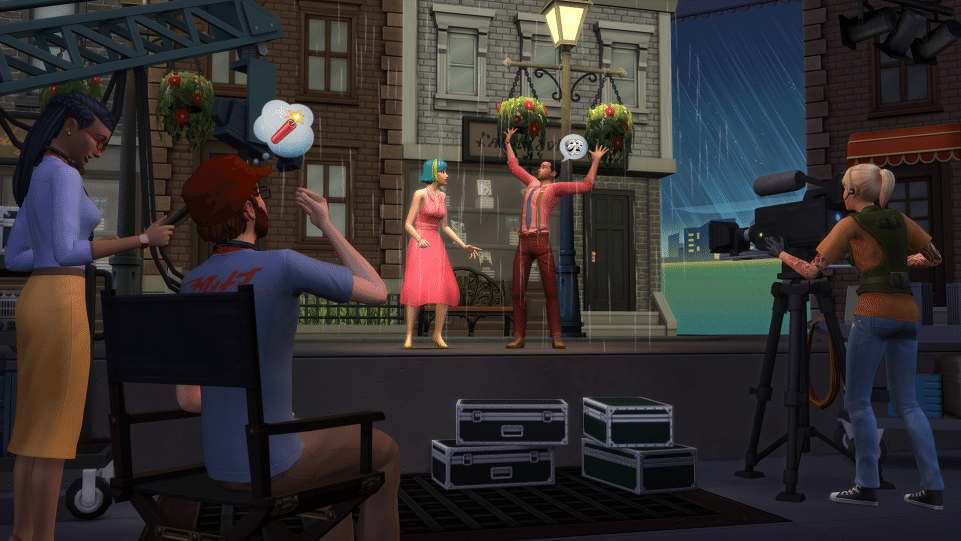



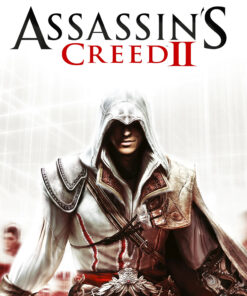
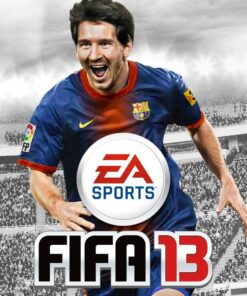

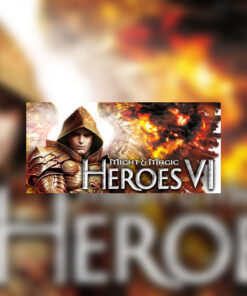
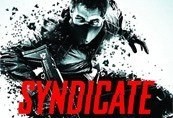


Reviews
There are no reviews yet.