Explore a supernatural world and master the art of wizardry in The Sims™ 4 Realm of Magic. This countryside town may look and feel like other neighborhoods, but once the secret portal is unlocked, the true magic begins. Potions, wands, and even a floating world will charm your Sim, but beware of spells gone wrong! Learn the craft of wizardry, summon a familiar for protection, and immerse yourself in this spellbinding realm. KEY FEATURES Discover the Neighborhood – An unreal world awaits your Sim, and when you stumble upon the secret portal, there are mystical discoveries at every turn. Interact with familiars, cast spells on Sims around you, and concoct potions for friends and enemies. Learn the Craft – Study up on classic teachings, get sorcerous experts to train your Sim, and become a Spellcaster by completing a quest. Collect and cast spells to make Sims fight, conjure food, or even turn others into objects. Create drinkable potions to make Sims fall in love, remove unwanted curses, or live forever! Get Real Familiar – An ethereal familiar – or protector — will help your Sim become the Spellcaster they were destined to be. Summon a dragon, fairy, or the familiar that best suits your Sim’s personality as a personal guard and give it a creative name. Dress for Supernatural Success – Get in the spirit of sorcery with outfits that suit your Sim. Over-the-top attire is cauldron-ready, while a subdued ensemble is perfect for casting new spells. Collect wands and brooms to finish the look, then decorate rooms with enchanting objects.
| Developers | Maxis, The Sims Studio |
|---|---|
| Publishers | Electronic Arts |
| Genres | Life Simulation |
| Platform | Xbox One |
| Languages | English |
| Release date | 2019-09-10 |
| Age rating | ESRB T |
| Regional limitations | 3 |
Be the first to review “The Sims 4: Realm of Magic DLC XBOX One CD Key” Cancel reply
Login to your account
Hover over your account link (the top right of the screen) a menu will appear, click on the "Redeem Code" button.
On the next page, click "Redeem"
Enter your code
Click "Confirm"
Click "Confirm" again to assign the key to your account.

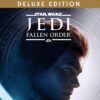













Reviews
There are no reviews yet.