The Talos Principle VR is a virtual reality version of Croteam's critically acclaimed first-person puzzle game in the tradition of philosophical science fiction.
| Developers | Croteam |
|---|---|
| Publishers | Croteam, Devolver Digital |
| Genres | Action, Adventure, Indie |
| Platform | Steam |
| Languages | Chinese, Czech, English, French, German, Italian, Japanese, Korean, Polish, Portuguese, Russian, Spanish |
| Release date | 2017-10-17 |
| Steam | Yes |
| Age rating | PEGI 7 |
| Regional limitations | 1 |
Be the first to review “The Talos Principle VR EU Steam CD Key” Cancel reply
Windows
Requires a 64-bit processor and operating system
- OS
- Windows 7 64bit
- Processor
- Intel Core i5 - 4590 equivalent
- Memory
- 6 GB RAM
- Graphics
- AMD R9 290 or NVIDIA GTX 970
- DirectX
- Version 11
- Storage
- 6 GB available space
- Additional Notes
- HTC Vive or Oculus Rift VR headset plus hand controllers. Internet connection required for product activation for the first time. After that, a persistent connection is not required to play the game.
Mac
Requires a 64-bit processor and operating system
- OS
- Ubuntu 14.04
- Processor
- Intel Core i5 - 4590 equivalent
- Memory
- 6 GB RAM
- Graphics
- AMD R9 290 or NVIDIA GTX 970
- Storage
- 10 GB available space
- Additbional Notes
- HTC Vive VR headset plus hand controllers. Internet connection required for product activation for the first time. After that, a persistent connection is not required to the game
Go to: http://store.steampowered.com/ and download STEAM client
Click "Install Steam" (from the upper right corner)
Install and start application, login with your Account name and Password (create one if you don't have).
Please follow these instructions to activate a new retail purchase on Steam:
Launch Steam and log into your Steam account.
Click the Games Menu.
Choose Activate a Product on Steam...
Follow the onscreen instructions to complete the process.
After successful code verification go to the "MY GAMES" tab and start downloading.
Click "Install Steam" (from the upper right corner)
Install and start application, login with your Account name and Password (create one if you don't have).
Please follow these instructions to activate a new retail purchase on Steam:
Launch Steam and log into your Steam account.
Click the Games Menu.
Choose Activate a Product on Steam...
Follow the onscreen instructions to complete the process.
After successful code verification go to the "MY GAMES" tab and start downloading.


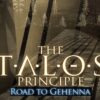
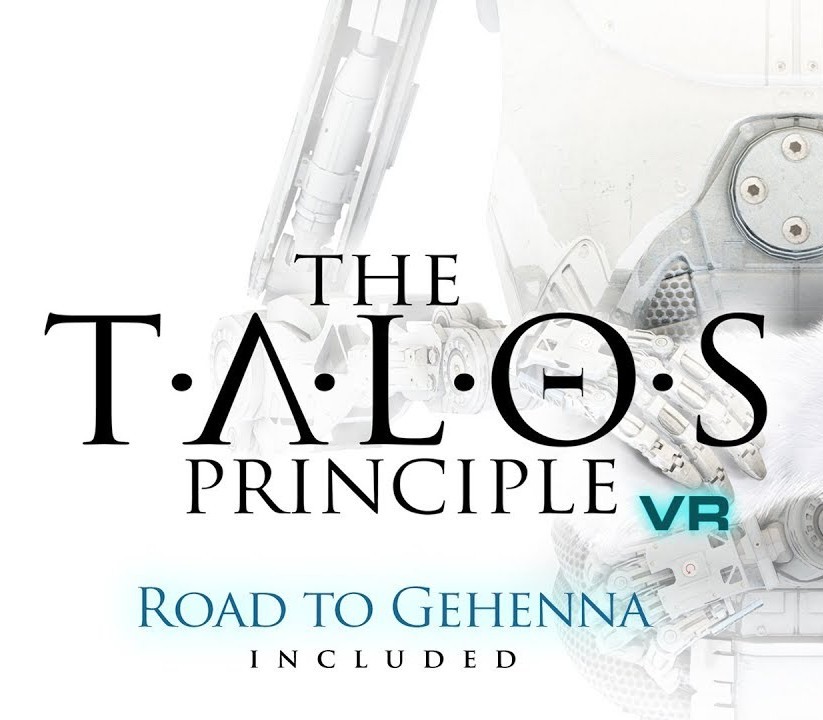

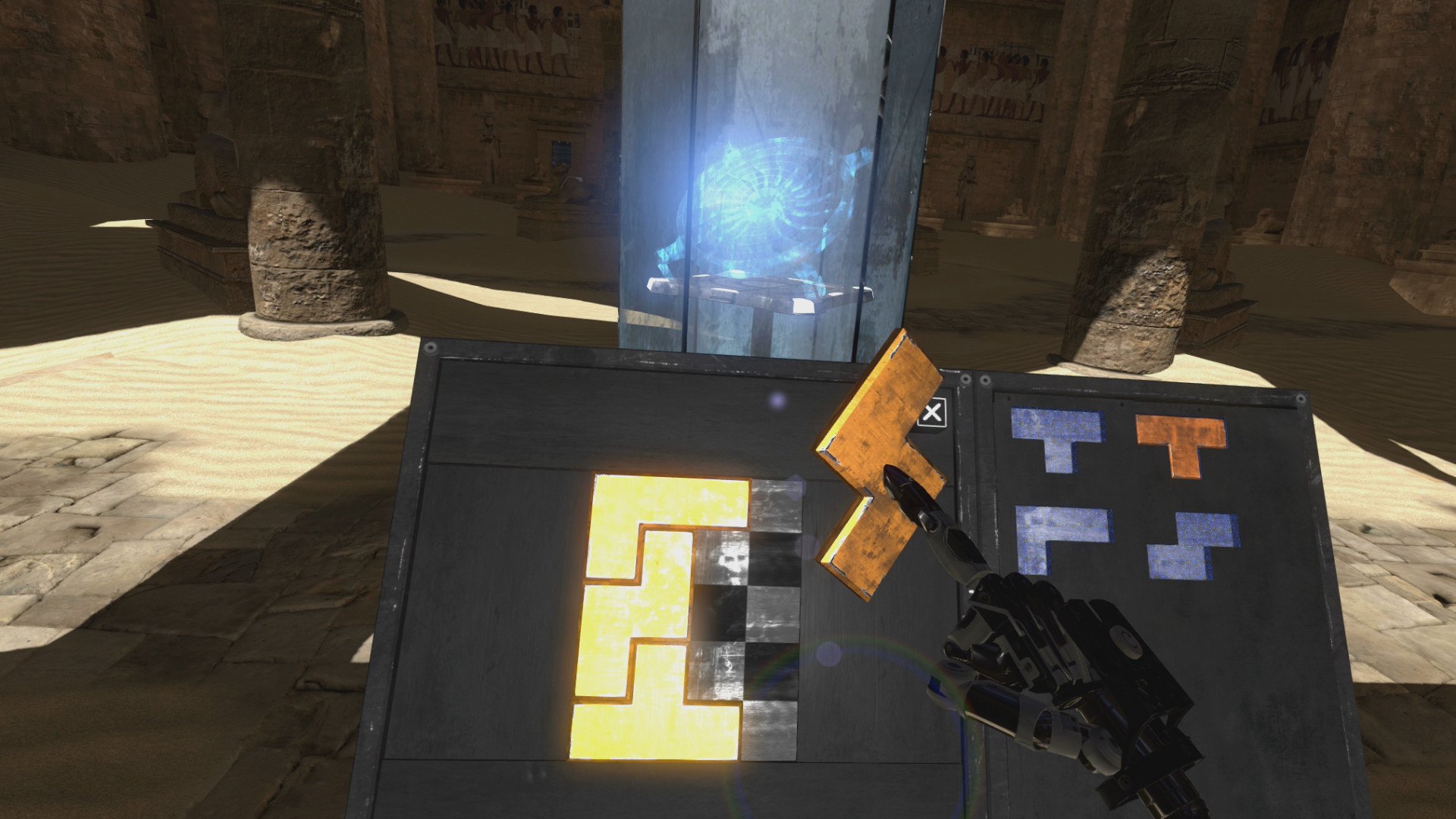




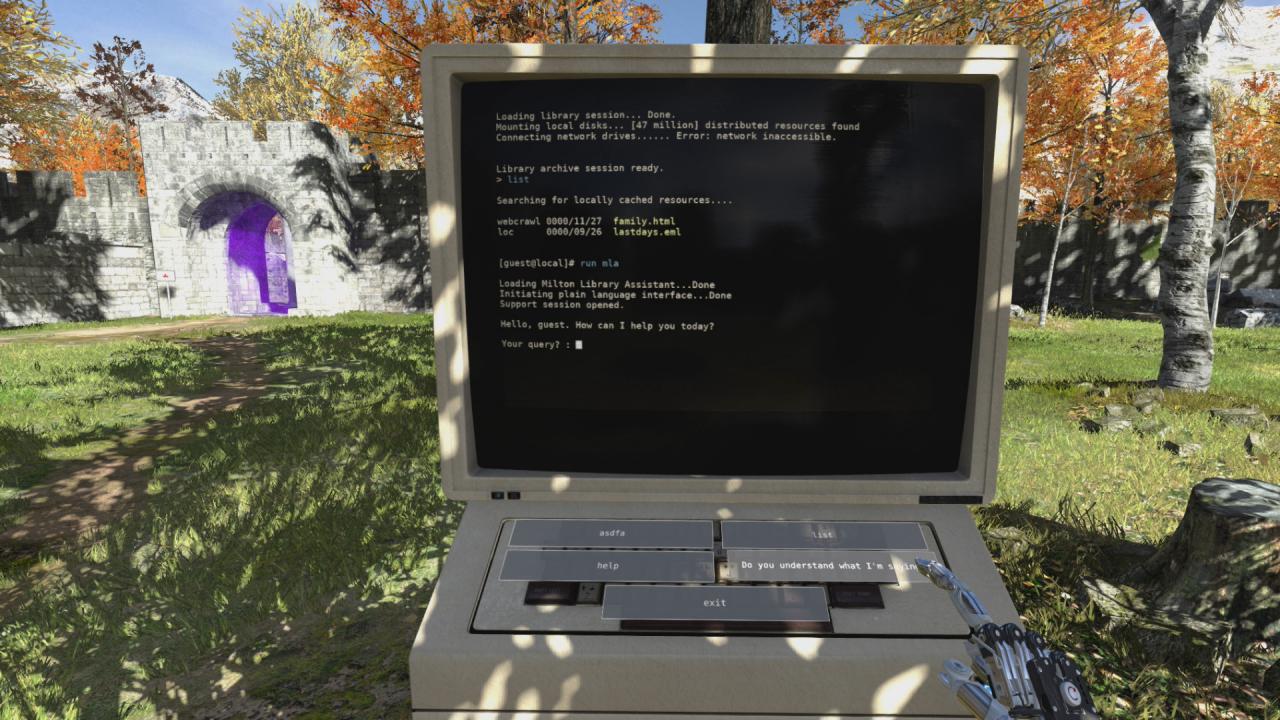








Reviews
There are no reviews yet.